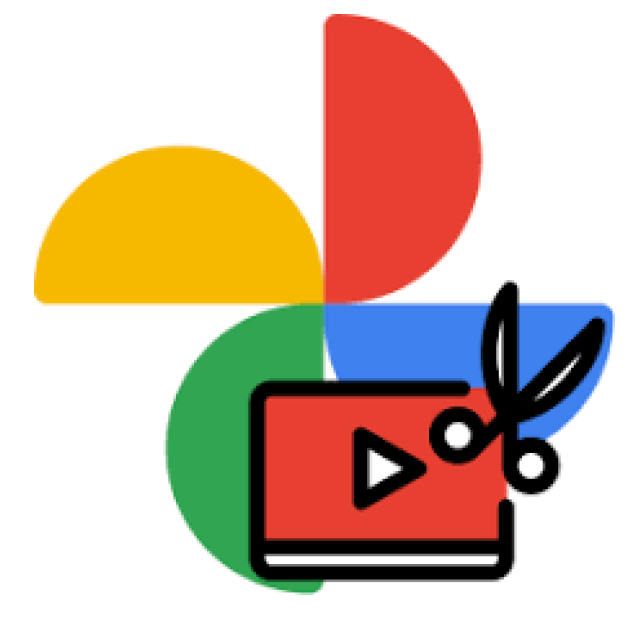
Although there are quite a number of apps available that can help you protect photo folders, in many cases you don’t have to look far from home: the extra security features in Google Photos.
Dennis Gandasoebrata
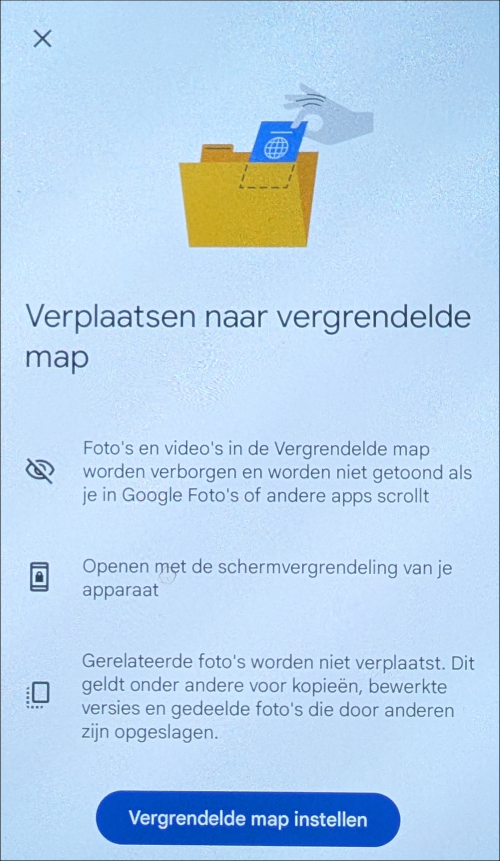
If you have certain photos that you would like extra protection for, you can also use the extra security features in Google Photos.
You can further protect both photos and videos with your phone’s screen lock mechanism. Make sure you are using the latest version of Google Photos: the app supports the extra security from version 6 of Android. Open the section in the app Library. Then choose Locked folder. This is not yet activated by default. Therefore choose Set locked folder. You also have the choice of whether or not to set the backup function for this folder with sensitive content. Because the mechanism depends on the phone’s screen lock, the lock must of course be activated. The password of both the phone and the locked folder is the same. That is the immediate disadvantage: you cannot use a different password for the locked folder. If you use a Pixel phone, you can now also save new photos directly to the locked folder via the Photo app.
Product: Google Photos Locked Folder https://photos.google.com/apps
![]()
Price: Free (includes in-app purchases)
System requirements: Android 6.0+, iOS 16.1+
Language: Dutch, English