
Due to the introduction of the so-called privacy labels, which indicate what data an app or game collects from you, Google removed the Permissions section for apps in the Play Store. The search giant faced a lot of criticism for this decision. Fortunately, they do something with the feedback.
Permissions come back to apps
Google says via the Twitter account of Android Developers that they have received the feedback and will act on it: “Privacy and transparency are core values in the Android community. We’ve received your feedback on the usability of the app permissions section in Google Play, and we’ve decided to fix it. The app permissions section will be back soon.”
The privacy labels are part of the Data safety section in the Play Store and we can find the labels in the app store under Data security. The labels show you exactly what data an app collects about you and for what purpose. This concerns, for example, location data, contacts, photos, videos and personal information, including name and e-mail address. You can also see whether the collected data is encrypted and whether the data can be deleted.
The arrival of these labels would have made the app permissions obsolete, but they are now coming back anyway. Google is still a big believer in the new approach, but it also understands why people prefer the old one. It displayed app permissions in a more concise manner rather than the full list of permissions.
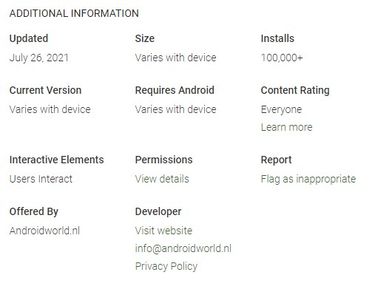
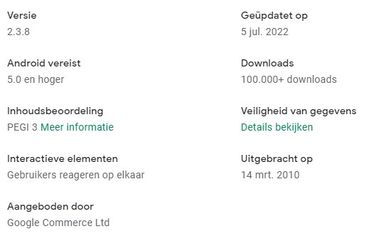
Left: old situation with app permissions Right: new situation with data security
Android app developers have until July 20 this year to add these labels to their apps and games. From that date, developers can receive a warning if the labels have not yet been pasted on the app. Did you use the quick view of app permissions in the Play Store a lot? Let us know in the comments.
– Thanks for information from Androidworld. Source