
Google has been experimenting a lot lately with the information displayed with apps and games in the Play Store. This time it’s the version numbers of apps that have disappeared.
Version numbers in Google Play
You can find the version number of an app or game in Google Play in the “About this app” section. If you scroll down a bit, you will immediately find the number first under ‘App info’. In the desktop version of the Play Store this is still the case but in the play store on phones the version numbers are gone for many people. The line with useful information can no longer be found on a number of telephones in the editorial office. Strangely enough, the version number of apps for Wear OS and Android TV/Google TV is still visible.
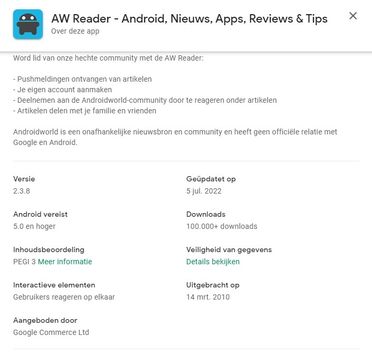
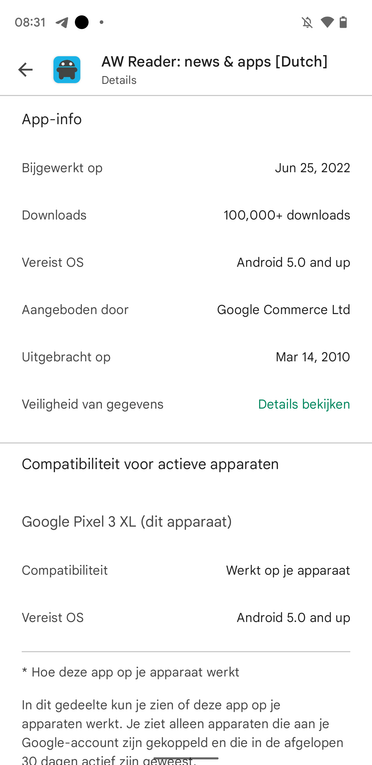
This shortcoming looks more like a bug than a deliberate adjustment by Google, thinks 9to5Google. We hope so too and would like to see the version numbers back in Google Play on our phones.
Recently Google also removed the part Permissions with apps in the Play Store, but reversed this decision after much criticism. What is new for Google’s app store is the new logo. This logo, in honor of the tenth anniversary of Google Play, is now visible everywhere. Developers have also recently been confronted with new rules that have to do with ads that take over the entire screen.
Do you want to stay informed about the latest news about the Play Store? then download our android app and follow us Facebook, Instagram, YouTube, Telegram and Twitter.
– Thanks for information from Androidworld. Source