
Google search bar widget becomes easier and faster to customize. Google is working on a feature that will give the search bar widget personalization options. You will be given four options and in this article we will briefly discuss these options with you.
Google search
It concerns the widget Google Search that can be found on every smartphone by default. So it is specifically not about the fixed search bar that you find on Pixel smartphones and on many other Android devices with a clean Android shell. You can use this search bar to quickly look up things on Google, open the Google Lens and call up the Google Assistant. For a long time this bar could not be adjusted from the widget itself, but in a new update Google wants to make this possible again.
You can also adjust the search bar now. To do this, open the Google app -> open settings -> select search widget -> customize widget. However, Google wants to ensure that this function will soon be easier and faster to find and open.
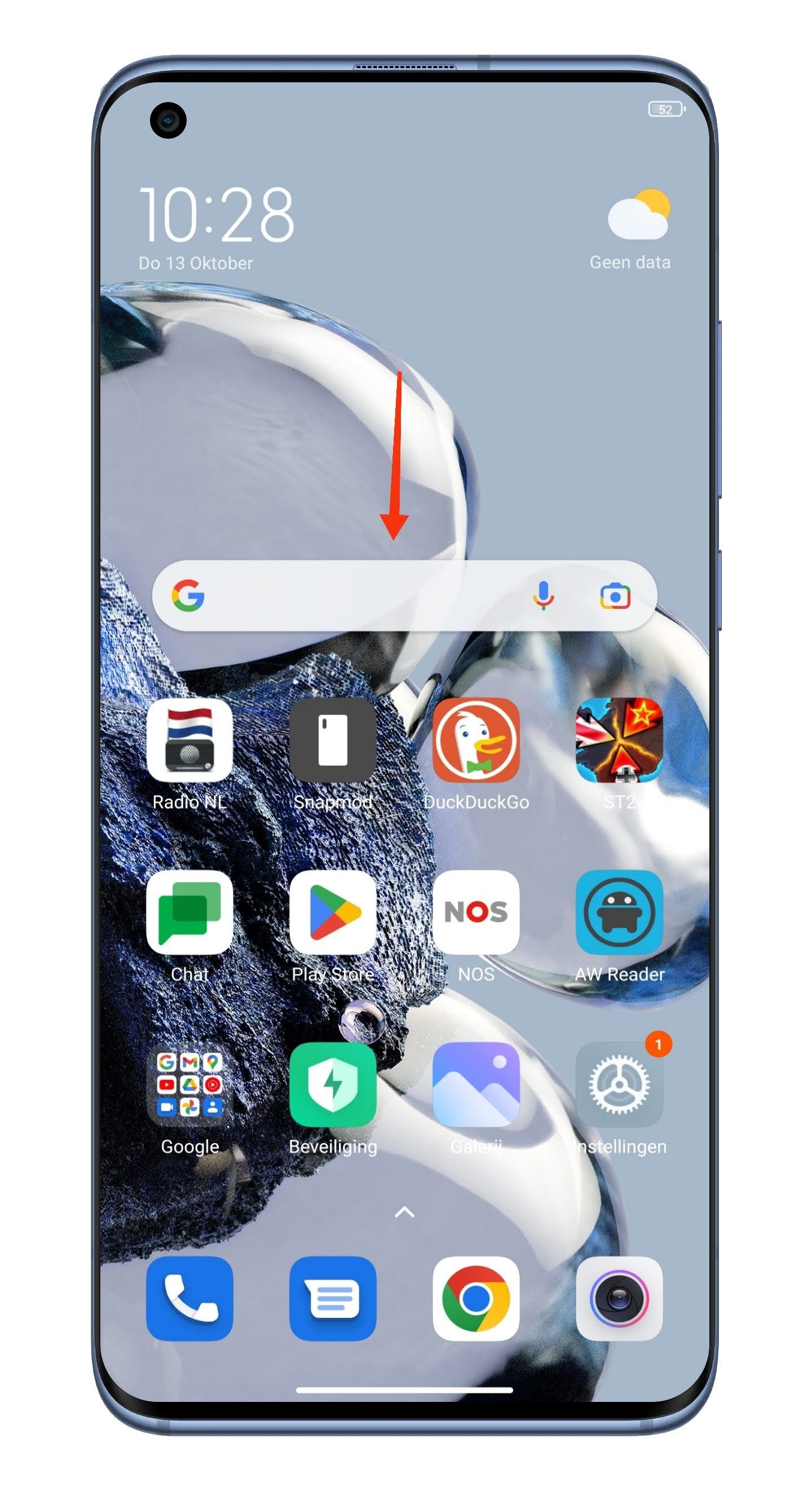
What can you adjust?
First back to basics, where do you find the search bar? To place the search bar on your home screen, long press your finger on this home screen. Then select widgets -> search for Google -> long press the widget and release it where you want to place it.
Soon, after you have received the update from Google, you will be able to adjust this search bar directly via the widget itself. For this you will have to hold down the search bar for a long time. A pencil will then appear in the top right corner. Clicking on this will take you to the customization menu. Here you can adjust the search bar on a number of points. By the way, if you don’t like your edits, you can also go back to the standard search bar. The feature is currently in beta, but Google will likely release the feature later. Below you will find the three customization options:
- Bar logo, here you can change or remove the logo of Google (the G)
- Search bar color, the color of the search bar can be adjusted here
- Blur, you can adjust the transparency of the search bar here
Want to stay up to date with the latest wigdets for Android news? then download our android app and follow us on Google News and on Telegram, Facebook, Instagram and Twitter.
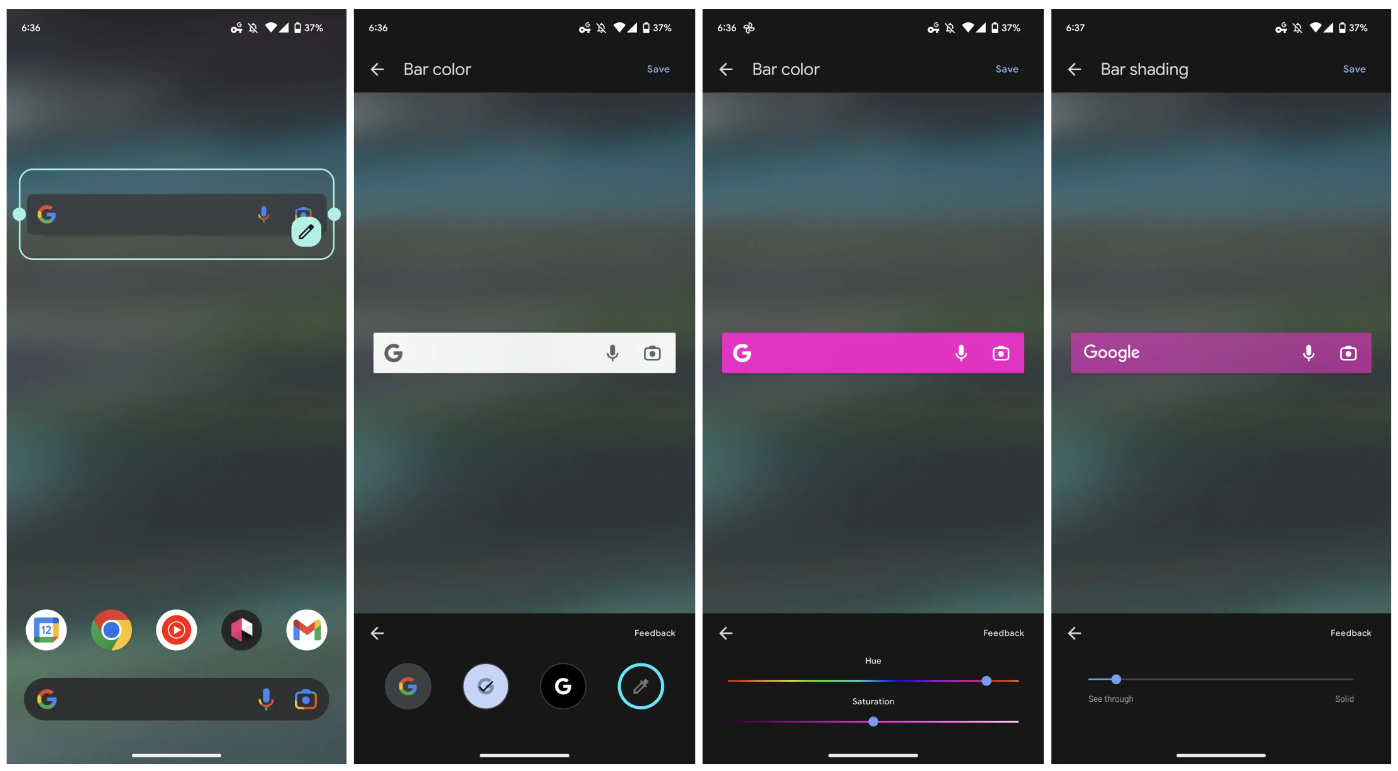
Image: 9to5Google
– Thanks for information from Androidworld. Source