
Since the introduction of Google Wallet, people with a smartwatch have been experiencing problems. It is no longer possible to add a payment card to your smartwatch, which means that you cannot pay with your smartwatch.
Google Wallet
The Google Wallet app was introduced in the Netherlands a month ago. The Google Pay app has been updated to Wallet, so you can put debit cards in your smartphone to pay contactless. Very useful and very welcome, but it also comes with its problems. What seems? Google Pay worked like a charm on smartwatches, but Google Wallet didn’t. As a result, many people have not been able to add debit cards to their smartwatch for a month. That means they haven’t been able to pay with their smartwatch for a month.
On the Play page from Google Wallet and on a forum from Samsung the reactions don’t lie: “It works on the phone, but on the watch he doesn’t want to add a pass, it would be better if it worked on the watch too.” says Crewni Games. Victor Vermeulen says: “Bought watch for this feature but doesn’t work.” Our tipster Han Perier also points out: “Really a problem. Because paying with a watch is one of the reasons why you buy a watch.” Han, who uses a Samsung Watch 5 Pro, indicates that he was still working with Google Pay and that the error message he gets when he wants to activate a new card indicates that the device is not suitable or that something went wrong.
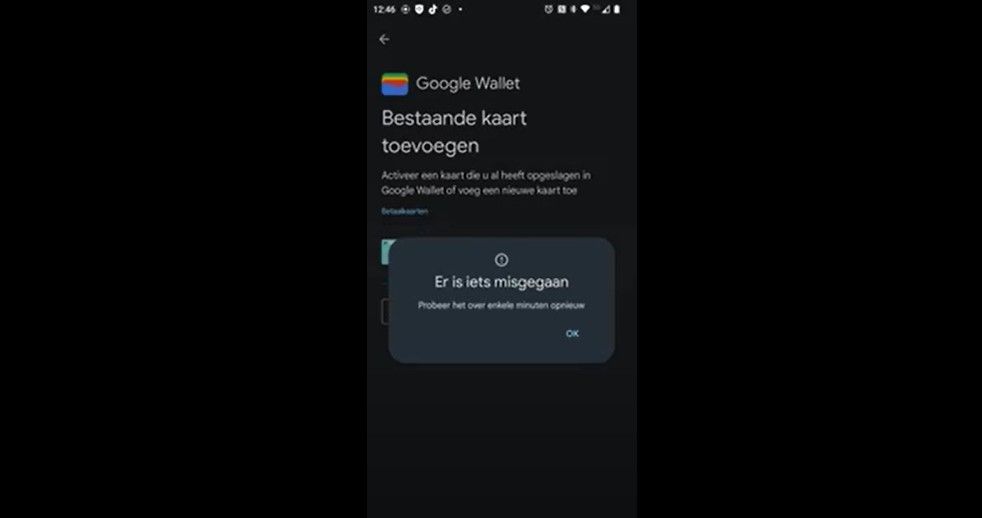
Pay with your smartwatch
It seems that there is currently no alternative way to add a debit card to your watch. Resetting doesn’t seem to work either. Incidentally, it is not only a problem of the latest Samsung Watch: Samsung Galaxy Watch 4 also suffers from this problem. In our editorial, it also does not work on the Oppo Watch. So it seems like a watch-wide problem, not just one type or brand. Although the problem has already been reported to Google and Samsung, there is no fix or solution for the problem yet. Still keep your physical card at hand the old-fashioned way, or use your smartphone.
Do you also suffer from this problem? We are curious which watch you have to deal with. Let us know now in the comments to this article.
– Thanks for information from Androidworld. Source