Do you want to keep track of how much you move in a day? Then the Apple Fitness app is ready for you. We explain what is possible.
Guide: Apple fitness app
The Apple Fitness app is standard on your iPhone and Apple Watch. These two devices work together through this app to register all your movements. After opening the app on your Apple Watch, you first enter information about yourself. Your Watch will then automatically keep track of your three daily goals: exercise, exercise and standing. Have you achieved a goal? Then you will receive a notification.
This is what the three rings mean
The main part of the Fitness app are the three rings: red, green and blue. The red ring stands for ‘Move’. This ring is measured in calories, where you burn more calories by moving and thus fill the ring.
The green ring stands for ‘Training’. This ring fills up when you do intense activity while wearing the smart watch. Apple asks that you exercise for at least thirty minutes every day. This is tracked by monitoring your heart rate or when you start a workout.

The blue ring stands for ‘Standing’. This ring counts the hours in which you have stood and moved for at least a full minute. The ring fills up when you have stood and moved for a minute for twelve different hours in a day. Wheelchair users can indicate that this circle must represent ‘Roles’.
You can adjust your goals yourself, so that you have to do less or more to fill your rings. To do this, go to the app on your Apple Watch and scroll down. There, tap on ‘Edit goals’. Then you set per ring what your goal should be.
Also read: How Apple moves us en masse with a simple game element
This is how you set up the notifications
The Fitness app reminds you to move in different ways. For example, you can receive a message on your Apple Watch every hour with a reminder to stand up. The app also has a mode for daily guidance. If you enable this, the app will motivate you based on your previous performance.
Strangely enough, you do not adjust these notifications in the Fitness app on your iPhone or Apple Watch, but via the Watch app on your iPhone. There, tap on ‘My Watch’ and then on ‘Activity’. Here you indicate which messages you want to receive.
This is how you start a workout
In addition to your heart rate, steps and standing moments, the Apple Watch also keeps track of your workouts via Fitness. To do this, open the workout app on your smartwatch. There you search for the workout you want to do and tap it. By tapping the three dots in the top right corner you indicate the goal for that workout.
The app then counts down three seconds and you start the workout. Do you want to start immediately? Then tap the screen to skip the count. Of course you can also listen to music while exercising. All you have to do is swipe left on your Apple Watch during the workout. Swipe right and press the red cross to end the workout.
This is how you view your history and achievements
You can find the history of your workouts in the Fitness app on your iPhone under the heading ‘Workouts’. If you tap the Activity rings in the app, you can find even more information about your history. Tap the calendar icon to see how full you have gotten your Activity rings over the past period.
By tapping on a day you can see how many calories you have burned that day, how much you have exercised and how often you have stood. You can also see how many steps you have taken and how many kilometers you have covered with them.
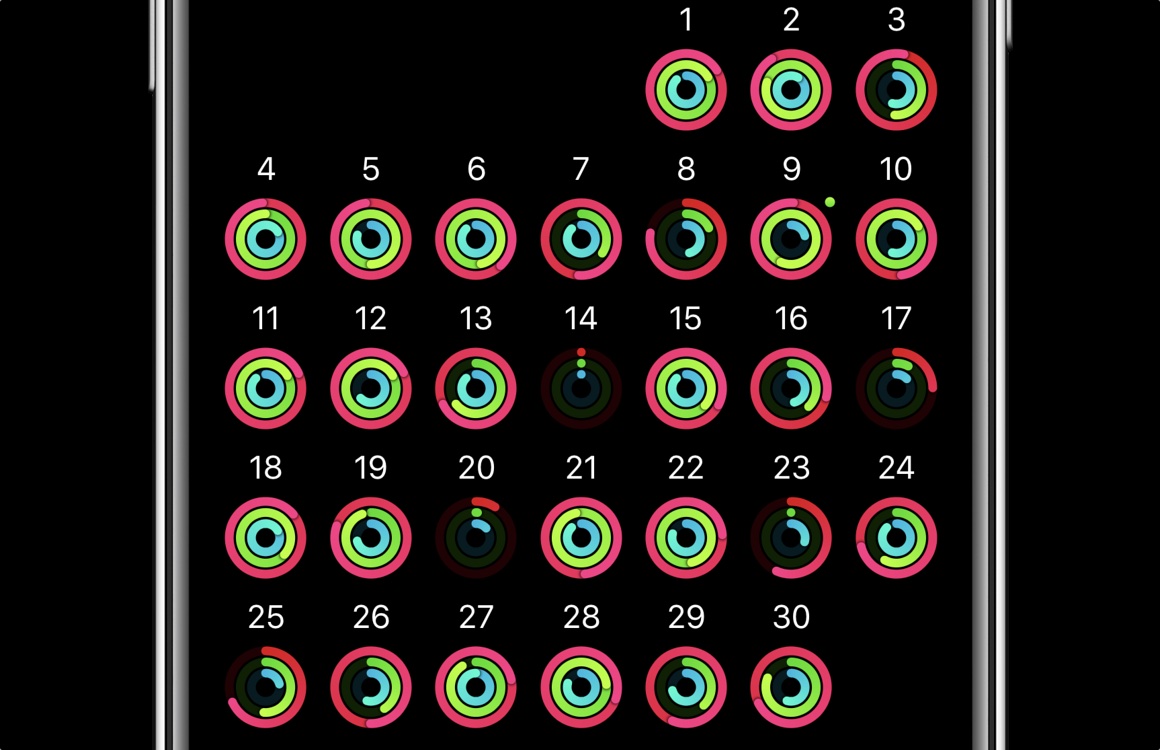
In the overview screen you can also see how many medals you have earned. If you tap on one of these medals, you will see when you have earned it and what you have done for it.
Keep an eye on the Trends
In the Fitness app, the Trends are perhaps the most important part. Here you can see whether you are doing the right thing, or perhaps need to step up a gear. The idea is that for each part, such as training, distance and movement, the arrow should point up. If the arrow points down, tap it to see what to do to reverse the arrow. For example, that you have to burn slightly more calories per day.

This is how you send your activities to friends
Exercise works best when you compete with your friends. It is therefore possible to add friends via the Fitness app and receive updates on each other’s progress. To add friends, go to the Share tab in the iPhone app. Tap the plus sign at the top right and add someone who is also wearing an Apple Watch.
You then automatically send messages to each other when someone, for example, has all activity rings full or has reached a milestone. You can also check in between how your friends are doing by swiping left in the Activity app on the Apple Watch or by checking the Share tab in the iPhone app.
Fortunately, it is also possible to turn off all notifications via the iPhone app. You do this by tapping the head in the Share tab next to the plus sign and then selecting the person and tapping ‘Notifications off’. You can also choose ‘Hide my activity’ here if you no longer want to share yourself.
Get moving
Do you want to fill the rings, but you have no inspiration? Don’t worry, with these tips you will also get moving. For example, you can game while you exercise and go for a walk with the best running apps.
