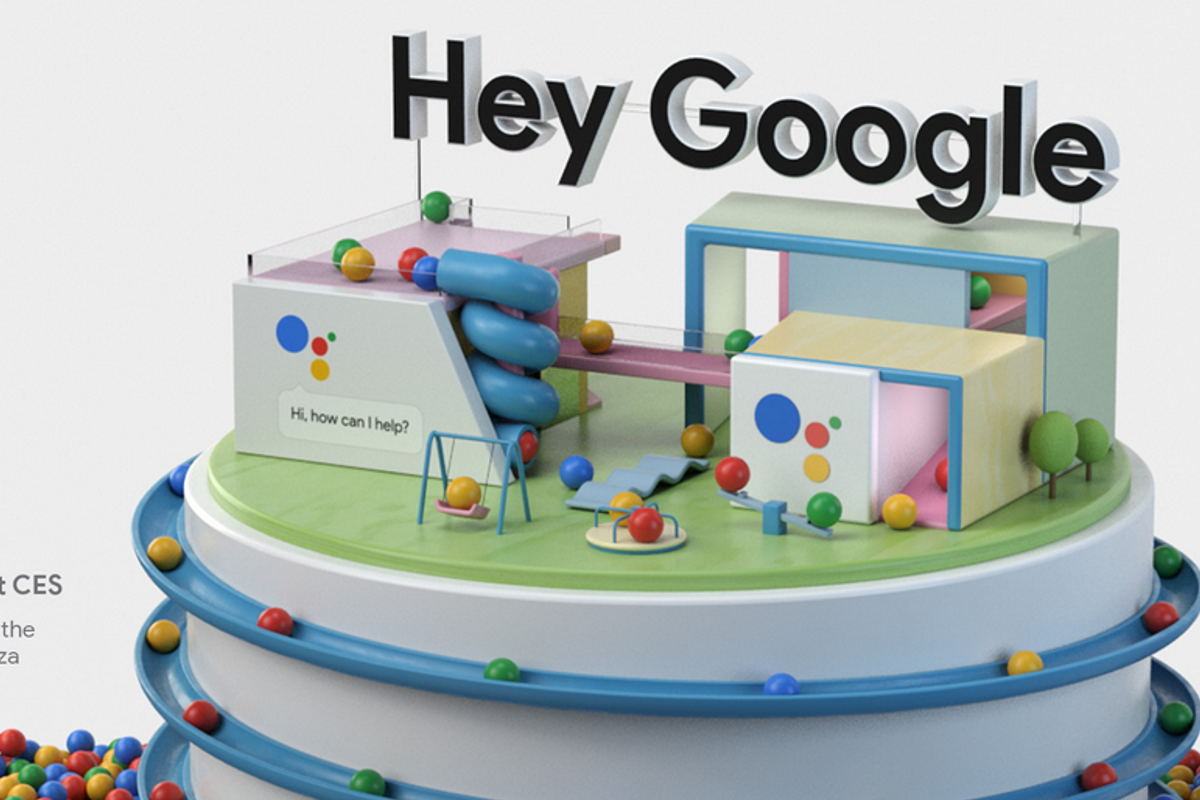
Google Nest Hub Max users no longer need to say “Hey Google” to get their smart display’s attention. They can simply look in the direction of the device and issue a command. ‘Look and Talk’, as the feature is called, is now available.
“Hey Google” superfluous
Google wants to make its Assistant more accessible and on phones you can now long press the power button to put the smart assistant to work. During the Google I/O-2022 conference, it was announced that the “Hey Google” phrase will be redundant for the Google Nest Hub Max. The update that makes that possible has now been rolled out to all users, that Google announces†
The Look and talk feature uses the camera that is part of the Nest Hub Max. Your smart display knows when you’re looking in its direction and it also recognizes you thanks to Face Match. It also automatically listens to commands if you are no further than 1.5 meters from the screen. To cancel a command, simply look away or tap the Nest Hub Max’s screen.
This is how you can use Look and Talk
For now, the feature only works if you use the English language with the Assistant, without a second language. We explain how you can set up Look and Talk:
- Open the Google Home app
- Tap your profile icon at the top right and then Settings for the Assistant
- Go to Languages and just make sure English (United States) is active
- Go back and choose Face Match in the settings
- Sets Look and Talk on for the Nest Hub Max
Nest Hub Tablet
It is striking that Look and talk was announced this year and that it only works for a device that was announced in 2017. That certainly raises eyebrows when you know that the Nest Hub Max is no longer supported either.
So there is certainly more behind it, and we find an explanation with the new Google Nest Hub that should be on the market later this year according to rumors. The latest information states that the smart screen works like a tablet that you can remove from a dock. That tablet comes with a front camera and it will probably also work with Look and Talk.
Do you like talking to your smart speaker or smart display without saying “Hey Google”? Let us know in the comments.
– Thanks for information from Androidworld. Source