
Whether you are on holiday or at home: it is always nice to let yourself be heard with a message. You can make it even more fun if you send a homemade holiday emoji via a step-by-step plan. Read how in our workshop.
Alex White
There are several free emoji makers available online or as apps. In this workshop we will use the online version of Angel Emoji Maker in Windows. Go to www.emoji-maker.com and click Start designing. The design screen shows the emoji building blocks on the left and the emoji example on the right. You have a better view of a smartphone if you hold it horizontally.

1 Form
You start your emoji with the shape. Those are the tabs Shape and More Shape to the left of the building blocks. You can see what a tab stands for by holding the mouse arrow over it. Click on one of the shapes, for example the flower.
 2 Eyes
2 Eyes
Now you can fill in the face of your emoji. We’ll start with the eyes, but you can do another part first if you prefer. Click on the tab Eyes or Eyes Big and then on a set of eyes that appeal to you. Objects are separate from each other in the emoji example, so you can place the eyes in a different place. Click on the eyes in the example and drag them up a bit. If your eyes don’t have eyebrows, add them to the tab if necessary Eyebrows.
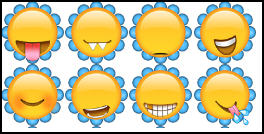 3 Mouth
3 Mouth
Not always necessary, but nice is a matching mouth. You choose one on the tab Happy Mouth or Sad Mouth. Do you think an object like a mouth is not that successful? Then you delete it by clicking on it and clicking on it in the toolbar to the right of the emoji example X (DeleteObject). This toolbar also contains other tools, such as Clear Allwhich erases the entire emoji.
 4 Other components
4 Other components
You’ll quickly have a nice emoji, but you can spice it up a bit further with the items on the other tabs. Think of a beard (Beard), haircut (Hair) or a single item (Misc). For example, add a refreshing drink to your emoji Misc and a tropical background Backgrounds.
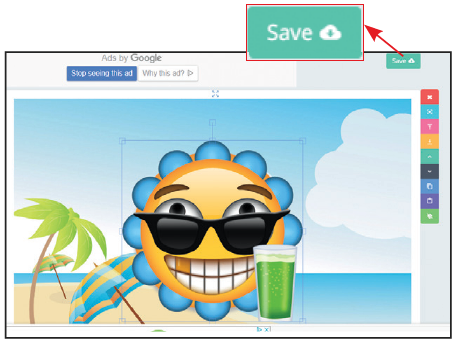
Once you’re done with your emoji, save it with the click of a button Save | Save Now. Of Download download the emoji as an image (Windows and Android). You can also copy the link to your emoji online for all platforms.
6 Using your emoji
You can now use your emoji with a message or email, just like you normally insert a photo as an image or attach it as a file. If that doesn’t work, just use the link.