By default, Brave offers its users to save passwords entered in login fields. Despite all the practical aspects linked to this functionality, it is important to keep control of data as sensitive as identifiers. Changing them regularly is one of the must-haves for anyone who wants to know how to protect their privacy on Brave. And if you want to know more about this, discover our comparison of the best password managers.
Stored locally, the passwords saved by the browser facilitate access to personal spaces while it is no longer necessary to enter them manually each time you log in. However, if you have saved an incorrect username, or you have just changed a password for security reasons, you must change it in the Brave manager. We’ll explain how to do it in just a few clicks.
Change a saved password on Brave
Changing identifiers is done from the connection interface of registered sites. No need, therefore, to get lost in the browser settings.
1. Go to the address of the site you want to connect to, then enter your new credentials. A dialog box opens and asks you to save your new password. Click “Change Password”.
2. To verify that Brave has taken into account your changes, click on the wrench icon on the right in the address bar, then select “Manage passwords”.
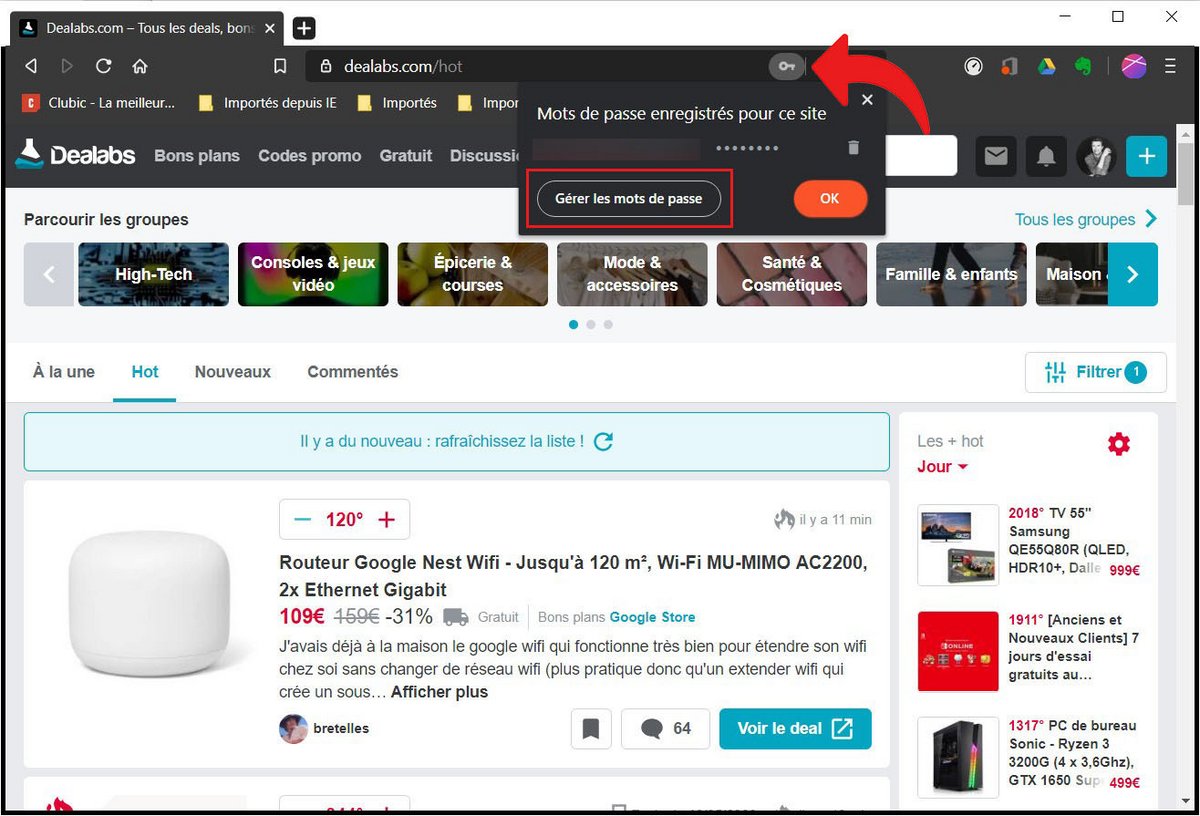
3. In the window that opens, find the site you just changed your credentials for, then click the eye icon to view your new password.
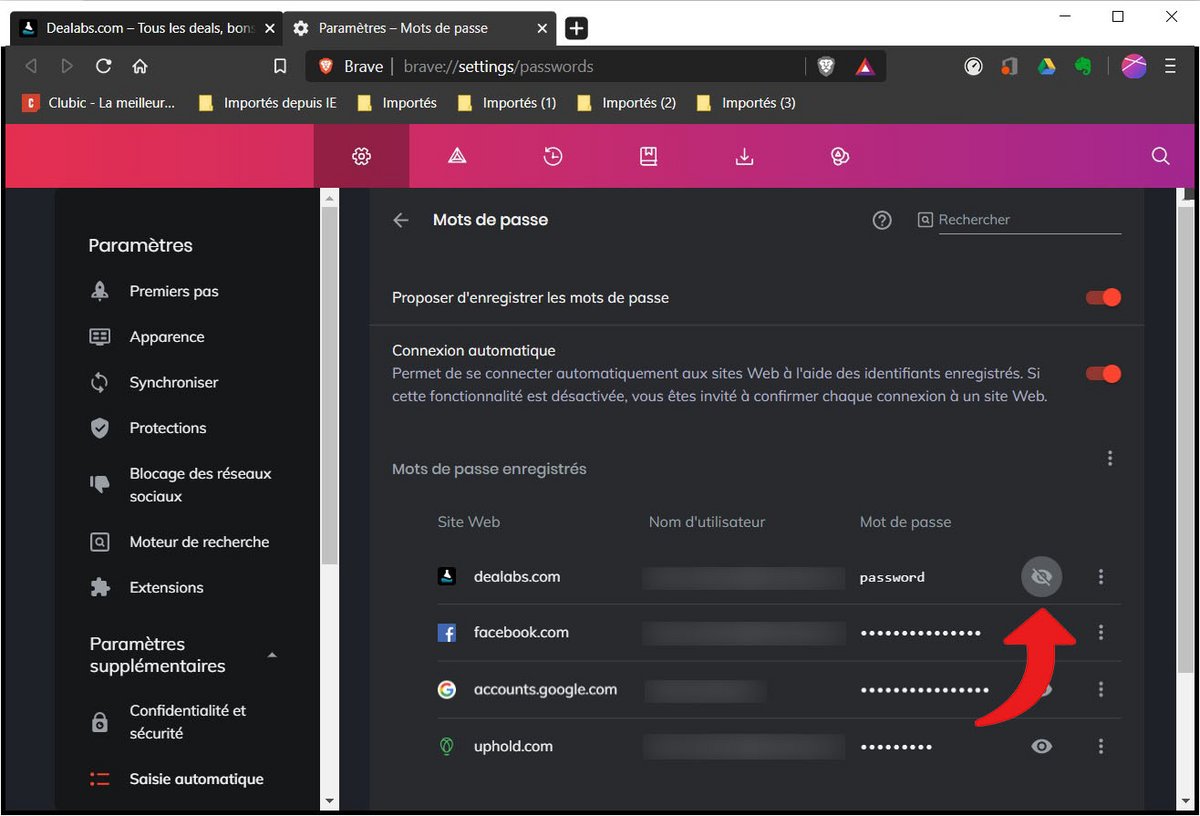
Even if they are strong, the passwords used to lock your online accounts are still at the mercy of hackers. Edit them frequently and save them locally on Brave so you don’t risk forgetting them.
All our other tutorials on the same theme:
- How to change your password on Discord?
- How do I change a saved password on Edge?
- How to remove your Windows 10 password?
- How to change a saved password on Opera?
- How do I change a saved password on Safari?
- How to change a saved password on Firefox?
- How to change your Outlook password?
- How to protect a PDF file with a password?
- How to change a saved password on Google Chrome
- How to change your Gmail password?
- How to create a QR code for your Wi-Fi password?