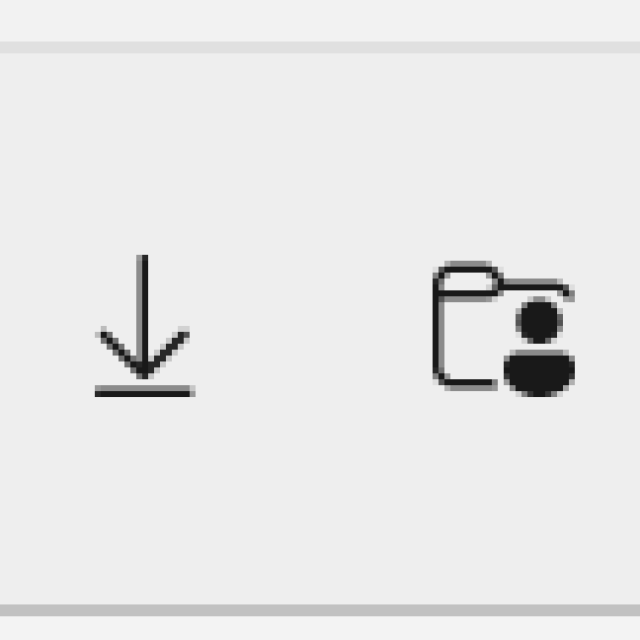
I want some shortcuts on for example the Desktop or the Taskbar put down. These shortcuts must point to, among other things, the folders Downloads and Documents. Alone, my Desktop and my Taskbar are already quite full of anything and everything. Is there a quick(er) shortcut possible and if so, how do I get it? Brian T.
Yes, there is a quick(er) shortcut possible, which many computer users are not aware of. Fortunately, you mention a few useful folders. Go successively to Institutions, Personal settings, Start menu and Folders.
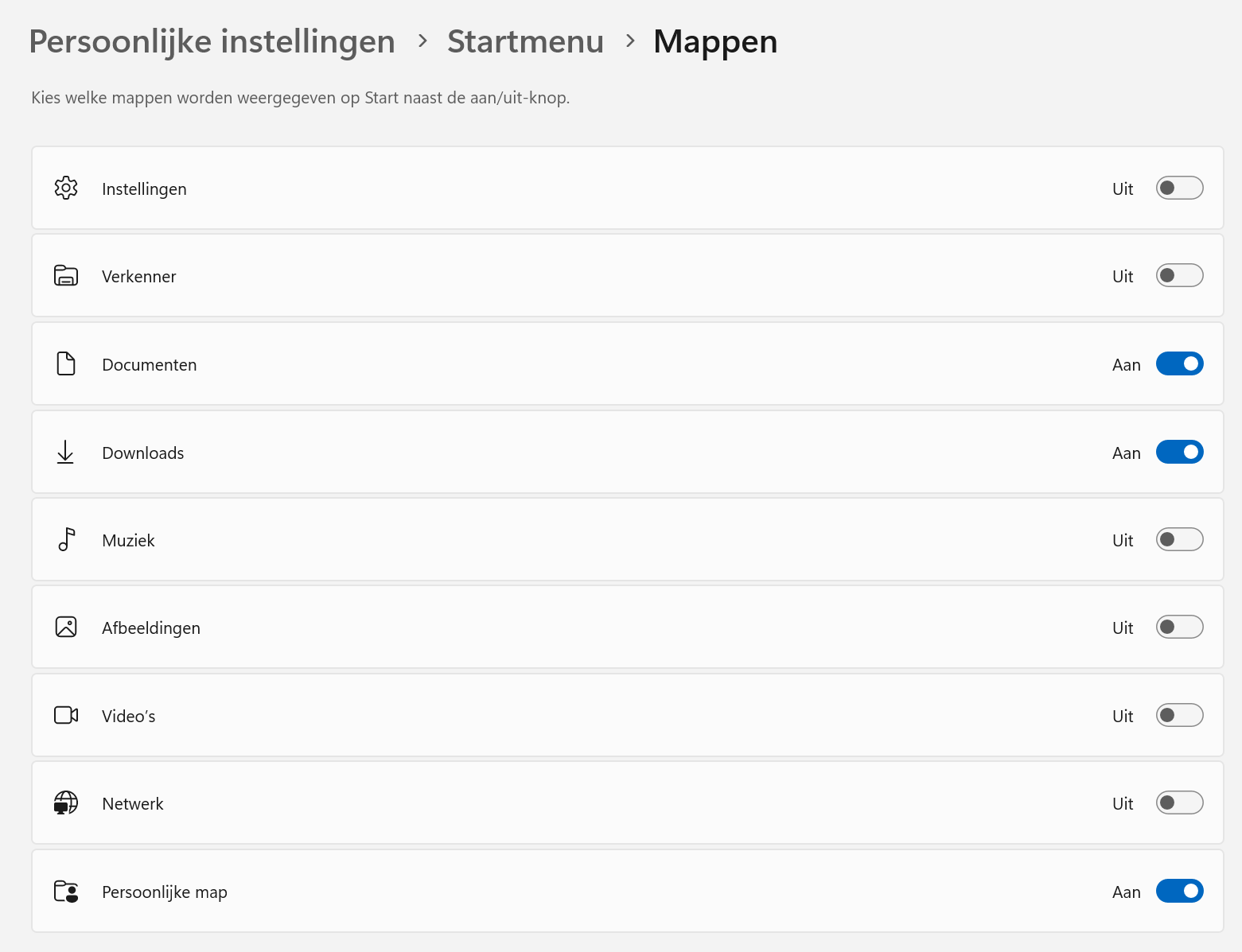
Here you indicate which special system folders you want directly below the Windowsbutton you want. You can then indicate whether you want to place the necessary special system folders next to the Windows 11 power button. Select the folders you want… And if you then only click on the Windowsbutton, you will have immediate access to those special system folders. That’s much more convenient than it Desktop and/or the Taskbar.
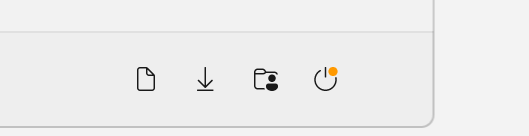
Voilà: the selected folders are now conveniently located next to the Windows 11 power button