If configured correctly, Google Chrome can take care of saving your passwords. From then on, you will automatically connect to your favorite sites without having to enter your credentials again. However, to protect your privacy on Google Chrome, it is essential to regularly change your passwords to avoid any hacking attempts.
And if you want to know more about this, discover our comparison of the best password managers.
In all personal spaces or accounts on each site, you will have the possibility to change it in a few seconds. And once this step is completed, your web browser will need to be updated so that you can log in automatically again. So, follow this tutorial: it explains how to change a password saved on Google Chrome.
Change a saved password on Google Chrome
1. To change a password already saved on Google Chrome, you simply need to log in to the site using your new password in your personal space. An Update Password dialog window will open at the top right. Click the blue Change Password button.
2. To check if your new password has been saved, go to your browser menu and click Settings.
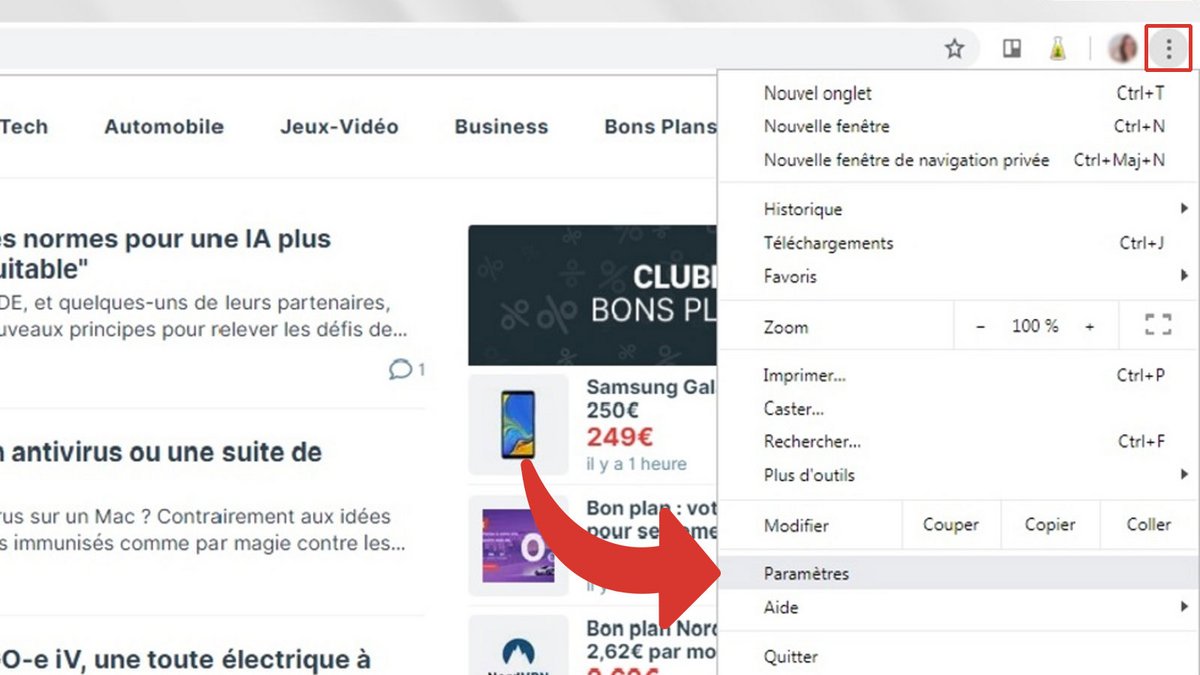
3. In the new tab, go to the AutoComplete section, then click on Passwords.

4. Find the site in the list on the screen, either manually or by using the search bar. Click the Eye icon to view the password and change it.

Your password has been changed. Your next connection to this site will therefore be done automatically.
All our other tutorials on the same theme:
- How to change your password on Discord?
- How do I change a saved password on Edge?
- How to remove your Windows 10 password?
- How to change a saved password on Opera?
- How do I change a saved password on Brave?
- How do I change a saved password on Safari?
- How to change a saved password on Firefox?
- How to change your Outlook password?
- How to protect a PDF file with a password?
- How to change your Gmail password?
- How to create a QR code for your Wi-Fi password?