Today, the password is a fundamental part of an online account. With the increase in cyberattacks in recent years, it is imperative to choose strong passwords but also to change them as often as possible. If you don’t know how to change your password on Discord, we explain everything to you in this tutorial! And don’t hesitate to consult our comparison of the best password managers.
Change your Discord password
1. In the Discord app, click on the small gear at the bottom left of the home screen like the image below:
2. You arrive directly on the account configuration page. Under the “Password and authentication” section, click on “Change password”:
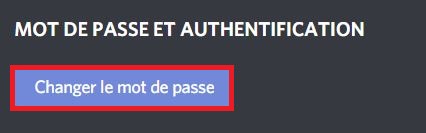
3. Complete the two fields by entering your current password then the new one:
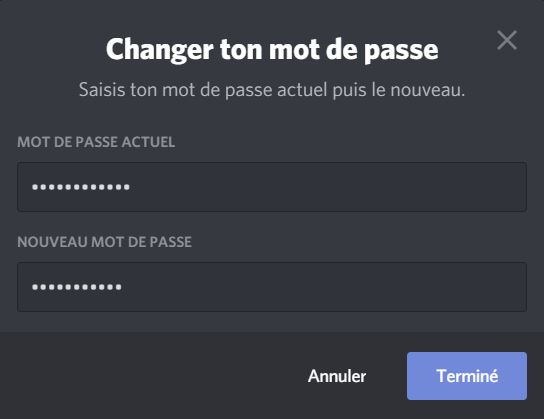
You have just changed your Discord password! Don’t forget that according to ANSSI (National Agency for Information Systems Security), a strong password must contain 12 characters including lowercase, uppercase, numbers and special characters and must be renewed every 90 days.
All our other tutorials on the same theme:
- How do I change a saved password on Edge?
- How to remove your Windows 10 password?
- How to change a saved password on Opera?
- How do I change a saved password on Brave?
- How do I change a saved password on Safari?
- How to change a saved password on Firefox?
- How to change your Outlook password?
- How to protect a PDF file with a password?
- How to change a saved password on Google Chrome
- How to change your Gmail password?
- How to create a QR code for your Wi-Fi password?