CyberGhost has developed some of the most comprehensive mobile VPN applications for Android and iOS platforms on the market. Equipped with an ultra-friendly interface, they provide access to all of the service’s functionalities.
Over the course of updates, the Romanian supplier has continued to refine its mobile applications for Android and iOS (iPhone/iPad) which are particularly simple and intuitive. Like desktop clients (Windows, macOS, etc.), they offer access to all VPN servers. They also have specifically dedicated options such as Wi-Fi protection, a connection checker or even a data compression system via the use of random ports. Only a few steps are enough to install and configure the VPN on your mobile device.
Download and install the Android and iOS app
To get the VPN service’s mobile app, go to the Google Play Store (Android) or App Store (iOS) and enter “CyberGhost” in the search box. Please note that the VPN service requires Android version 4.4 or later, or iOS 13 or higher. It is also possible to download the application via the online dashboard of your account in the “Download area” section in the left menu.
Select the platform of your choice in the “Mobile Applications” tab and follow the on-screen instructions. The provider offers a free 7-day trial period, but this requires registering a payment method.

Configure VPN service
Once the installation is complete, open the application and validate the authorization requests. When starting for the first time, it is necessary to first accept the connection to the VPN via the system settings by clicking on “Allow” in the message that appears on the screen. CyberGhost then requires access to push notifications (“Enable Notifications”) to alert you when it detects a public Wi-Fi network requiring VPN protection. Finally, the provider also asks you to choose whether or not your data can be shared anonymously for the purposes of improving the service.
To connect to the VPN, simply press the central yellow button to automatically establish a connection to the fastest server, or on the “Best location” field to select the location of your choice in the window that appears . It is possible to choose either a server from all the available destinations listed in alphabetical order via the “Countries” menu, or to select one of the servers optimized for streaming and TV platforms displayed in the “Streaming” menu.
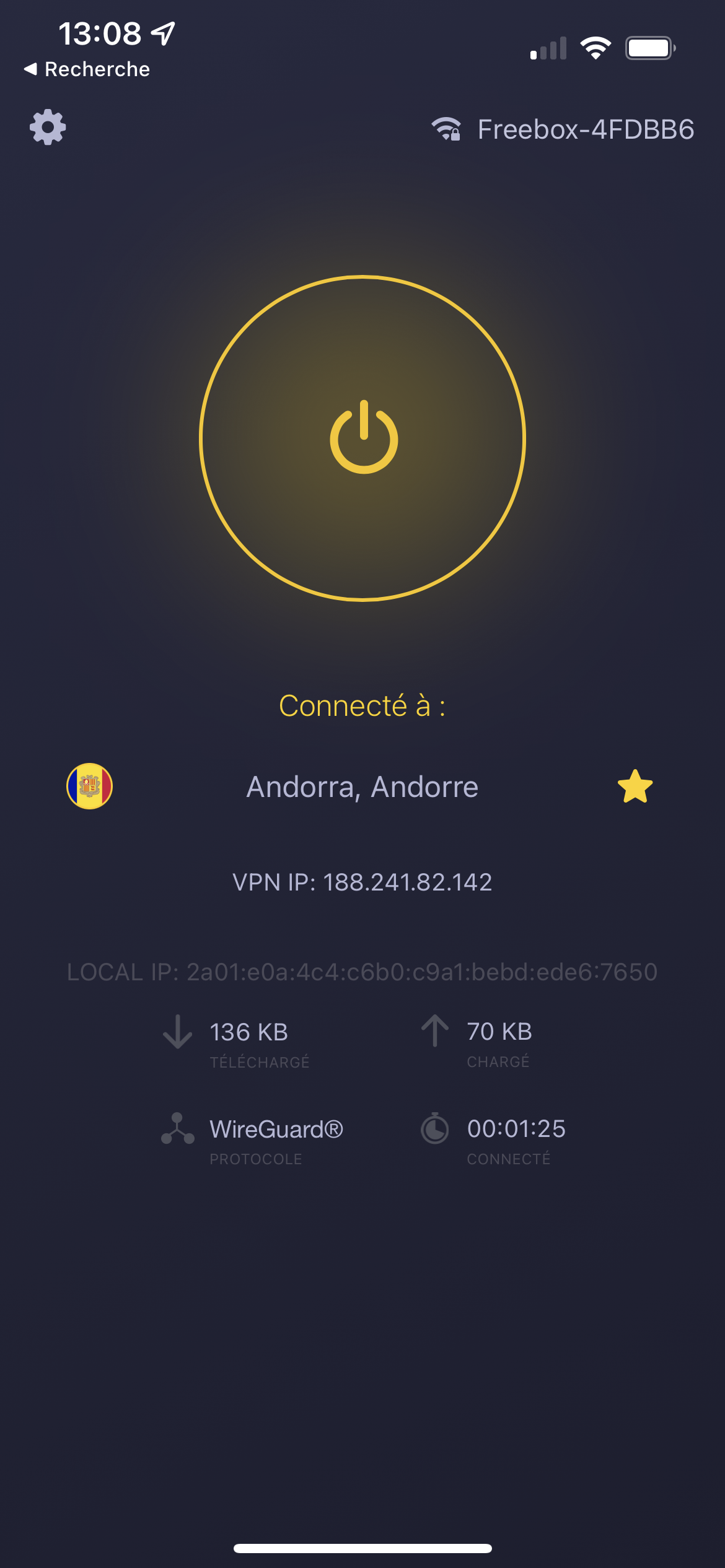
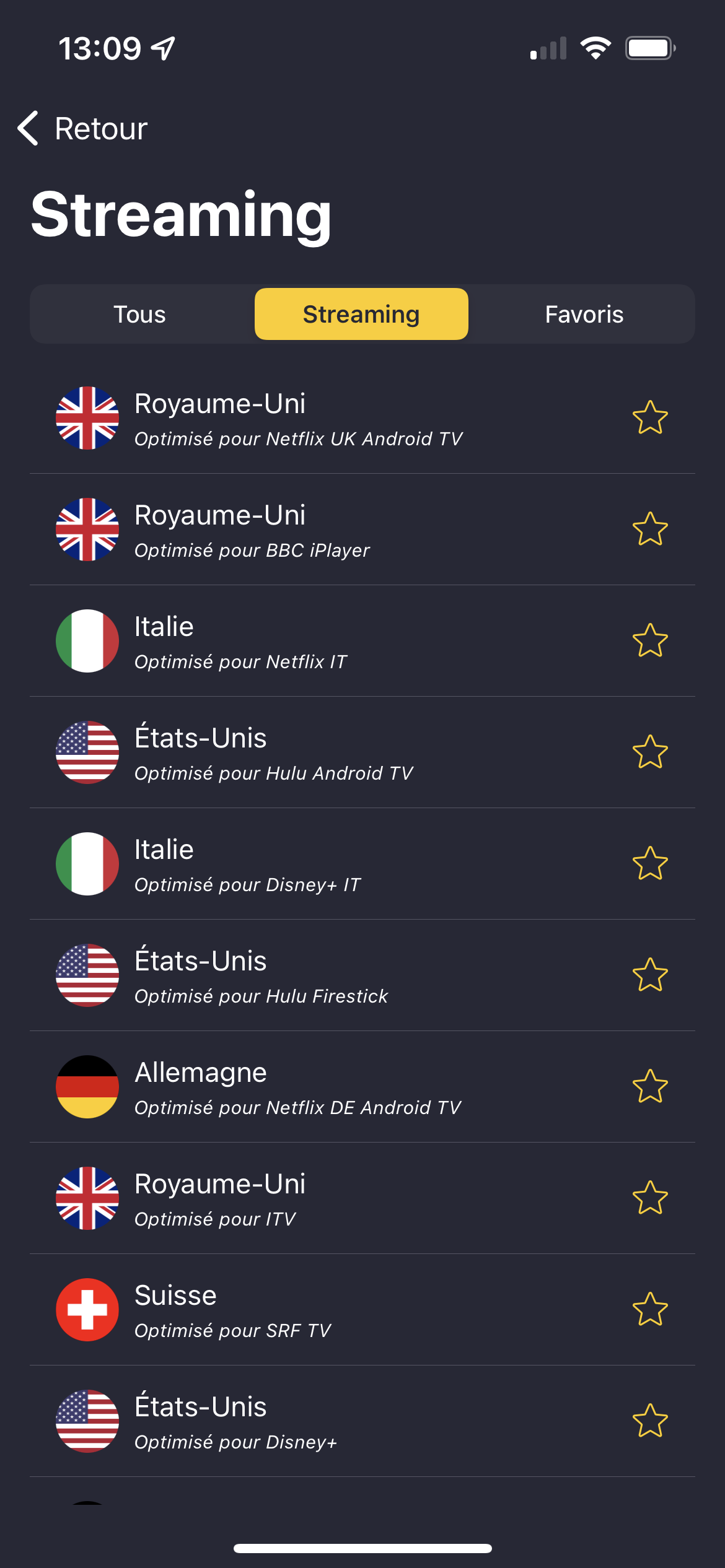
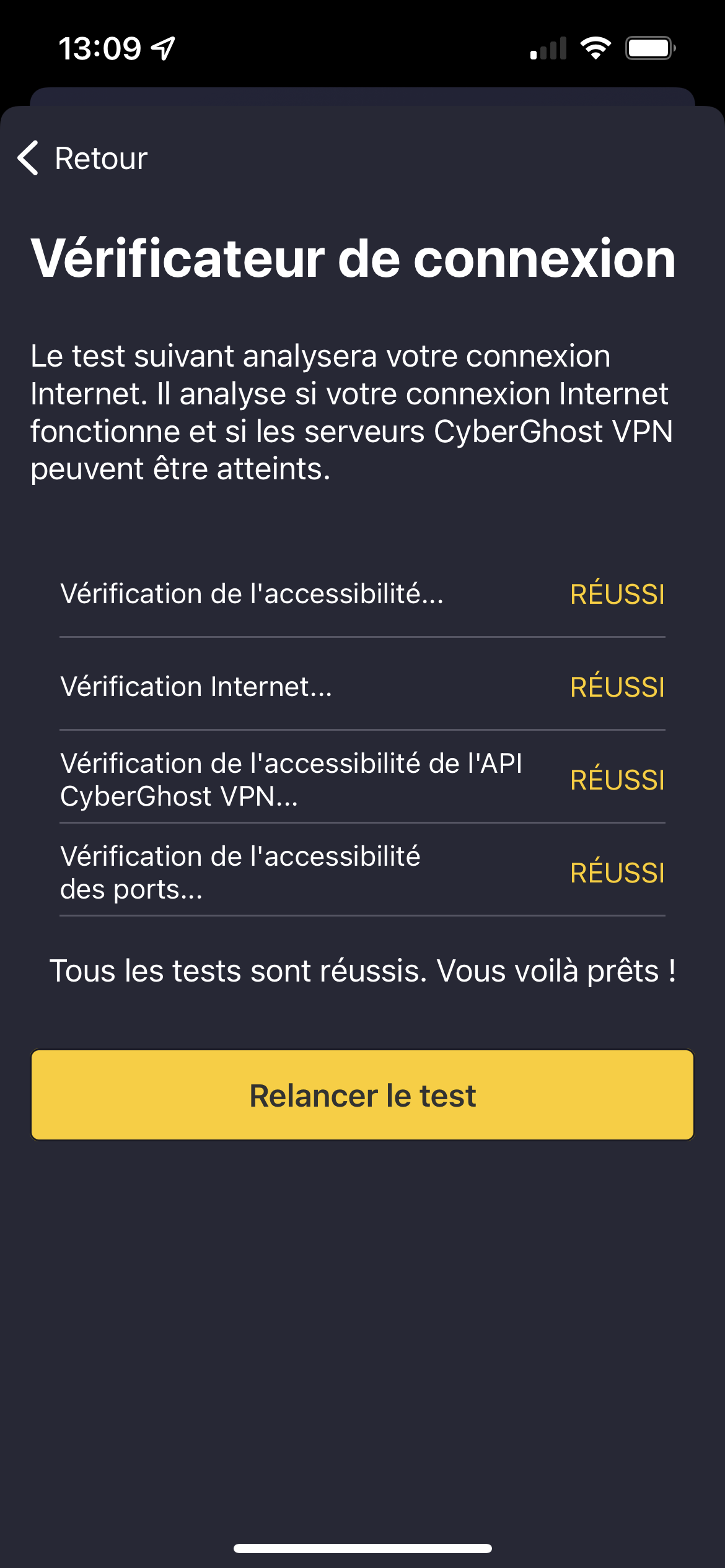
Customize settings
To access the settings, go to the home page and click on the small gear icon at the top left of the screen. A little less complete than on Android, the iOS version offers the possibility of adding a dedicated IP, checking the connection, or even selecting the latest generation WireGuard VPN protocol. The latter also has the automatic “Kill Switch” function, Wi-Fi protection and a system for testing the quality of the connection “Connection Checker”.
In addition to these features, the Android app has many additional security options such as protection for applications (“App Split Tunnel”), a blocker of malicious sites and online trackers. This also allows direct access to CyberGhost’s online dashboard without needing to log in again. The CyberGhost mobile application is among the simplest to use and most efficient on the market.