Swiss VPN provider ProtonVPN offers great mobile apps for Android and iOS platforms. In addition to a modern and user-friendly graphic interface, they are distinguished by their functional richness.
Unlike some of its competitors – and particularly among free VPNs – Proton VPN’s mobile applications provide access to all of the service’s features (“Plus” and “Visonary” packages only), including the “NetShield” security system. to block advertisements and malicious programs, the “Kill Switch”, the “Secure Core” alternative routing, or the famous “VPN Accelerator”.
Simple and intuitive, they allow you to connect in the blink of an eye to more than 1,680 servers in 63 countries around the world. With its premium packages, Proton VPN offers a large number of specific servers for accessing the Tor network, downloading data via P2P, or unblocking SVOD platforms.
Download and install the Android and iOS app
ProtonVPN’s latest mobile apps for Android and iOS (iPhone/iPad) are available for free on the Google Play Store and Apple App Store. The provider also offers download links on its website or via the VPN’s online management console (Dashboard/Downloads). The ProtonVPN app requires Android version 6.0 and iOS 12.1 or later. Note that ProtonVPN also provides an “APK” file via its online dashboard to manually install the application on older Android devices.
Once the application is installed, provide your credentials (email address/username and password) to connect to the service. ProtonVPN is one of the few providers to offer a reliable and truly no-log free VPN. However, the speeds are limited and it only provides access to 3 countries in the world.
Configure the ProtonVPN mobile app
When connecting for the first time, it is necessary to validate the respective VPN connection permission requests from Android or iOS. Then simply press “Quick Connect” to automatically connect to the fastest server in your geographic location. Unlike some competing VPNs, the service does not offer menus dedicated to the Tor network, P2P or streaming services.
Provided you subscribe to the “Plus” or “Visonary” plans, it is possible to access the optimized “Plus” servers by pressing the small arrow to the right of each country. On the following page, the service displays the list of available servers, their load rate and their specificities via small icons: Tor, Streaming and P2P.
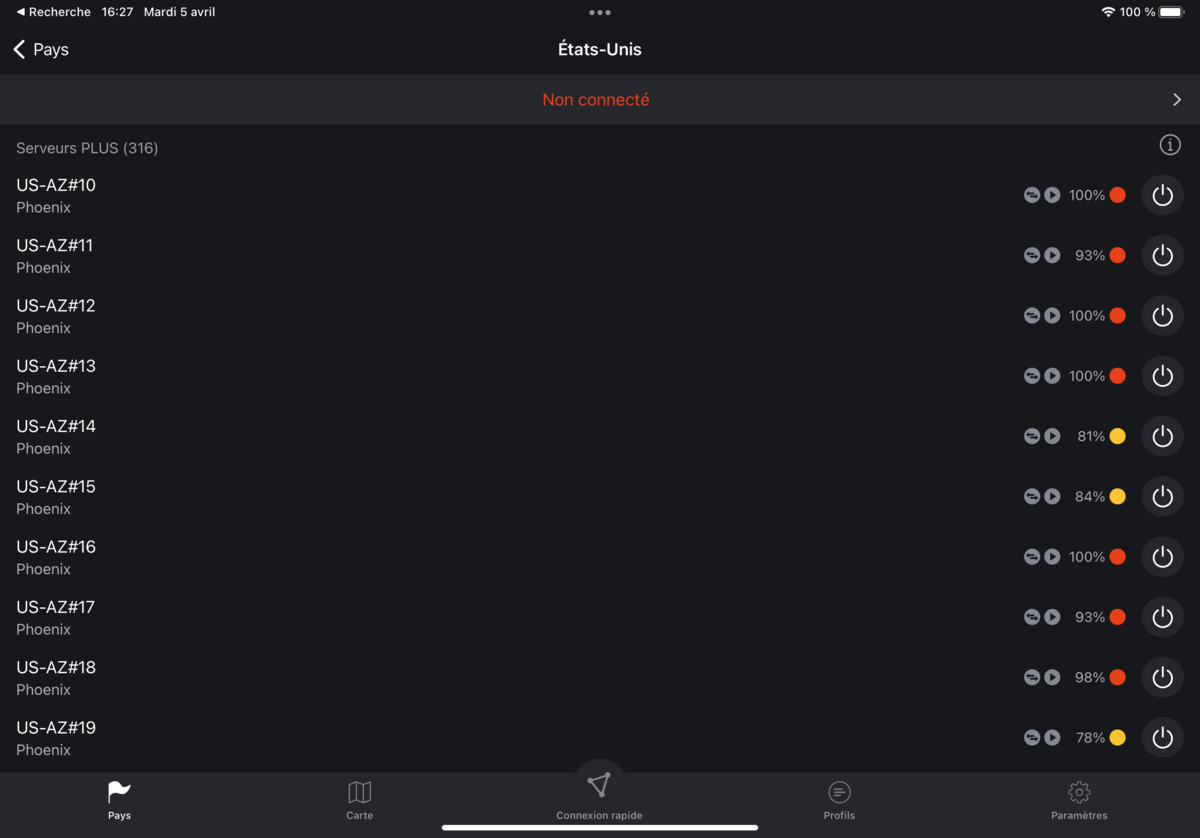
It is also possible to connect via the “Map” menu to display the world map and select a country by pressing its flag: the VPN then connects by default to the fastest server in the location. The “Secure Core” button (top right of the “Country” and “Map” menus) allows you to route the connection through the provider’s enhanced security data centers based in Switzerland, Iceland and Sweden. As a reminder, these three countries benefit from extremely strict laws to protect the confidentiality of personal data.
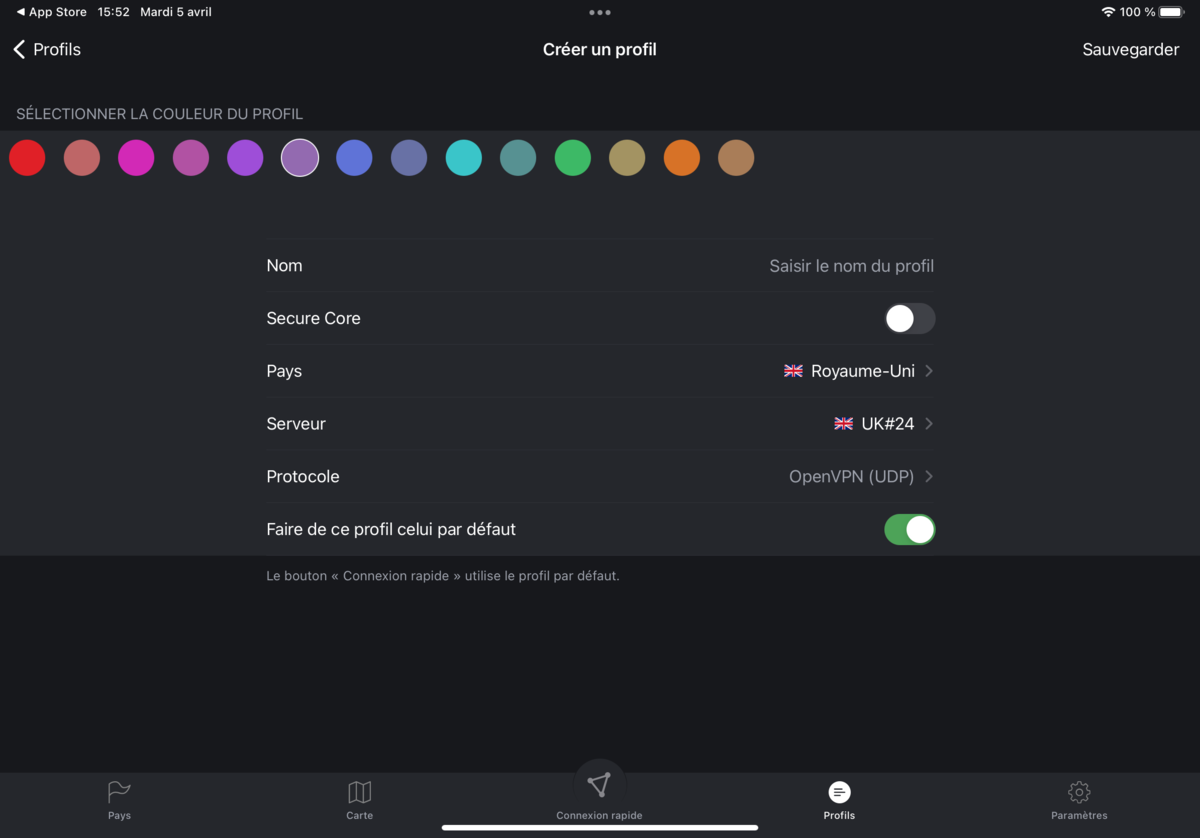
To personalize the VPN settings, go to the “Settings” to activate or deactivate the different options (Kill Switch, NetShield, etc.) offered, and modify the VPN protocol: . WireGuard, Smart, IKEv2, etc. Practical, you can also save your connection preferences via the “Profiles” menu. To create a new profile, press the “+” button and indicate the optimized server of your choice to connect to it more quickly the next time you use it.
Check out our other Proton VPN guides and tutorials
- How to unblock Netflix, Amazon Prime or Disney+ with Proton VPN?
- How to set up Proton VPN on a Chromebook?
- How to install Proton VPN on Android TV?
- Free VPN: Proton VPN vs Atlas VPN: which one to choose?
- Proton VPN: what is the free version really worth on Windows?