Do you want to create a small online store, a blog or publish your CV online? Like WordPress, Wix is a free online platform for creating personal websites, blogs or professional websites. The tool offered by the platform has many features relevant to many types of websites.
The online editor Wix allows you to create your own website for free and easily, without any knowledge of computer development language. With a huge choice of templates to personalize, a design interface free of any line of code and various modules to add functionality to its site, Wix positions itself in our opinion as a serious competitor to the WordPress solution. Apart from this guide on creating a free site with Wix, we can only recommend reading our complete and detailed review of the Wix site editor.
Free Wix: what are the features?
Wix is a platform that offers a website creator (personal page, store, blog, etc.) of choice and renowned on the web. Can be used at different prices, we appreciate the free option which allows you to try it without any risk. Wix provides all the essential tools for creating a website in its free offer. Although it is limited in terms of functionality, we like the full access to the vast catalog of templates and the possibility of using almost all the useful features in the site creation interface.
The choice of website models
If we can say one fact about the Wix service with certainty, it’s that its library of pre-designed templates is generously provided. With several hundred templates, Wix proudly rises to the rank of the most versatile site editors since, in this way, any type of project can be brought to fruition. These customizable templates are meant to be fashionable, modern and equally well designed from a user experience point of view.
We also appreciate the great diversity of models offered. Sorted into large categories, it is quite easy to find your way around and select the appropriate design for each page of your project (blog, store, etc.). Let us also point out that while these pre-designed models are a real time saver, their customization is quite advanced. From the size of the fonts used to the colors of each graphic element, not forgetting the import of your own illustrations, Wix templates are very flexible and are intended to be easily modified during the creation process.
Organization of website pages
The ease of use of Wix depends on the way you build your site. Indeed, as site construction software, the Wix service allows the user to completely free themselves from any line of code entry. To do this, Wix offers an interface that works entirely in drag and drop and equipped with buttons that can be clicked with a mouse.

Each page that makes up the website created with Wix has its own sections that the user can add, move and delete as they wish. The content of each module will be modified by the site creator, directly in the construction interface. The finalized rendering of the website can be viewed in real time as modifications are made. This point represents a considerable advantage compared to other CMS such as WordPress which requires an update of the preview after most modifications.
The publication of the site
If the Wix editor allows you to obtain a real-time preview of a website being created, it will nevertheless be necessary to manually publish each page after finalization. Rest assured, this step is very simple to implement since it only involves clicking on the button dedicated to this use. Nuance must be made regarding the difference between publishing your site and saving the changes made. Indeed, to save a new version of your work without making it accessible online for everyone to see, you will need to click on the save button accessible in the Site menu, located in the upper left corner of the screen.
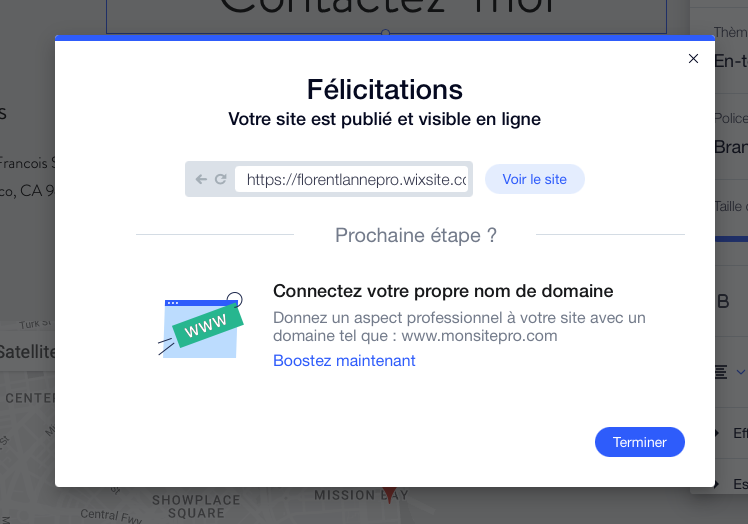
Tutorial: how to create a free site with Wix
Wix is a website builder, free or paid depending on the subscription plan chosen. Creating an account on the platform is very easy and does not require you to have a bank card. If you particularly appreciate the guidance in the creation process, you will still recognize that the site modification interface is a little loaded with elements and that it will be necessary to take a little time to understand its use.
Creating a Wix account
To be able to use Wix, you are required to create a user account on the service platform. Nothing too complicated so far since you just need to enter your email, create a password and click on the confirmation link received by email. Wanting to reassure, at no time does Wix solicit the user in search of a potential payment, using a bank card or any other means of payment.
Once these steps have been completed, the Wix interface invites the Internet user to select the type of website they wish to create. This is an important point since it directly determines the structure and organization of the pages to adopt. A website with e-commerce functionality does not require the same functionalities and the same page structure as a personal blog.

Finding the right template for a website
Wix offers a very large number of templates to create a website for free. These are accessible through the template catalog as well as during the creation stage of the first site. Sorted by family of use, the hundreds of templates offered on Wix will suit all needs, particularly considering this great flexibility in terms of theme customization, always in free mode.
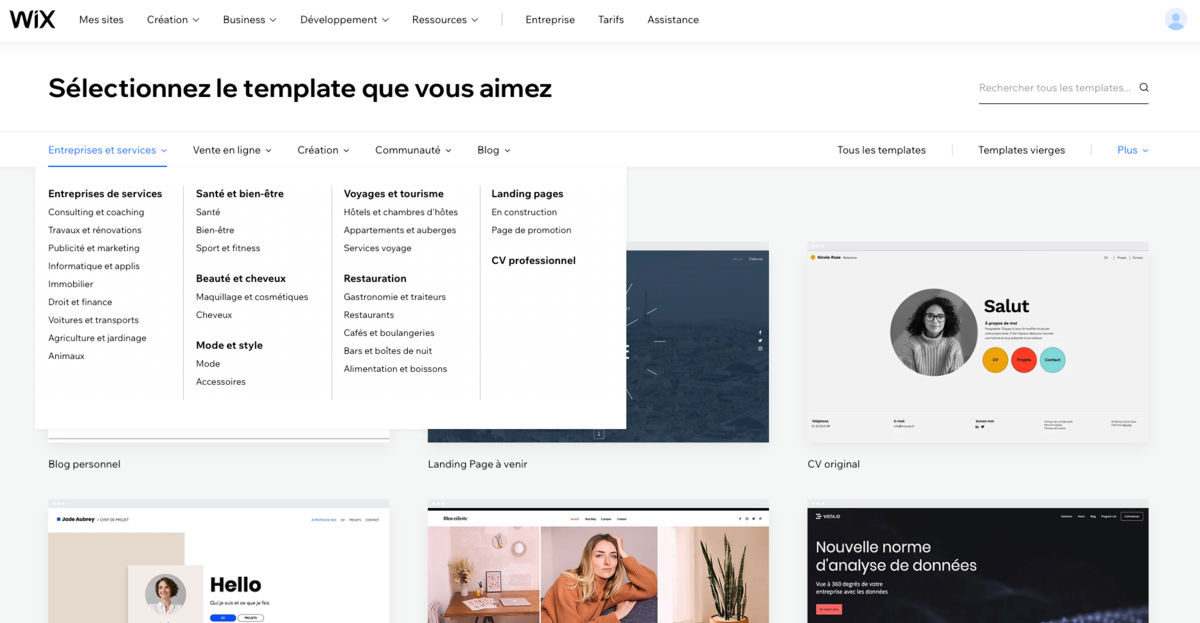
Navigating the library of website templates on Wix is relatively simple. By hovering over the main categories with the mouse cursor, a menu appears and offers a good number of subcategories suitable for many uses.
For users in a hurry, note the possibility of letting Wix establish a relevant selection of suitable templates. The user will only have to choose from the few Wix proposals consistent with the nature of their website.
How the site creation interface works
The interface for creating the website on the Wix platform is intended to be graphical and works by dragging and dropping elements. If the site creator allows himself to establish an optimal structure according to the nature of the website creation project, the user has carte blanche to delete certain pages or add them.

Once the step of pages to keep as well as those to add is completed, the user is redirected to the modification interface of their site. Although it may seem unsettling or very busy at first for users unfamiliar with CMS, the fact that it integrates real-time rendering saves a lot of time.
From a concrete point of view, we refer to the side menu on the far left of the screen and we choose the actions we wish to carry out. For example, if you want to add a contact form, you go to the corresponding section and choose the element to import into the website. You can then modify the text present in all its fields by clicking on it directly in the Wix interface.
Free Wix: what are the limits?
If the online website creation service provided by the Wix platform does indeed offer a rather comprehensive free package, it goes without saying that the latter displays some limitations. This free plan is ideal for a very personal blog whose link will only be provided to relatives and friends, or to get an idea of what website creation is like using a CMS.
No custom domain name
One of the most restrictive limitations of Wix when used for free is the inability to link your website to a personalized domain name. As a reminder, the domain of a site means the access link. Also, a website created with the Wix editor in free mode will have a link like http://www.VOTRE_NOM_UTILISATEUR.wixsite.com/LE_NOM_DE_VOTRE_SITE.
If in our opinion such a site domain would potentially be suitable for a very personal online blog, it would not be suitable for a professional website. The only way to order a personalized address on Wix or to attach an existing domain to your website will be to subscribe to a paid subscription.
Presence of advertisements
Creating a free site with Wix is possible, but you will also have to make some concessions regarding the display of advertisements. Indeed, sites created and put online for free with the Wix CMS display some advertising banners to visitors. It is possible to remove this display of advertisements, but for this, subscription to a paid plan will be required.
Storage Limitations
The restrictions on free Wix websites also come from the quotas of certain factors. This is particularly the case for the storage space allocated per free account. In the case of a website, Wix only allocates 500 MB of space to store the content of the website. In other words, the weight of all images, videos and data present on the published site cannot exceed this limitation. The same goes for the bandwidth of the site which is limited to 500 MB.
What is the difference between Wix and WordPress?
Wix and WordPress both share the commonality of being online software that allows you to build websites without entering a single line of code. Wix offers a much larger number of templates to customize as well as the undeniable advantage of obtaining a real-time preview without refreshing the edited page. Wix is turnkey software that offers all the essential features for creating a website. WordPress aims to be more malleable than Wix but will frequently require external modules to be retrieved.
Why is Wix so slow?
If Wix is rather convenient to use due to its drag and drop operation, loading the online tool can cause slowdowns depending on the configuration of the computer from which it is used. This is explained by the browser’s need for caching. Depending on the amount of resources available on the machine, the Wix Editor can sometimes seem a little slow to respond.
How to upload a PDF to Wix?
The Wix editor allows you to import many types of documents, including PDF format. To add a PDF to a page on Wix, we will use the side menu located on the left of the editing screen, we will choose the Media section and we will click on the Download button.
What image format on Wix?
By definition of its concept of template customization, Wix allows you to import images from a computer. Certain basic rules must be respected in this regard. The maximum size of an image that can be imported is 8 MB per file. Illustration size recommendations vary depending on the destination. For example, the image of a blog article should ideally be 1000 x 1000 pixels so as not to appear pixelated on the pages of the published site.
How to create a CV on Wix?
The service offered by the Wix editor is intended to be very varied. It is perfectly possible to create a personal blog, an online store and of course, a professional CV. To create a CV on the internet, the process is substantially similar to any other type of site. We will simply remember to select the Portfolio and CV subcategory which is located in the Creation section, itself in the catalog of free Wix models.