ChatGPT helps you and saves you time in many aspects, and can even serve as a smart assistant to help you in your use of Excel.
Microsoft Excel is the reference for spreadsheet software, but its use can be complex to obtain the desired results. Whether you are a regular who already knows the basics and wants to go further, or a beginner who is still struggling to assimilate the operation and the most basic formulas of the service, ChatGPT can help you increase your productivity and achieve stock in Excel. How? Follow the guide to learn more.
How do I request an Excel formula from ChatGPT?
To obtain the best possible result, it is important to clearly specify the context and to specify its request to the conversational agent. Unfortunately, ChatGPT currently does not accept an Excel file that it could analyze, which would greatly facilitate the writing of the prompt. It will therefore be necessary to write all the instructions and information to be provided manually.
First, there are two important things to get right with ChatGPT:
- That you carry out your manipulations on Microsoft Excel, and not another spreadsheet, because certain formulas and actions may differ on other services.
- That you are using the French version of Excel, which may be important with regard to the interpretation of periods, semicolons and commas.
Then adapt your prompt to your request. For a calculation for example, fill in the range of cells to take into account, and what type of operation you want to perform. A valid prompt could be: “On Microsoft Excel and in English, what is the formula that calculates the sum of cells B2 to B50, then subtracts the amount of cell D12”.
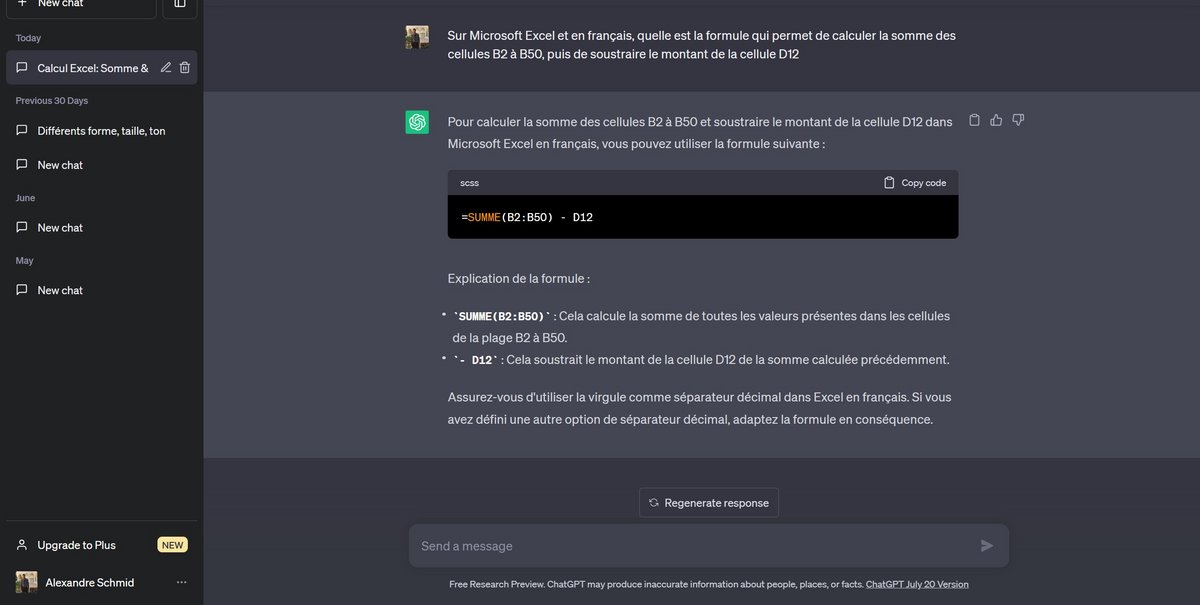
ChatGPT then displays the formula to use in your case, highlighted as if it were code. A “Copy code” button even allows you to copy the formula more quickly, which you can then paste into the cell of your choice within your Excel document. A little extra, the chatbot even gives explanations of the formula, without having to ask it. Pay attention to this, it will allow you to progress and perhaps be able to do without the help of ChatGPT in the future.
How to create an Excel macro with ChatGPT?
We take it to the next level of difficulty with creating macro commands in Microsoft Excel. Very few users master the program to the point of setting up their own macros to meet a very specific need, ChatGPT will be able to support them in this mission.
Again, make it clear that you are using Microsoft Excel in French, then explain your request as clearly as possible. You can either ask for a step-by-step guide of the steps to follow, or just ask for the Visual Basic for Applications (VBA) code needed to set up the macro.
“On Microsoft Excel and in French, what is the code to create a macro to sort the data according to column B rather than column A” is an example of a prompt. Once again, the code is displayed in a specific interface, with a button to copy it more easily.
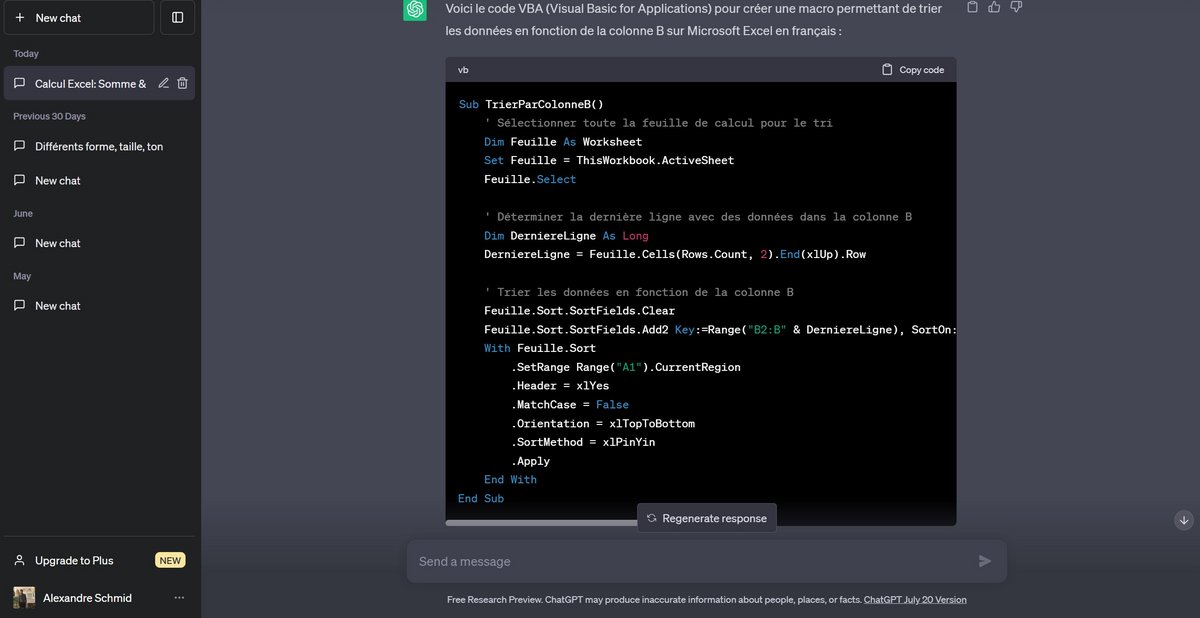
To add this macro to your workbook:
- Press Alt+F11 to open the VBA editor.
- Click Insert in the menu bar, then select Module.
- Paste the code generated by ChatGPT into the VBA module window.
You can run this macro at any time by pressing Alt+F8 to display the list of available macros, then selecting the macro you created from the list and clicking Run. Be sure to enable macros in your file (extension .xlsm) so that they are saved with it.
This method is much faster than having to go through Excel’s Developer Tool options.
How to create a chart from data in Excel using ChatGPT?
You can ask ChatGPT as many questions as you want as soon as you encounter a problem with Microsoft Excel, it will often be able to solve your problem by explaining precisely what you need to do to obtain the expected result. Not sure how to create a chart from your database? A simple prompt of the type “In Microsoft Excel, what is the formula to create a graph from the data of columns A to F on rows 2 to 50” allows the generation of a tutorial in the form of bulleted lists describing the different steps to achieve our goal.
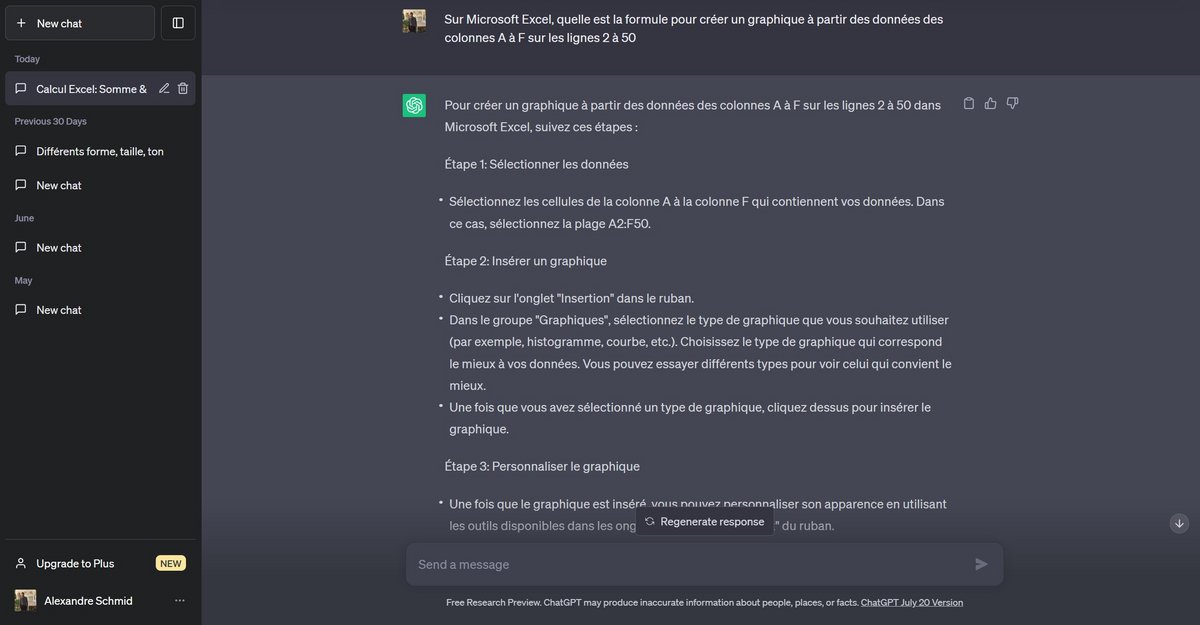
Without you asking, ChatGPT is exhaustive in stating that it is not possible to create a graph using a custom formula, but that a macro can be created in order to automate the process creating the graph.