CyberGhost is one of the very few providers to have developed a dedicated application for Amazon’s small Fire TV box. Complete and effective, it allows you to take advantage of all the features of the VPN, whether to bypass geographic blocking of streaming or TV services, make secure transactions, modify your IP address, etc.
With its servers specifically optimized for streaming and TV platforms, the Romanian VPN is particularly interesting to use on a TV box. The provider stands out from many of its competitors by offering a dedicated application called “Android CyberGhostVPN” compatible with Amazon Fire TV boxes (OS 4.6) and Fire Stick (2nd generation or later). In addition to a superb interface, it has the advantage of being optimized for use with the TV box remote control. Royal comfort for streaming geo-blocked content on the big screen.
Install VPN app on Amazon Fire TV/Stick
To get the application, go to the Amazon store on the FireTV/Stick interface and type: “CyberGhost VPN”. Then click “Download” to download the application. Once the installation is complete, launch the application and validate the authorization requests by clicking on “Accept”. In the following window, the application generates a PIN code which must be validated by clicking on “Open a regular connection”.
Then provide your CyberGhost credentials (email address and password) to log in to your account. Select “Ok” on the screen that appears to allow the service to encrypt Internet traffic. The dedicated application works in the same way as the desktop client by replacing the original IP address with that of one of its servers and by encrypting all communications that pass through the latter.
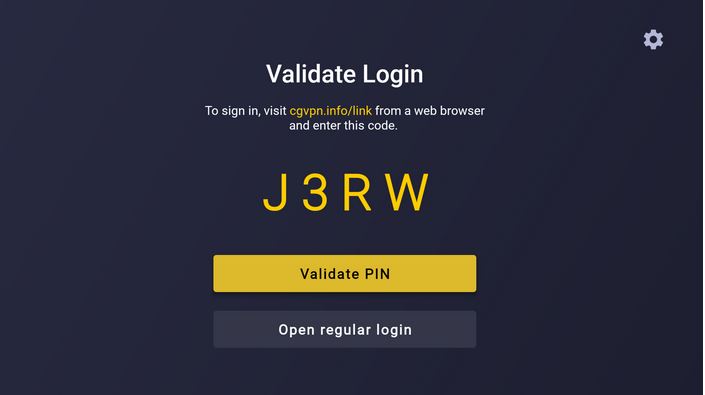
Configure the service on the TV box
Except for a few details, the interface of the Amazon Fire TV app is almost identical to that of the mobile or desktop clients. Like the latter, it turns out to be particularly simple and intuitive. It is possible to connect to the fastest server by clicking on the central yellow button or to select the location of your choice using the small arrow to the left of the “Connect to” field.
It is possible to choose either the location of your choice via the “Country” tab, or to select an optimized server by clicking on “Streaming”. Click the star icon to save your favorite servers to the “Favorites” list.
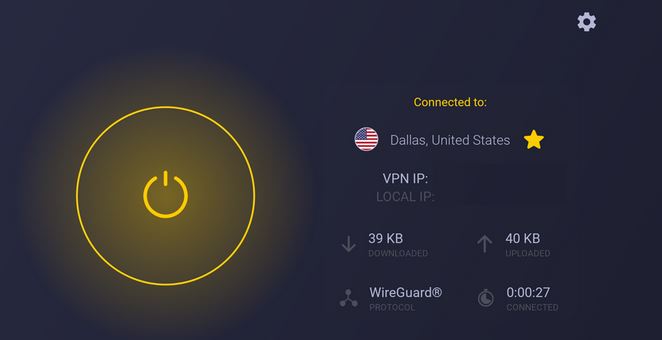
The parameters are accessible via the icon in the shape of a small toothed wheel at the top right of the screen. This gives access to different settings such as Wi-Fi protection, ad blocker, protection against malware or even split tunneling. The CyberGhost VPN application for Amazon Fire TV and Stick boxes constitutes strong added value for being able to unblock streaming services such as Netflix US, Amazon Prime US, or even Dysney + US on the big screen.