Do you currently have a site or a web application but the price, storage space or even the performance of your host are not there? What if you changed hosting provider? Let’s see in detail the different options that exist to initiate a migration procedure.
What is a website migration?
The migration process involves transferring all storage data: customers, images, resources, from one host to another. If this task is poorly done, it can affect your Google ranking (SEO) and your traffic. It is therefore essential to find out and make a migration plan beforehand, for example to preserve the URLs of your pages. Some hosts, such as Hostinger in particular, have a free migration service in the case of a new subscription.
When does a website migration occur?
A website migration necessarily takes place on an existing site, otherwise we are talking about website creation. Several criteria can give rise to a transfer consideration: migration to a new CMS, the addition of new functionalities, a more attractive price, new monitoring tools, or even a change of domain name.
Site migration using the free Hostinger offer
Make a migration request on Hostinger
The host Hostinger wants to eliminate the complexities linked to the transfer. For this reason, the Lithuanian firm offers this service free of charge. This allows it to attract new customers and support newbies. Operated by professionals, the migration process can be configured in just a few clicks.
The first step is to have an active subscription. For more information, find our comparison of WordPress offers from Hostinger. Once you have chosen your subscription, go to the “migration request” page then select the settings for your website as well as its interface. This website migration offer adapts to your Hostinger subscription: if the latter covers hosting for 100 sites, you can benefit from free migration of up to 100 sites.
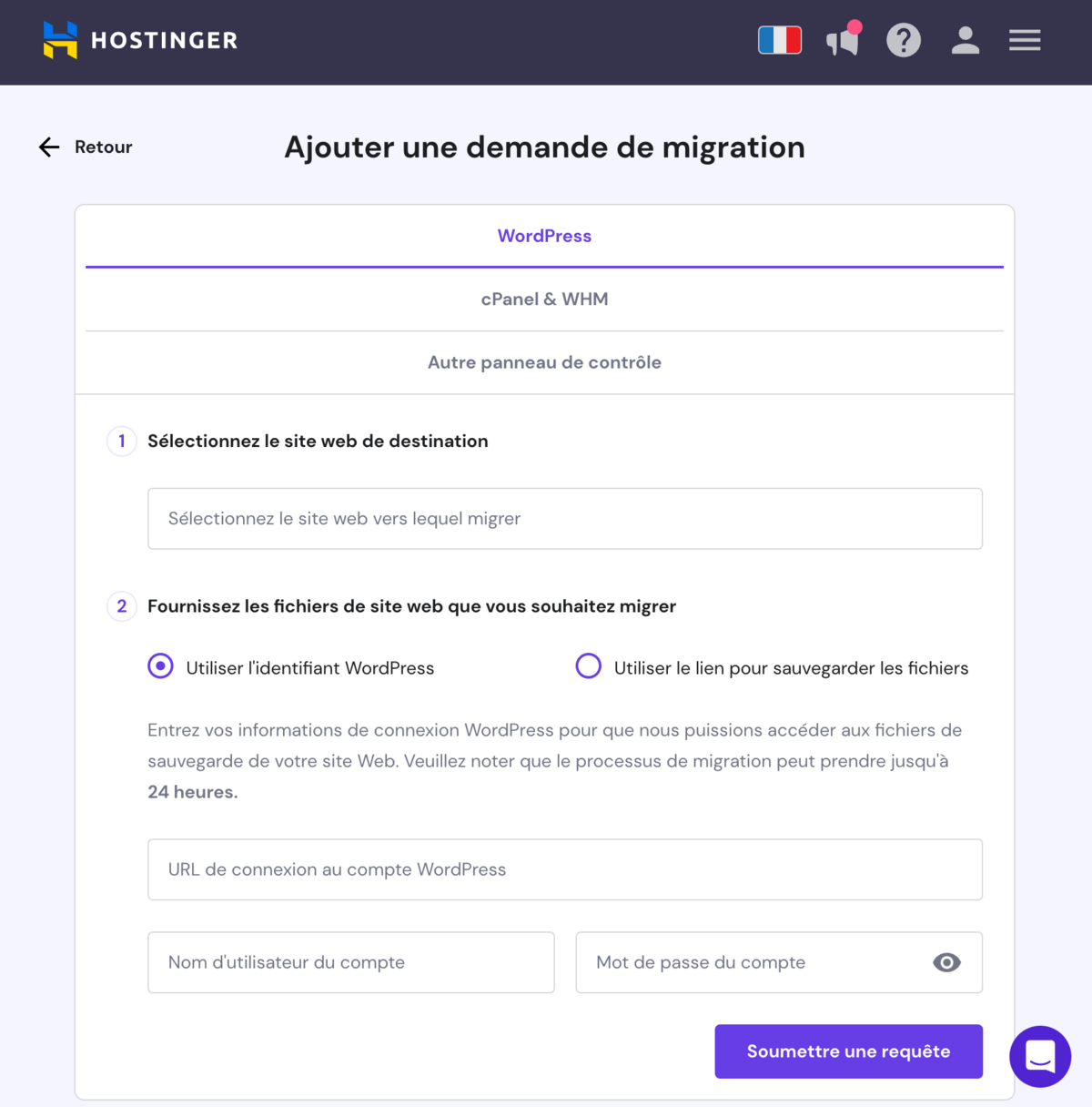
Monitor the progress of the migration
Following this website migration request, you will receive a response, most of the time positive. Then you just have to wait for your request to be completed. If you have a WordPress site, the transfer is generally done in 6 hours, a time which can extend to 24 hours maximum.
Note that there is no theoretical impact on your site’s performance or availability. If you have another CMS, delivery times may vary, depending on the accessibility of their administration files. It is important to note that if you have a CMS that does not offer file access, such as Shopify, Squarespace or Wix, you will unfortunately not be able to carry out this type of migration.
Carry out a website migration yourself to Hostinger

The second solution used by many webmasters, most of them experienced, is the manual migration of website data. A process that can turn out to be dangerous if you do not master all of the components of the process.
Make a backup of your website
To begin a website migration, and more generally, any significant site modification, the first essential step is to make a total backup – or backup – of its pages and databases. This will allow you to revert to a previous functional version in the event of malfunctions during the migration. Obviously, the majority of hosts now offer automatic backup systems, however, we can only recommend this step as a preamble to a successful website migration.
Create your new database on Hostinger
The second step consists of preparing the arrival of your data on Hostinger. To do this, you will need to have the right receptacle for the latter, namely a database. In order to create it, it is necessary to go to the configuration panel (hPanel at Hostinger), then create a new database by naming it and providing it with a username and a specific password. Once this is created, you can begin the process of migrating your site data.
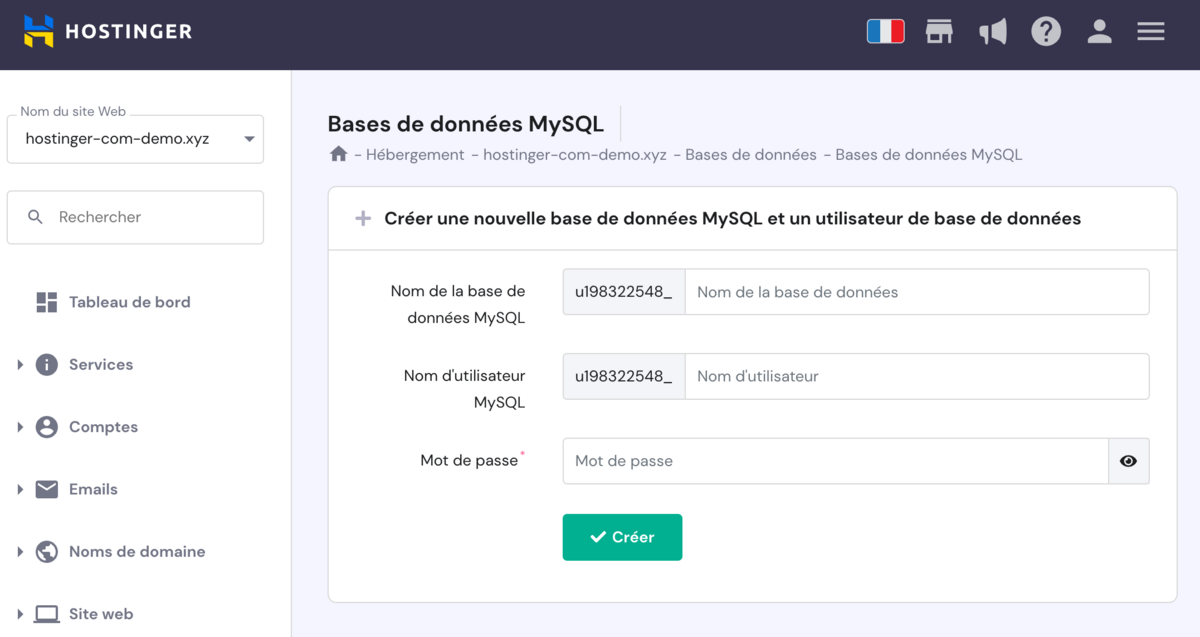
Migrate all data to Hostinger
In order to migrate your data, nothing could be simpler since it means exporting your current database to the new database created on Hostinger. Go to your control panel of your old host, then click on your PhPMyadmin interface. Once on this page, select the database concerned and click on “export”. A file in zip format will then be downloaded, which you will only have to unzip and then upload to your new database.
Congratulations, your data is on your new host. However, the work does not stop there, since you will have to modify the “config” files of your site so that they read the new database correctly. Depending on the CMS chosen, the name of the files to modify may vary, however it will be necessary to replace the name, identifier and password of the database sections so that they correspond to those of the new one recently created.
Changing DNS and verifying migration
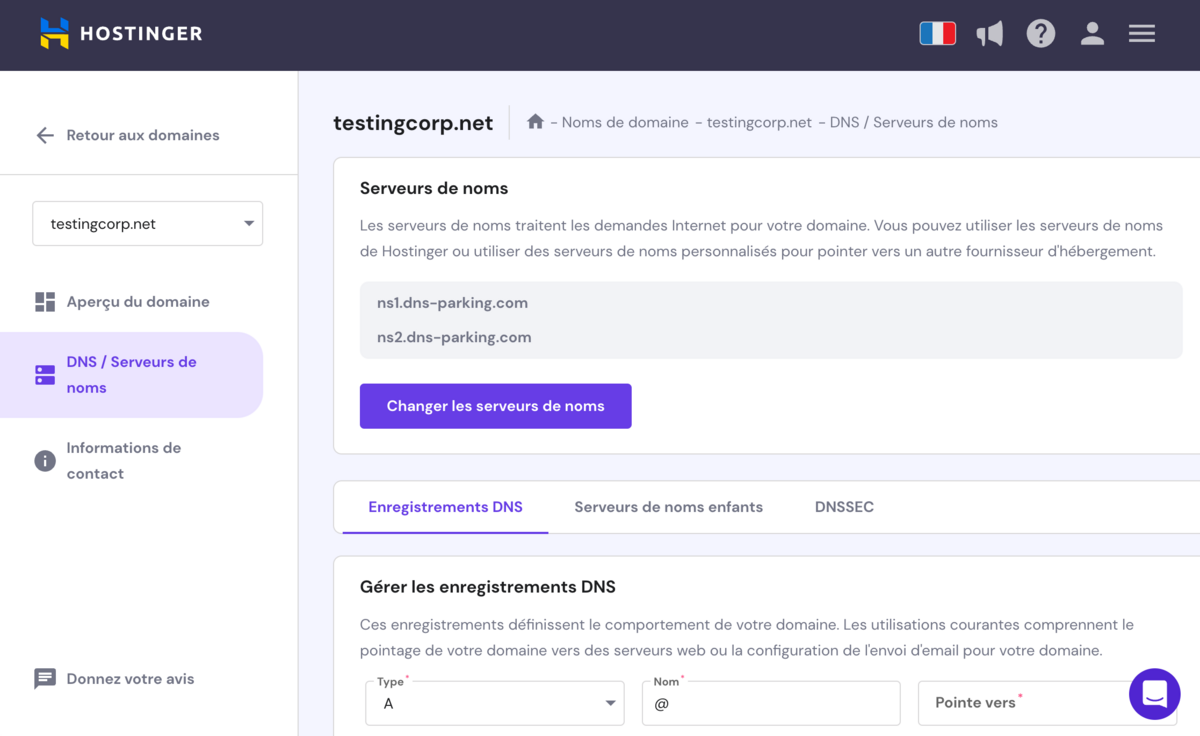
DNS is an acronym meaning Domain Name Server, its configuration allows the domain name to point to a server. It is important to change the latter if you wish to change host while keeping your old domain name as well as your page URLs. This way, you won’t lose SEO traffic through Google. To do this, go to the “DNS/Name servers” section, generally at least two fields must be completed. To point your domain name to Hostinger you will have to enter these two parameters:
-
ns1.dns-parking.com
-
ns2.dns-parking.com
Once this is done, all you have to do is save and the deployment will be done within 24 hours. There is a second method via the A record that we will not cover in this article, however if you are interested, there are many documents covering this modification on the web.
Once your DNS has been changed and all the steps listed above have been completed, it is time to carry out a complete check-up of your migration. Look at all of your configurations and the rendering of your site, if everything is good, your migration has been completed successfully.

Hostinger
-
money_off
30 day refund
-
security
SSL certificate included
-
install_desktop
WordPress compatible
9.6
Hostinger ticks a lot of boxes, starting with the exhaustiveness of its offers as well as its attractive prices, although not always very clear at first glance. It is at the top of the best and most efficient hosts on the market. Another advantage is that it now has servers in France.
Read the full review Try Hostinger now!
- An extremely rich range
- A foolproof response time
- NVMe servers in France
- Attractive prices
- Low prices with a commitment
How long does a website migration take?
A website migration has a variable duration depending on the type chosen. If it is a solution carried out by professionals like the Hostinger team, it will take 6 hours for a WordPress site. In the case of a manual migration, it entirely depends on the skills of the webmaster, it can last from a few hours to a few days.
How much does a website migration to Hostinger cost?
Website migration to Hostinger is completely free if you use their internally developed solution, with the only condition being that you have a subscription to the platform. If you go through another professional, costs may be expected, which can range from a few hundred euros to several thousand, depending on the complexity of the migration.
Should you change your domain name during a migration?
No, it is not mandatory to change your domain name when migrating a website. Although often the offers offer a free domain name and it would be tempting to change it, it is entirely possible to keep your old domain name in the case of a website migration.