No one could miss the advent of generative artificial intelligences in recent months. First is the beta version of Midjourney which appeared in July 2022 and which allows you to create custom images from a command called prompt. Then, ChatGPT was launched in November 2022. This is a chatbot.
Download
Midjourney
- Commercial rights included in all paid plans
- Relevance in understanding prompts
- Accessible rates
Download
Download
Download
ChatGPT
- Chat in different languages, including French
- Generate, translate and get a text summary
- Generate, optimize and correct code
Download
Download
We suggest you use ChatGPT to write actionable prompts in Midjourney. By default, ChatGPT doesn’t know about Midjourney and doesn’t know how it works. Indeed, to answer users’ questions, ChatGPT only uses information prior to 2021, before the publication of the image generator. We will need to give ChatGPT some preliminary information so that it can write prompts for Midjourney. Follow the leader !
How to use ChatGPT to help you create prompts for Midjourney?
1. Teach ChatGPT how Midjourney works.
After logging into your ChatGPT account, ask him if he knows Midjourney.
Start explaining how Midjourney works by using for example this prompt:
Midjourney is a generative artificial intelligence of images. It is based on the use of prompts. It is necessary to describe what it must create as an image. If asked for a car, it will generate a car image. We can also add details: the situation, the lighting, the style of image, the type of camera used.
Did you understand how Midjourney works?
Before continuing, check if ChatGPT has understood the instruction.
This is important, whatever work is being done with this artificial intelligence, in order to create easy steps to resume when necessary.
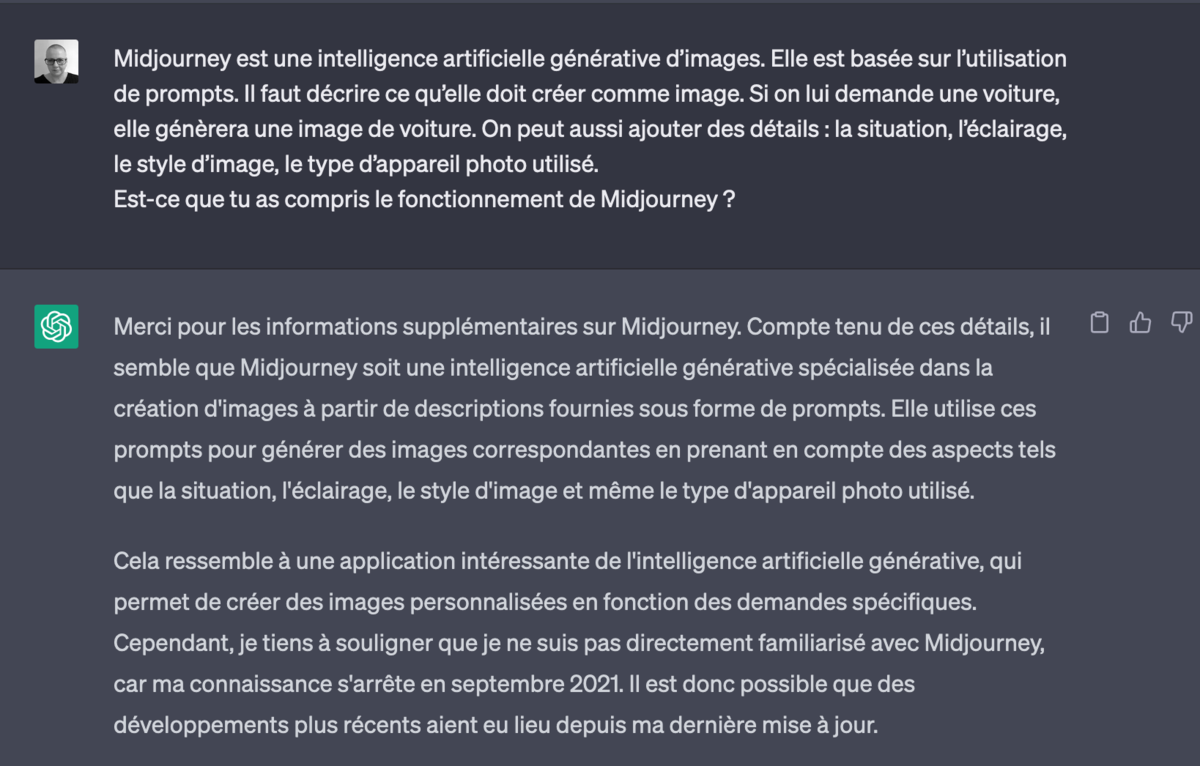
ChatGPT seems to have figured out how Midjourney prompts work.
Tell ChatGPT that Midjourney prompts must be written in English.
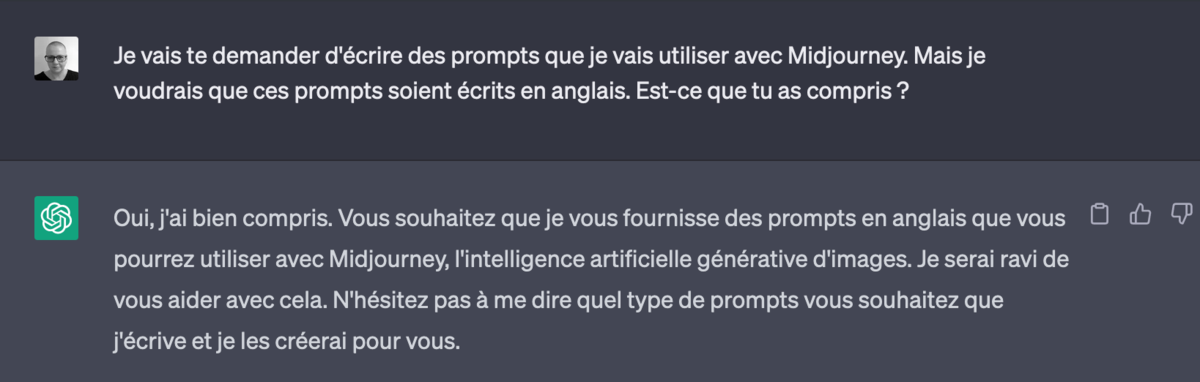
2. Ask ChatGPT to write you a prompt for Midjourney
In natural language, you can now ask ChatGPT for an example prompt, following the rules you just taught it.
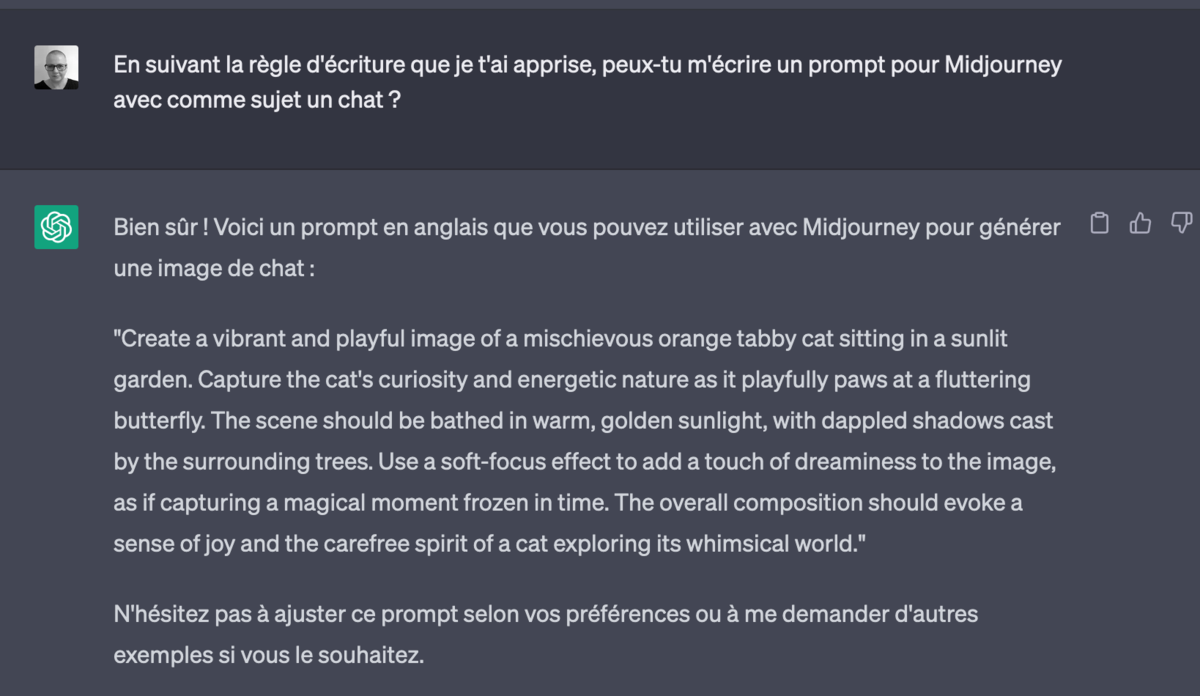
3. Try the Prompt in Midjourney
On the Midjourney Discord server (or on your own server if you have installed the Midjourney robot there), type /imagine then press the space bar and copy and paste the prompt created by ChatGPT. Validate with the Enter key.
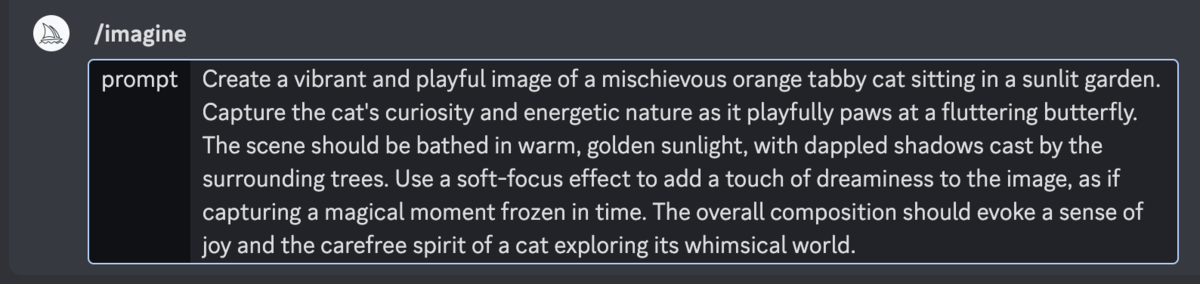
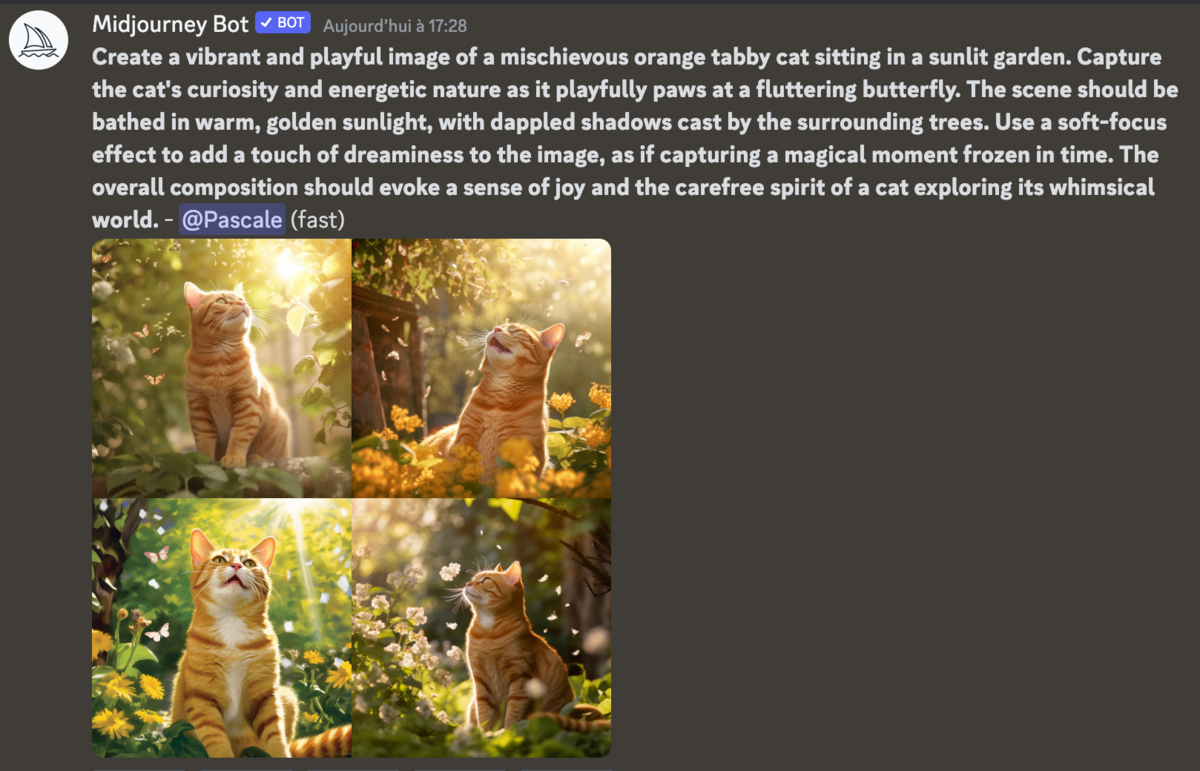
4. Refine the result
If the result of the prompt does not suit you, you can change your instruction to ChatGPT, still in natural language.
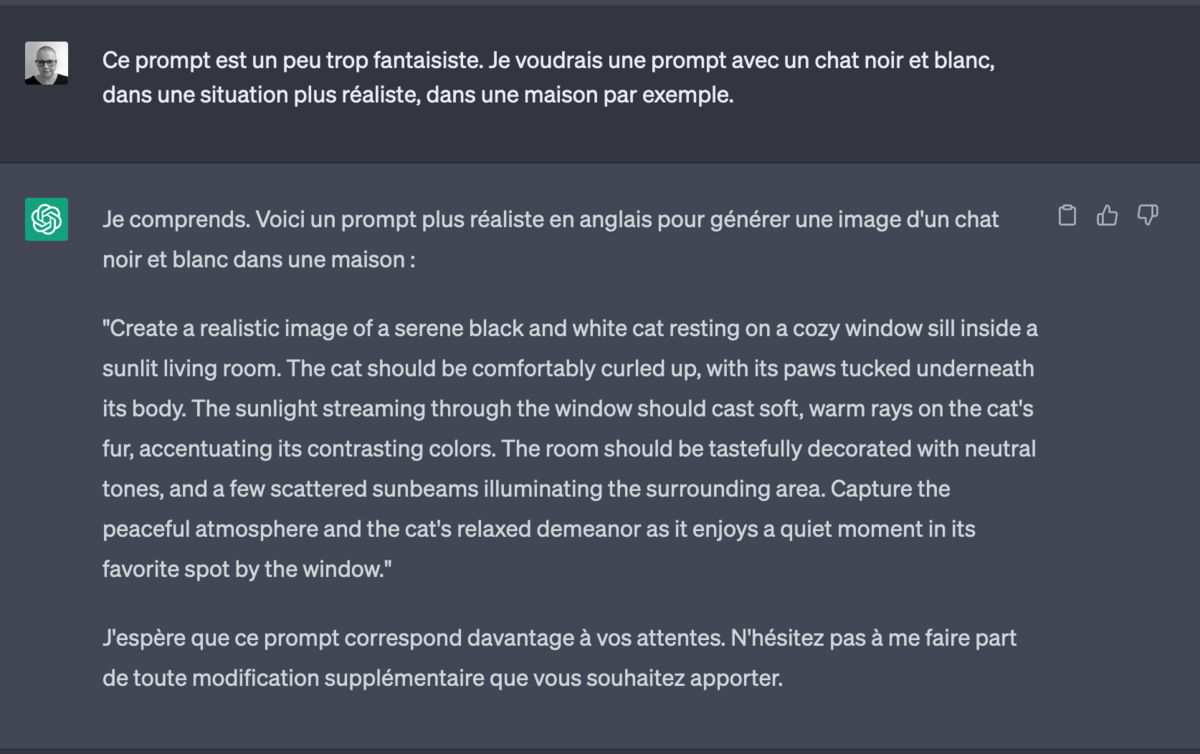
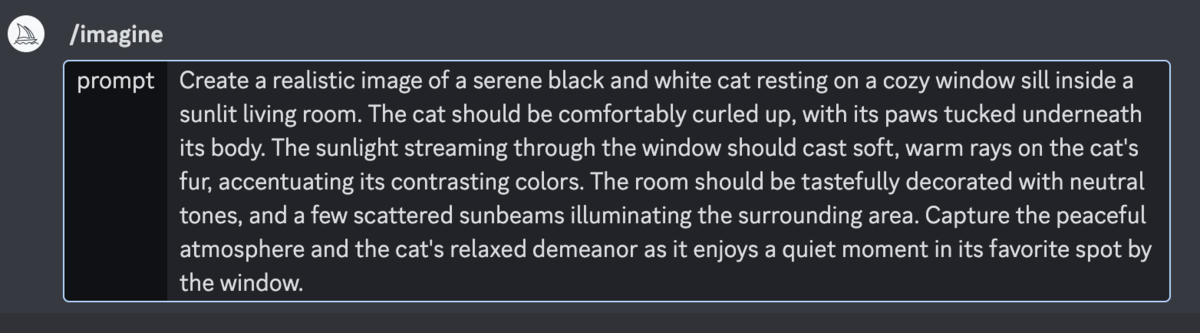
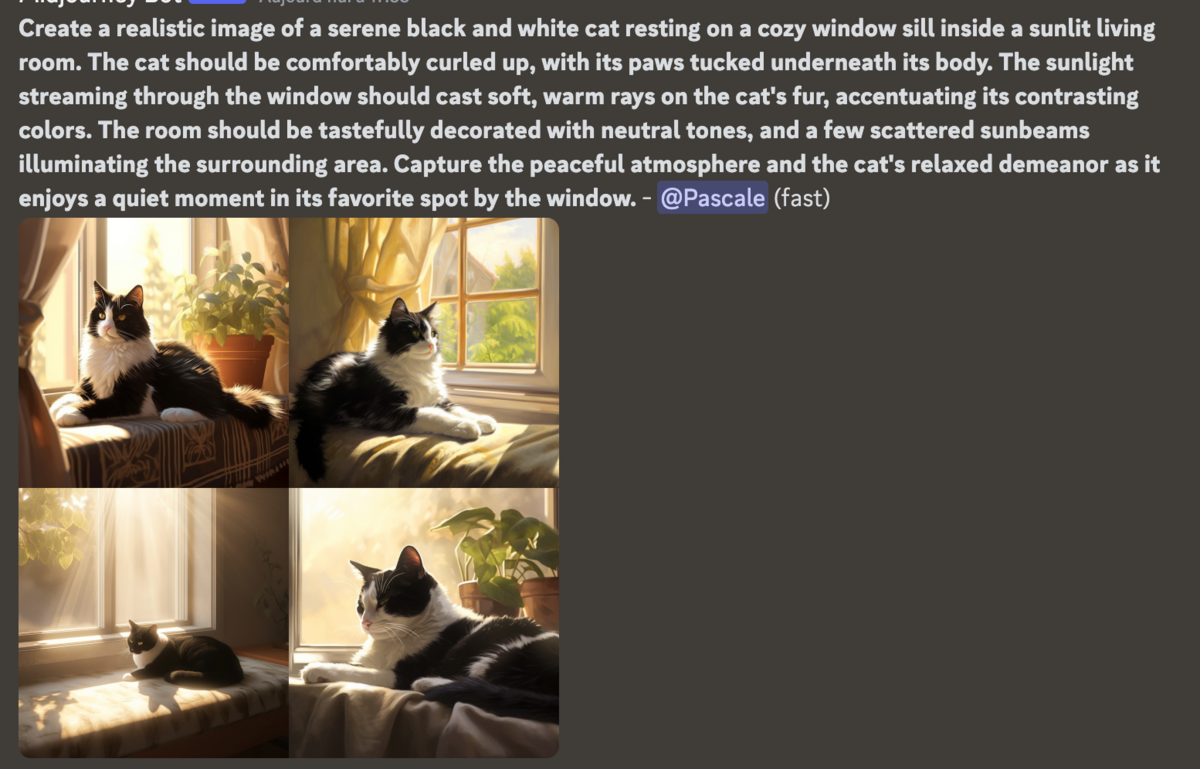
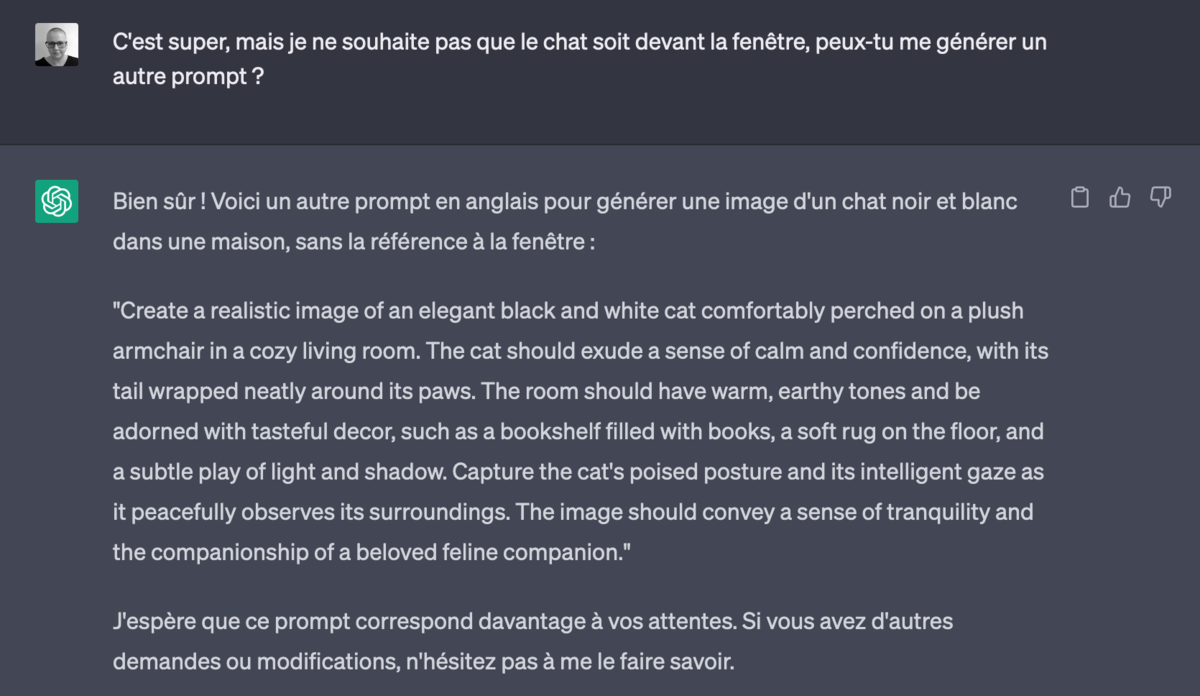
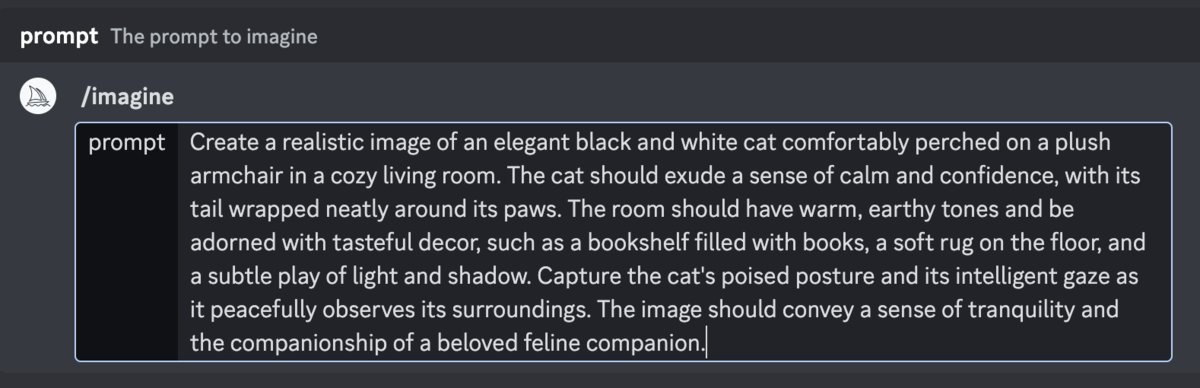
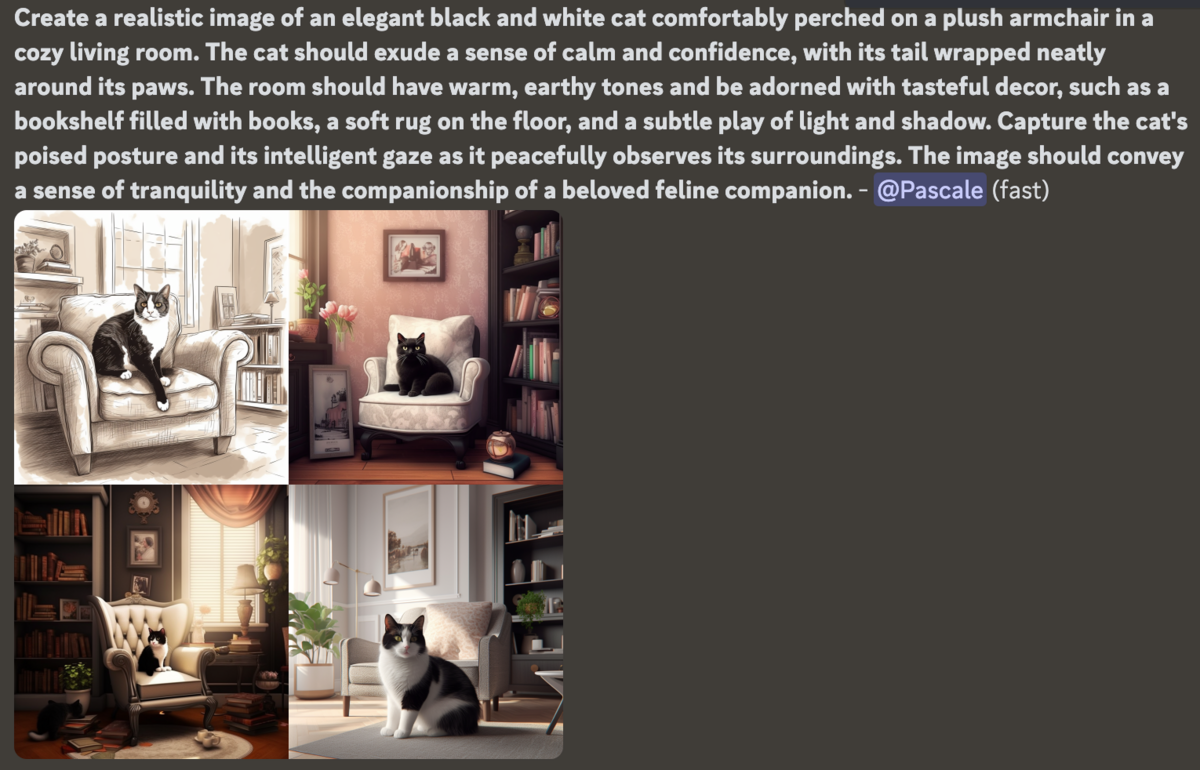
Remember that ChatGPT remembers the instructions you provide to it, as long as you stay in the same thread.
How to create a formula usable by ChatGPT to compose prompts for Midjourney?
To apply the same prompt structure whatever the subject, give this information to ChatGPT during the learning phase, for example by creating a “formula”. The use of a formula allows you to channel ChatGPT, to prevent it from launching into sometimes too detailed prompts.
1. Explain to ChatGPT how Midjourney works.
As we have seen above, it is necessary to start by explaining to ChatGPT what Midjourney is all about.
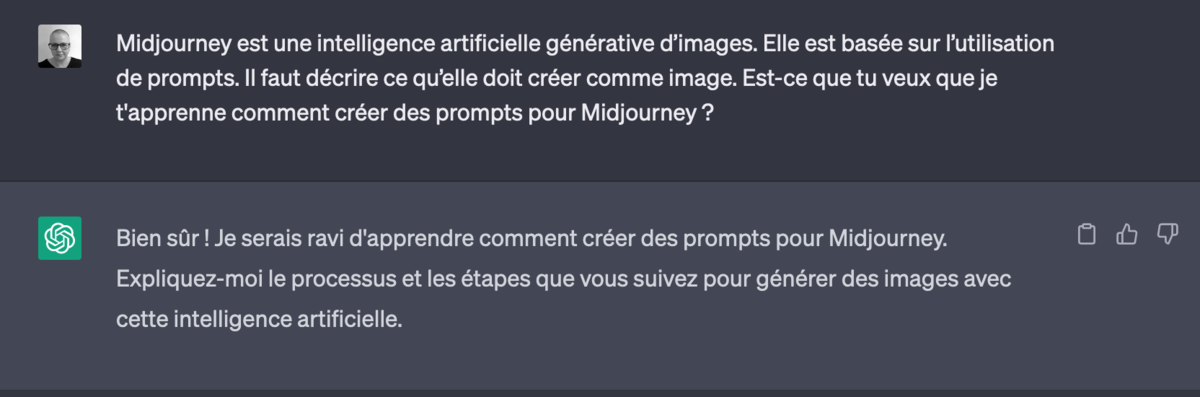
2. Create a formula by enclosing the variable elements in parentheses
Like a mathematical formula, yours should specify the prompt’s constants and variables. Here is an example that you can reuse:
A realistic photo of (subject) (in a certain situation) at (time of day), taken by (camera model), in a (color) palette, with (lighting).
- Learn the formula at ChatGPT.
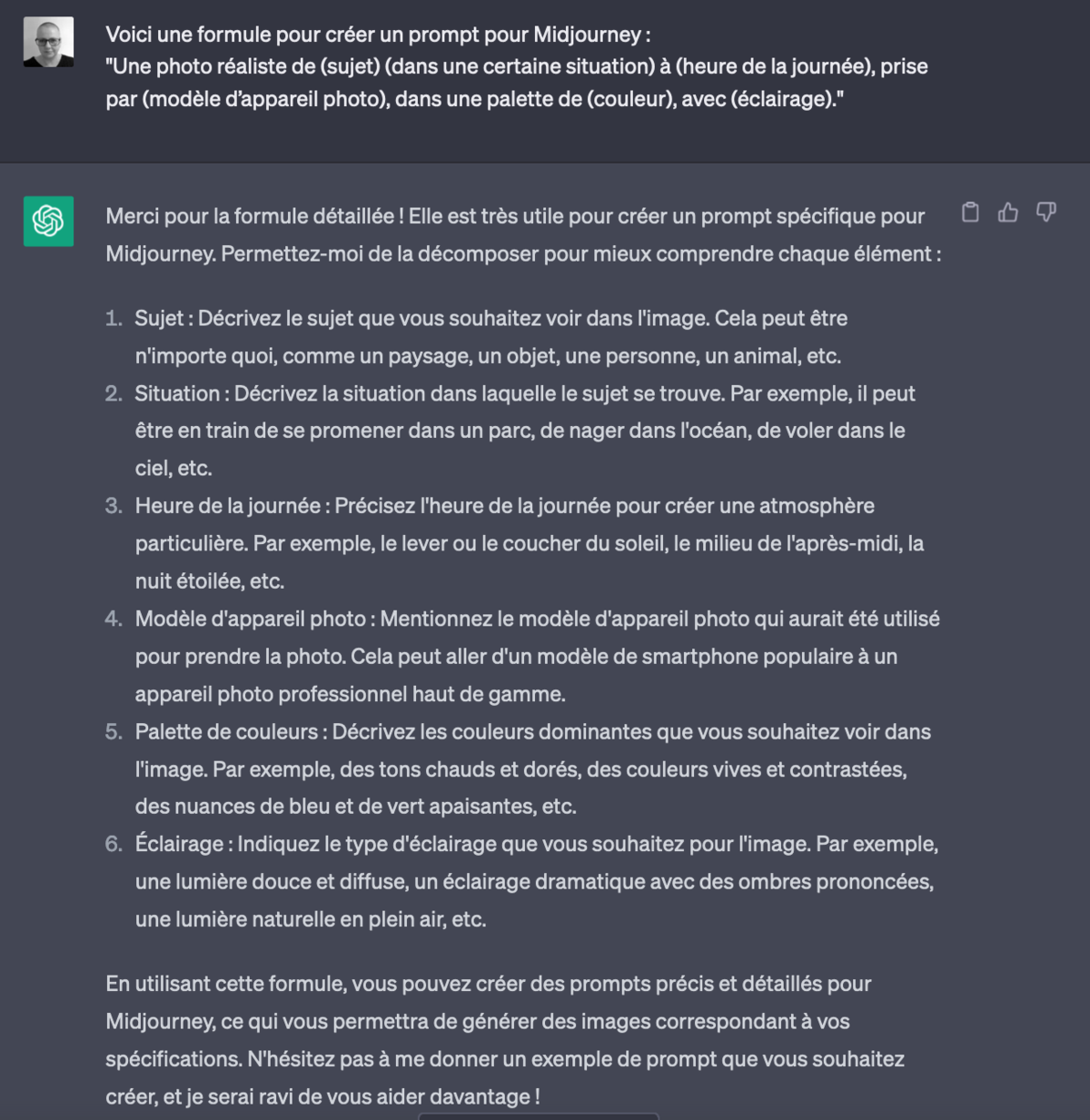
- Ask ChatGPT to create a prompt on the model of the formula.
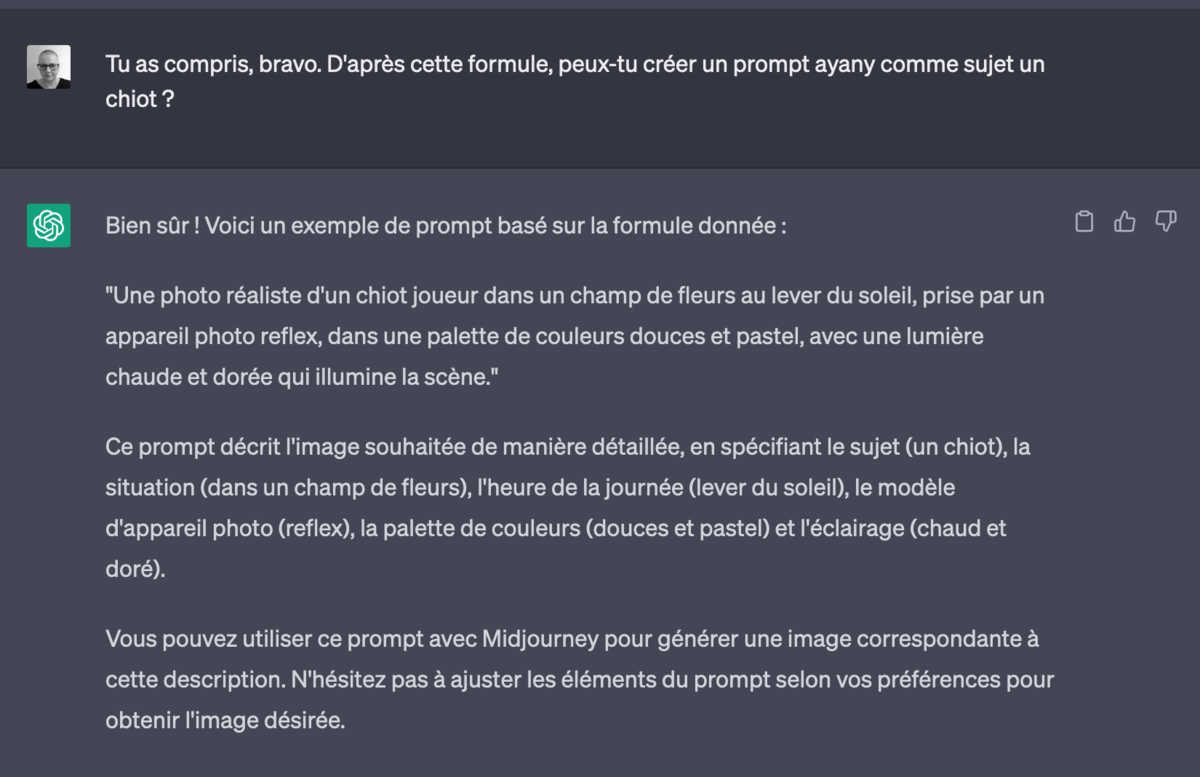
3. Use the generated prompt
- When the prompt has been generated by ChatGPT, all you have to do is copy and paste it into Midjourney.
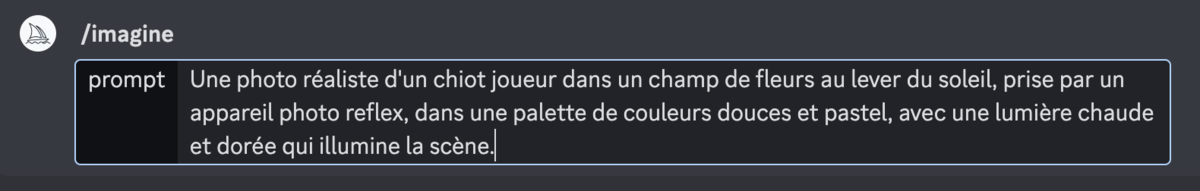
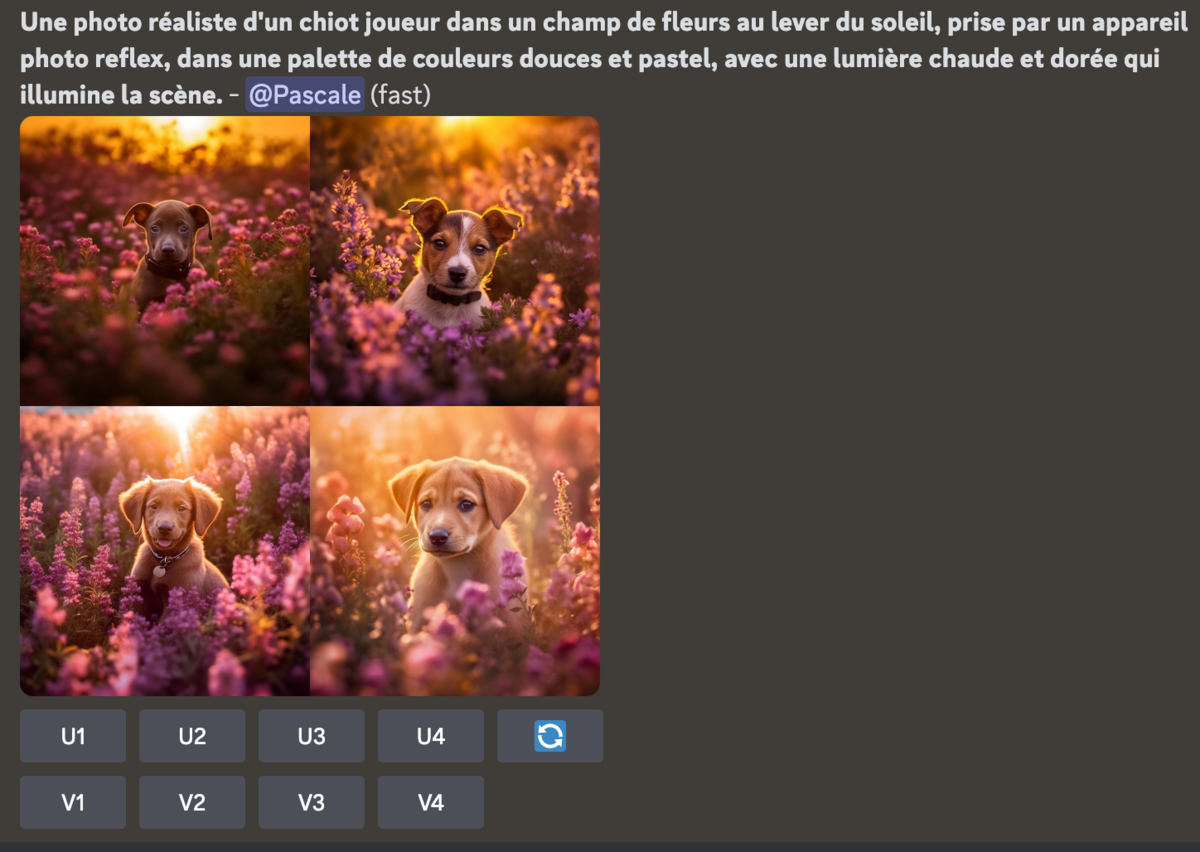
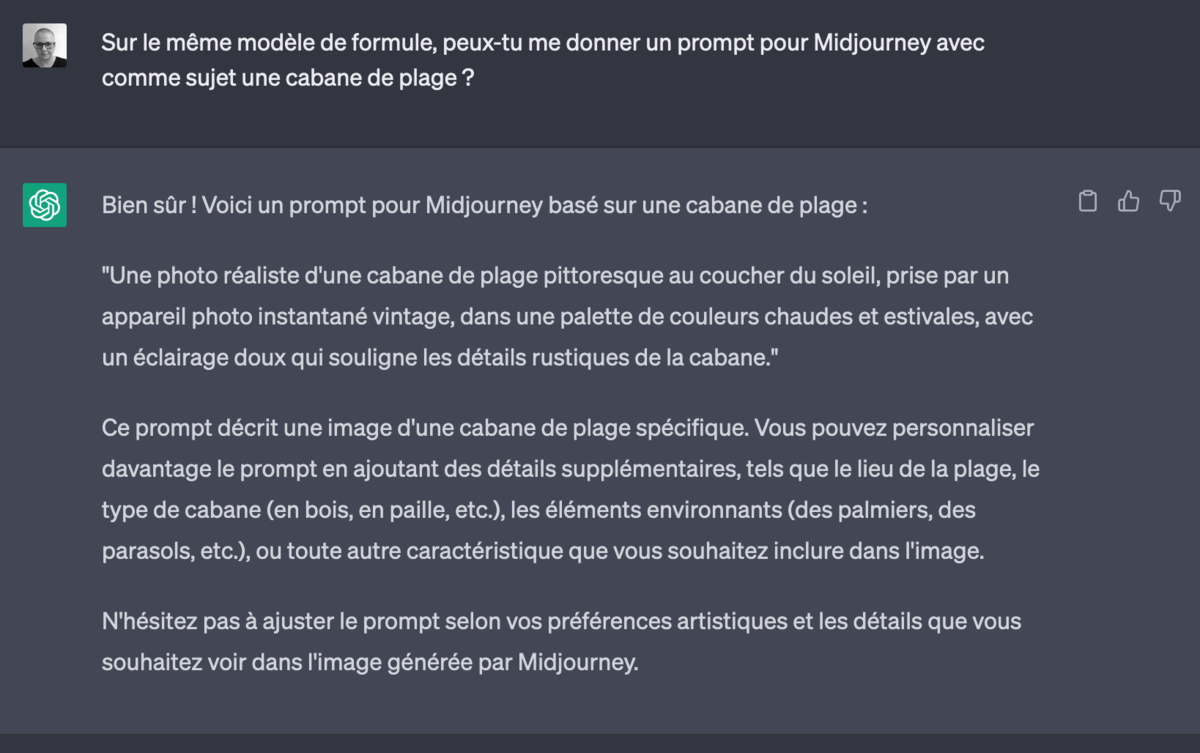
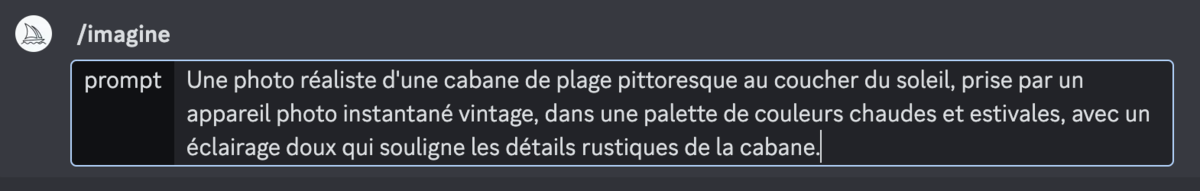
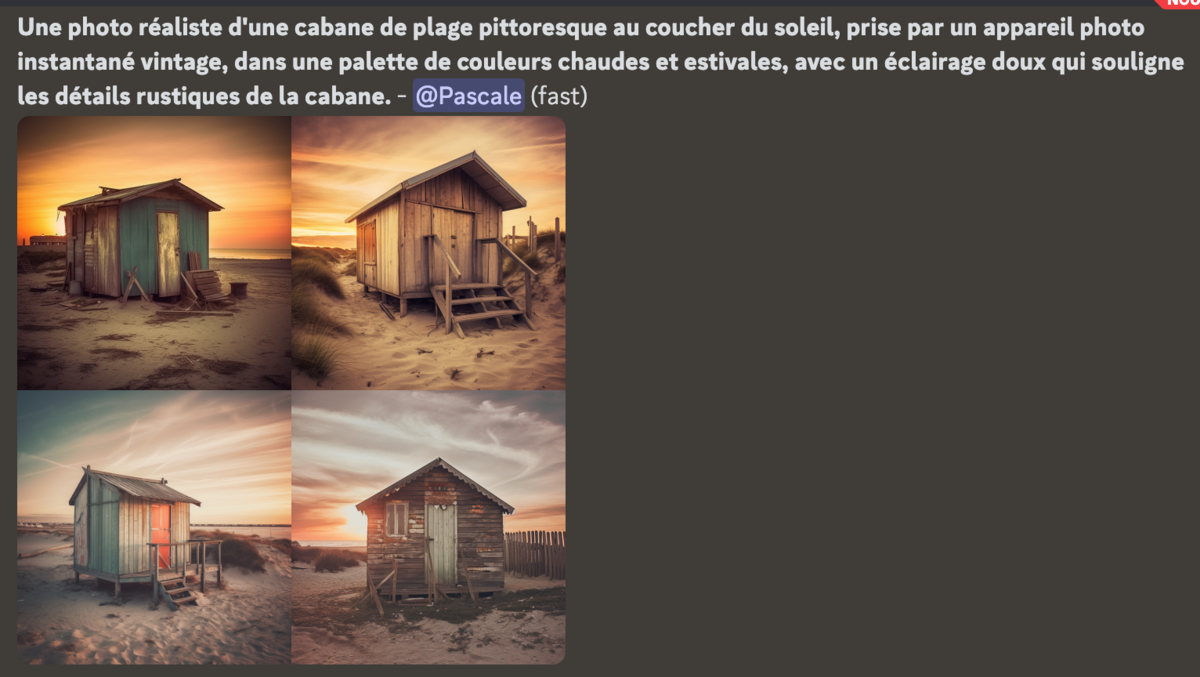
You can change formula at any time.
Here is another example formula that you can teach ChatGPT:
A drawing made by hand with (drawing instrument) of (subject) (in a certain situation), using (colors), in the style of (drawing style).
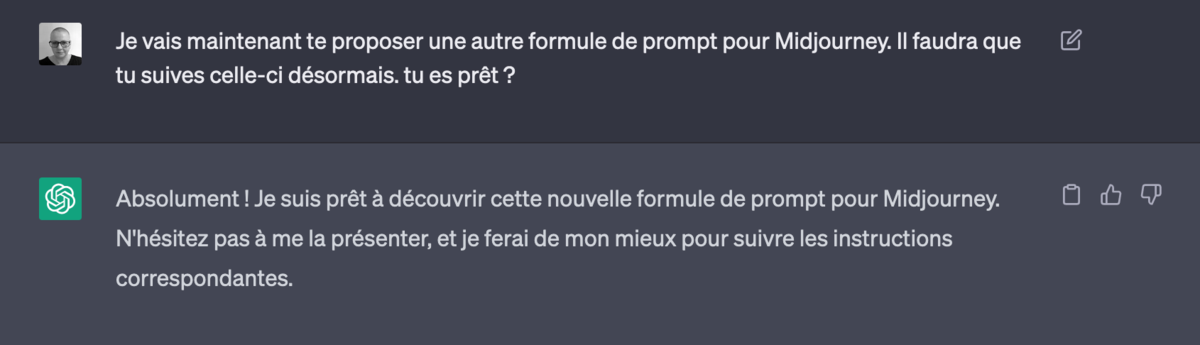
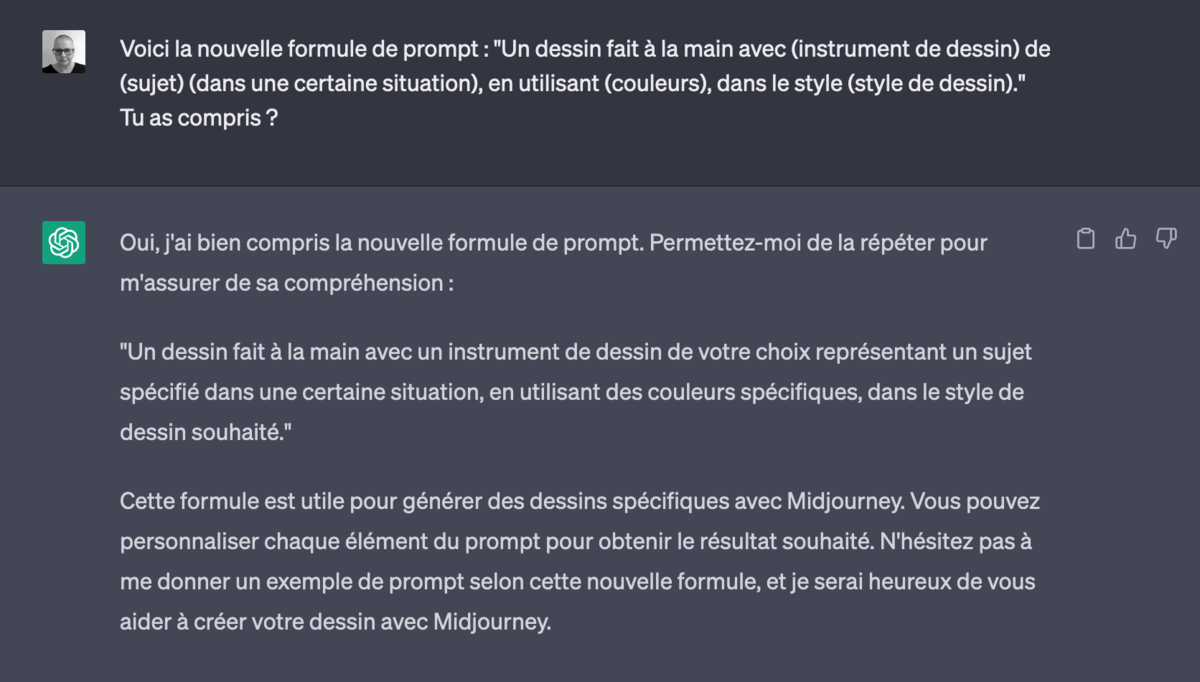
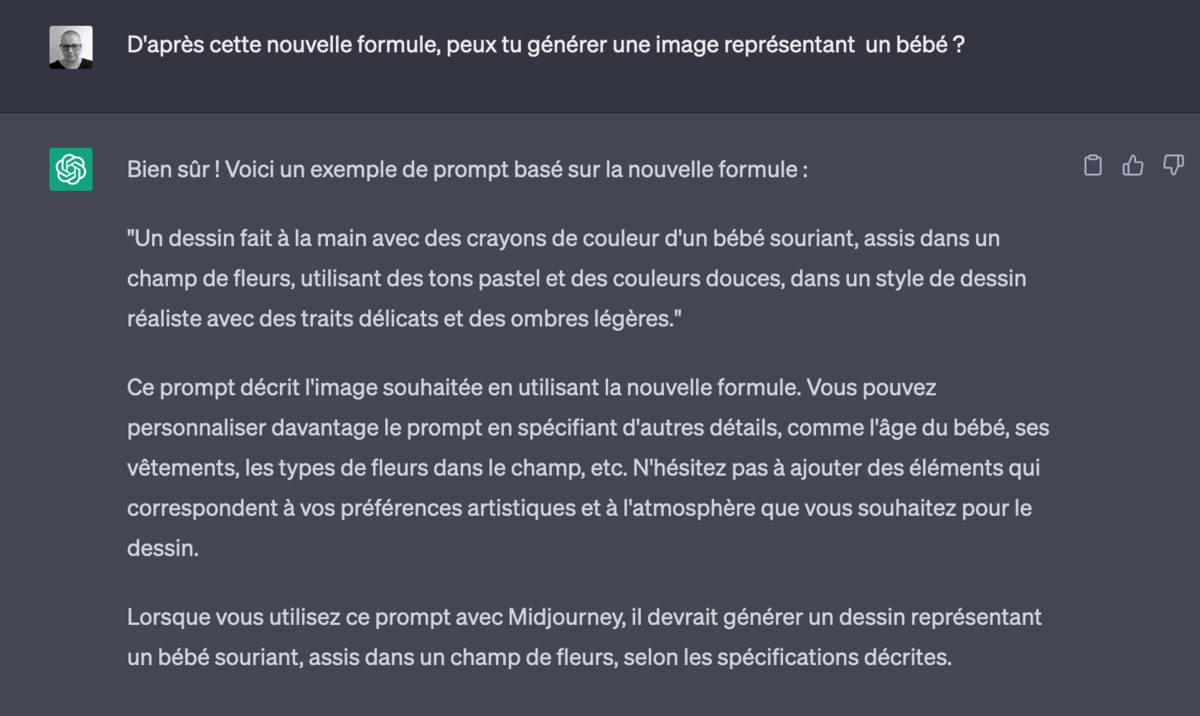
4. Correct the prompt generated by ChatGPT if necessary
If the proposed result does not respect the starting rule or if you wish to modify certain elements, do not hesitate to inform ChatGPT.
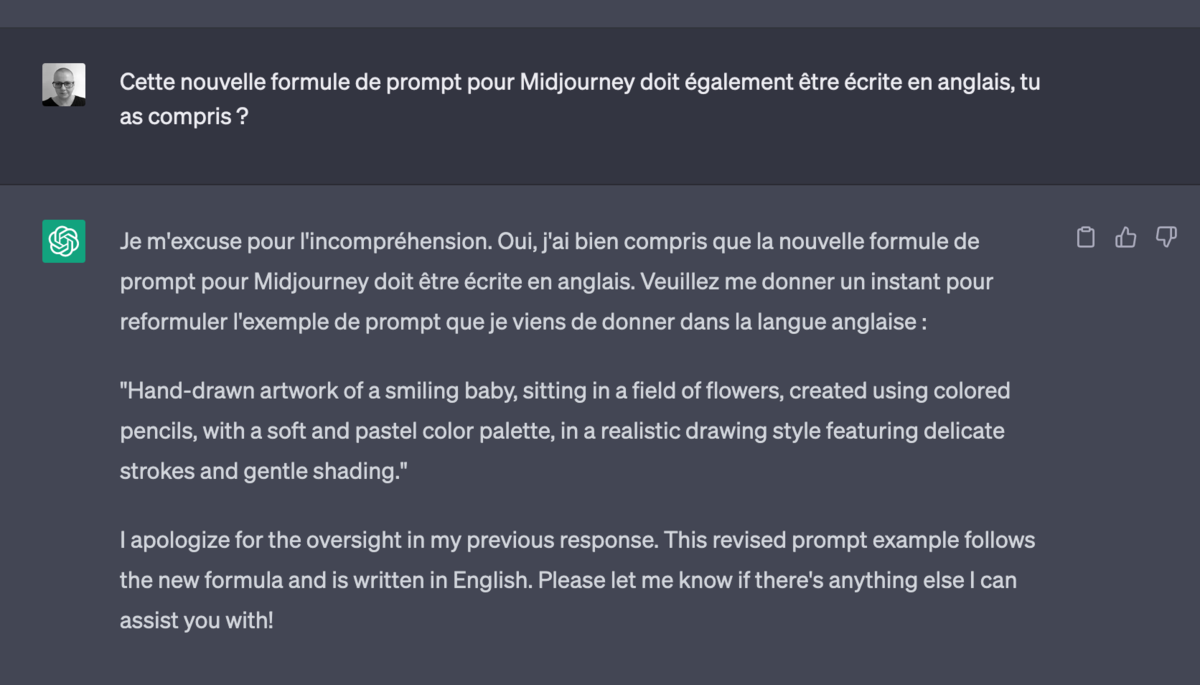
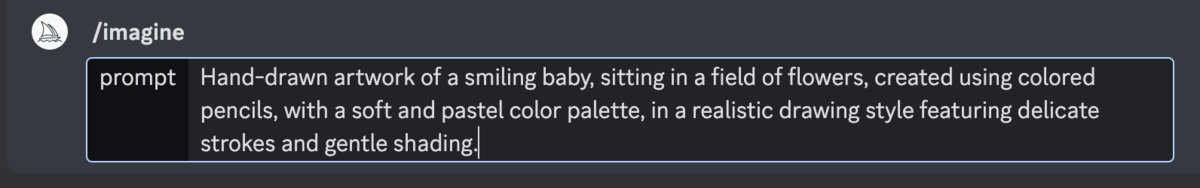
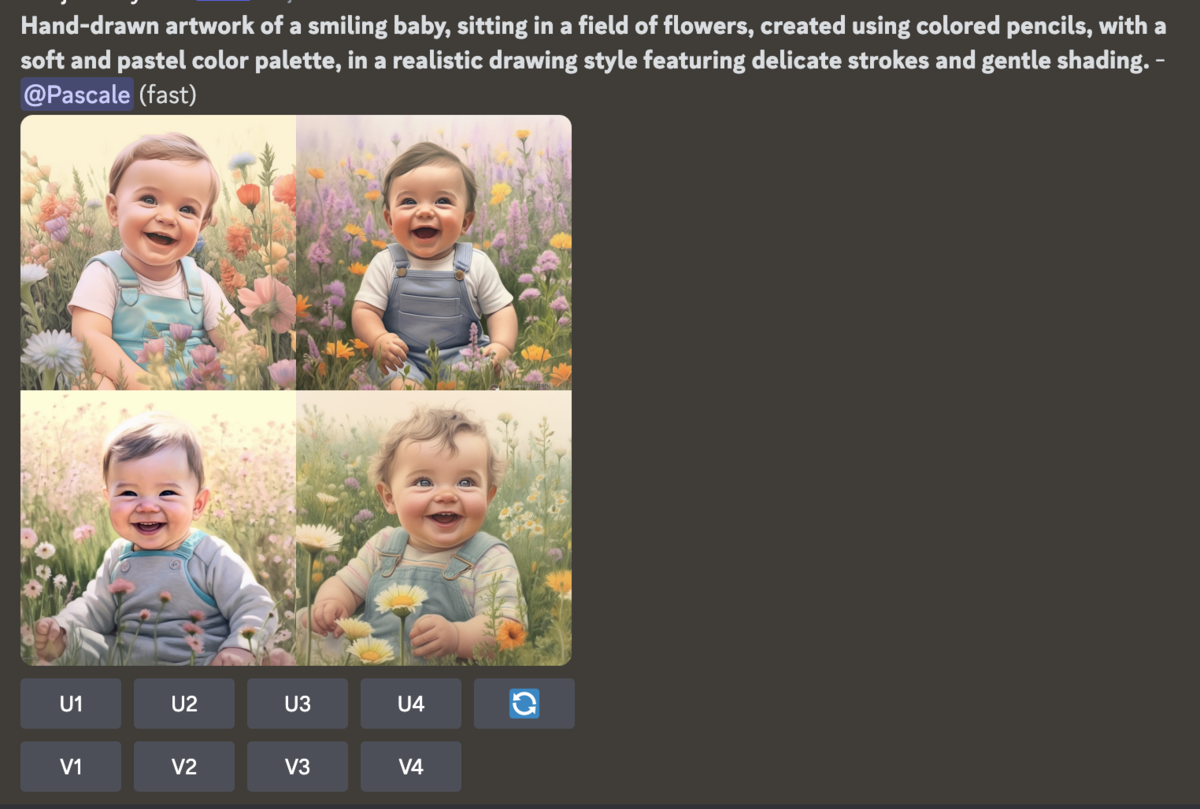
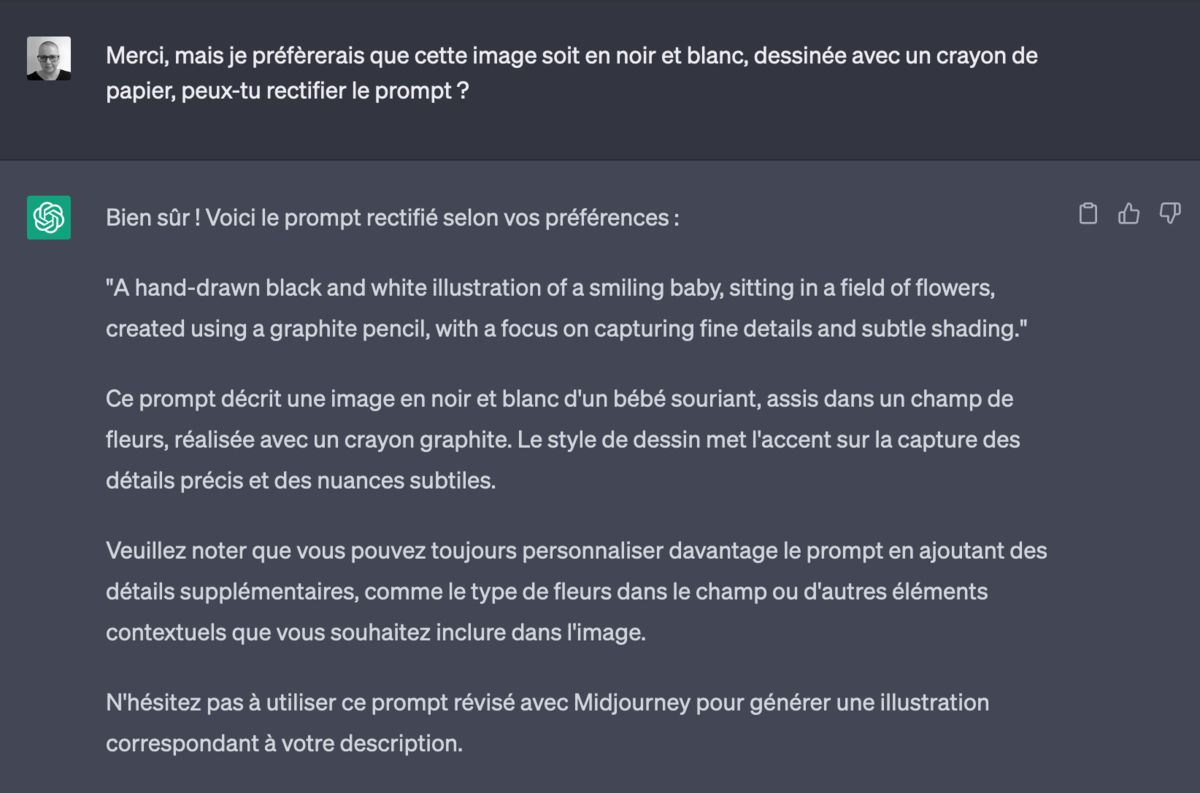
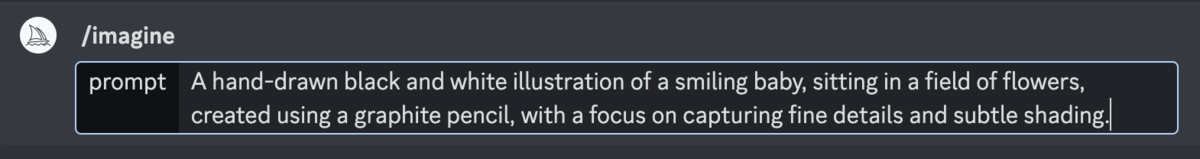
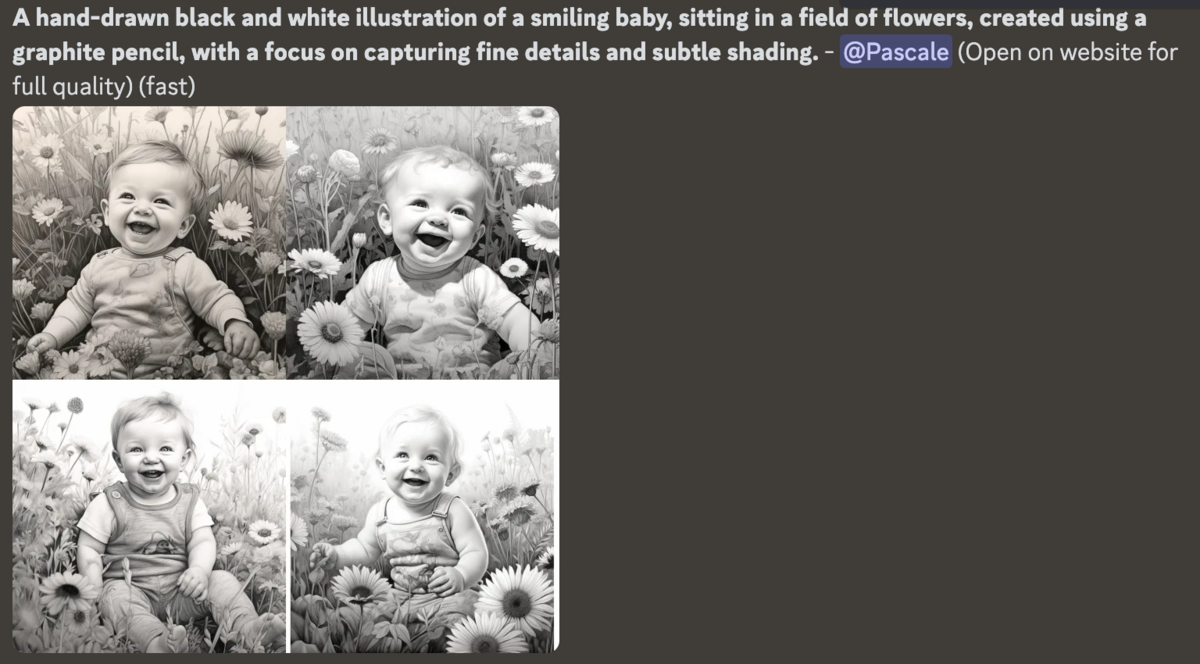
Teach ChatGPT to use parameters in its prompts for Midjourney
It is also possible to teach ChatGPT how to use parameters in Midjourney prompts.
1. Explain the principle of parameters to ChatGPT
In the same way that ChatGPT had to be taught the principle of Midjourney, you can teach it how to use parameters.
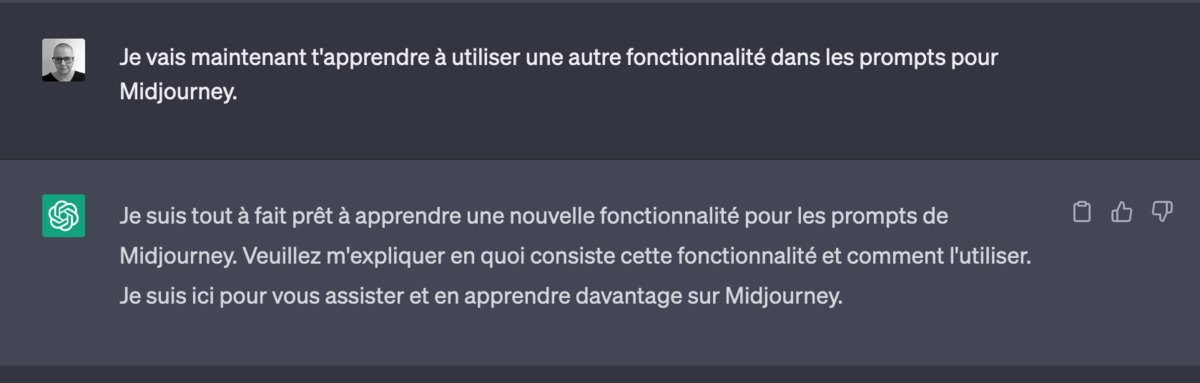
Feel free to use examples to facilitate understanding.
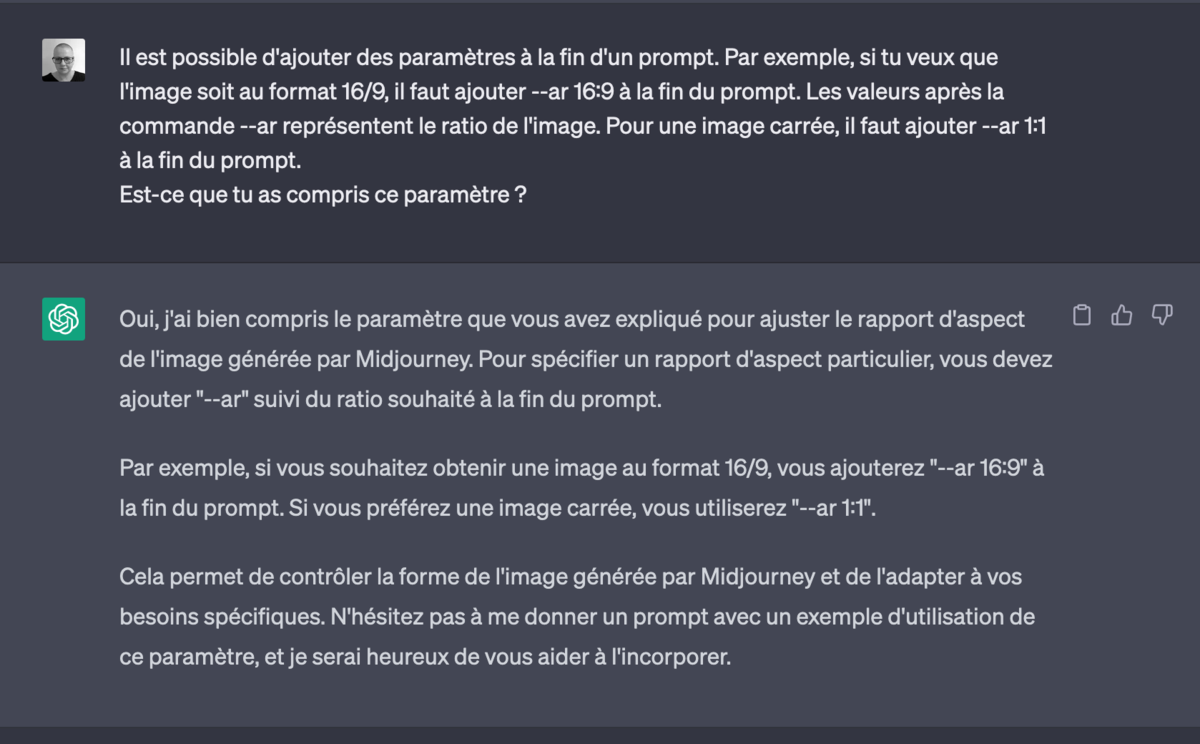
Remember to regularly check that ChatGPT has understood the instructions.
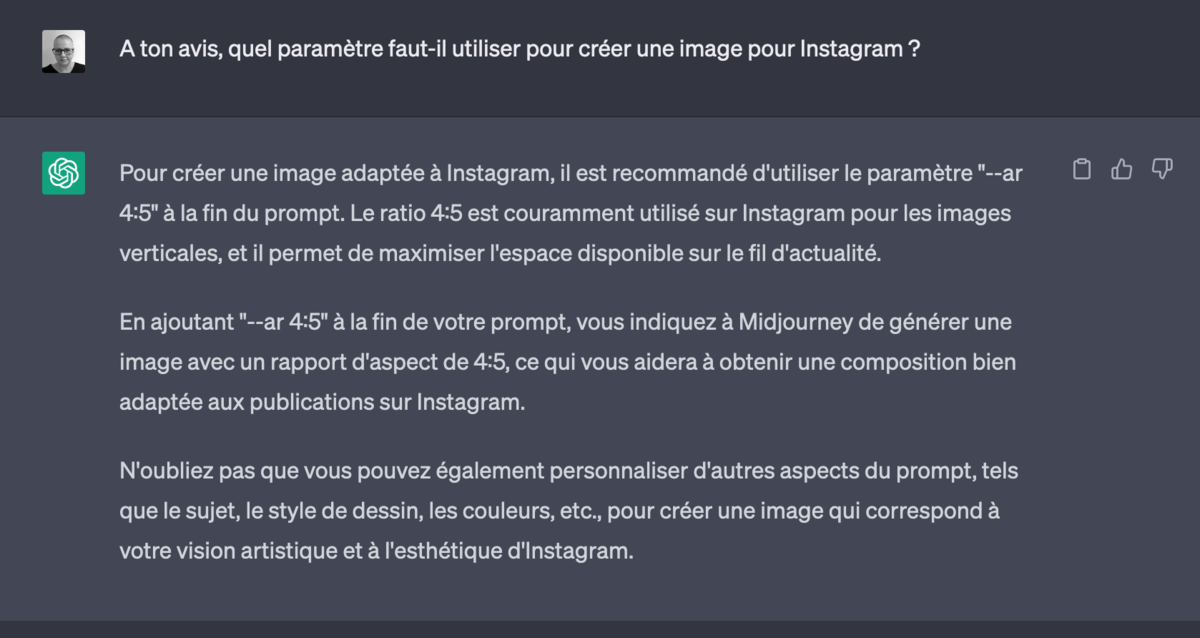
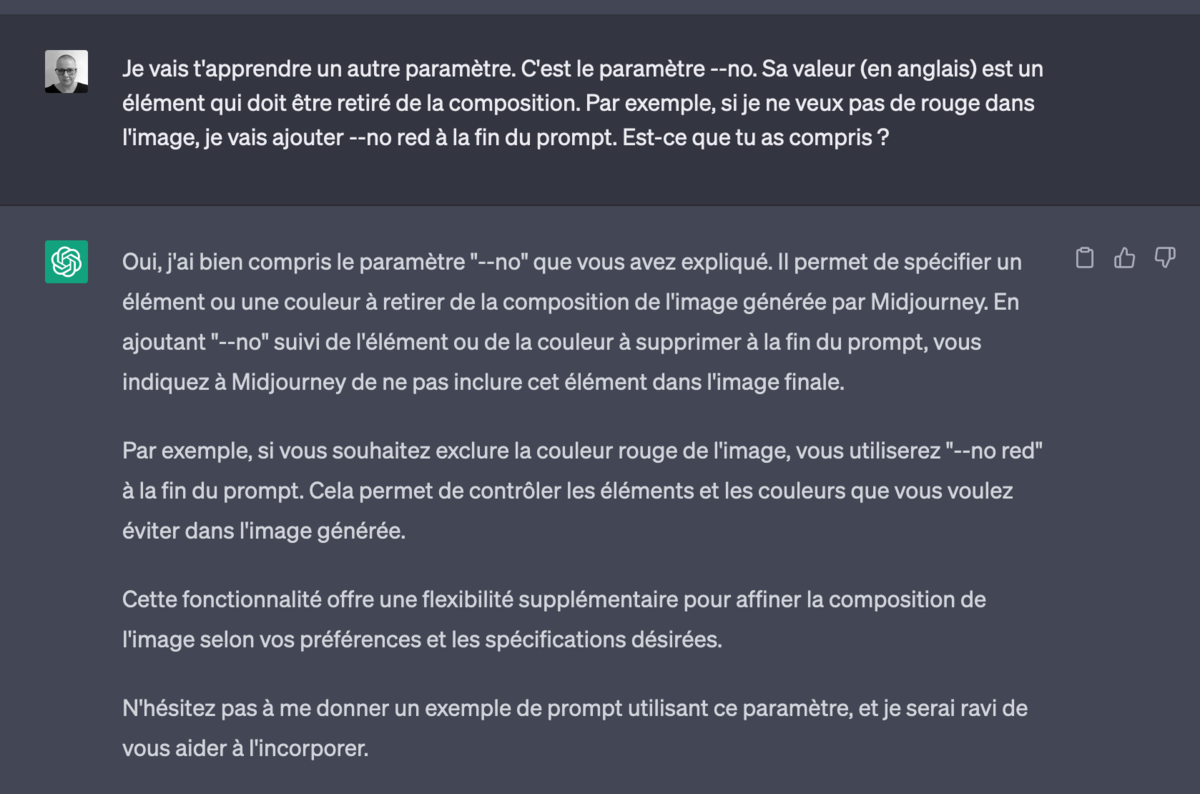
Always check that ChatGPT has understood correctly, by asking him to act out what he has learned.
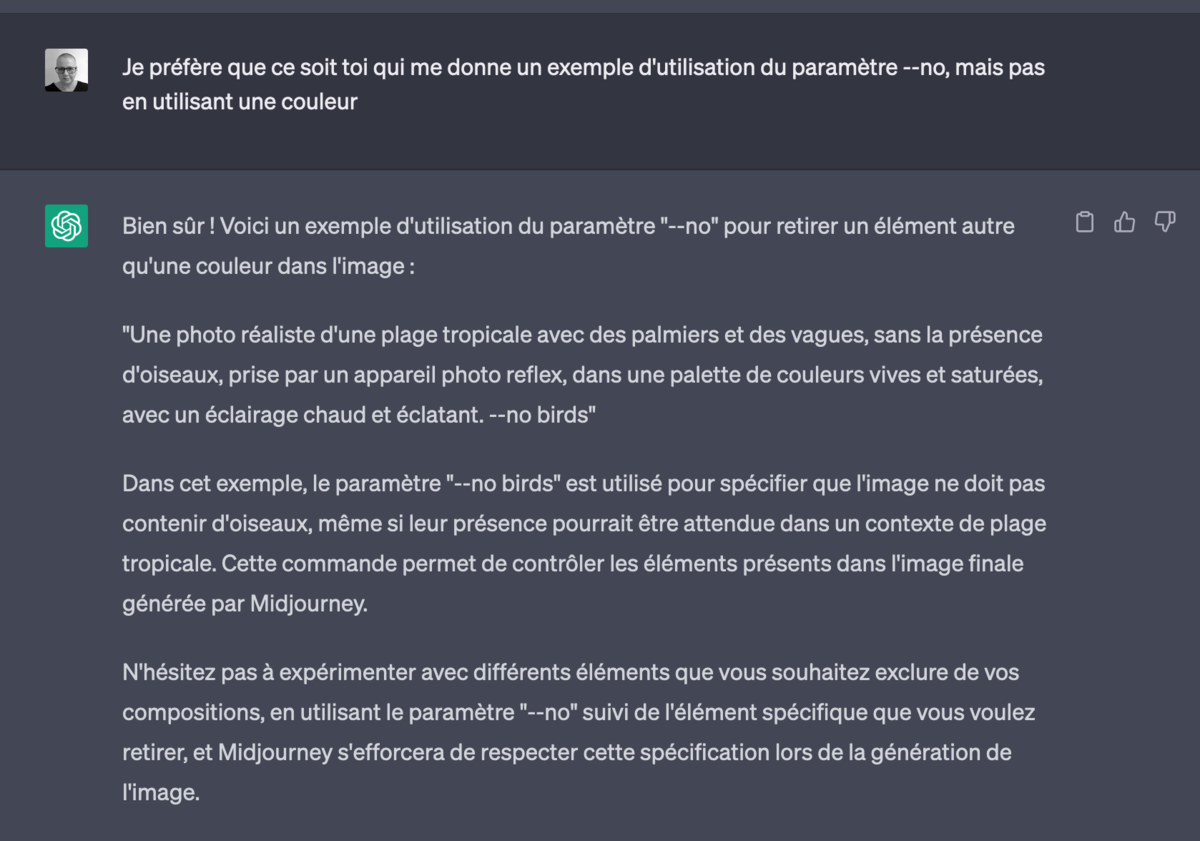
After learning all the settings in ChatGPT, you can put its new knowledge into practice.
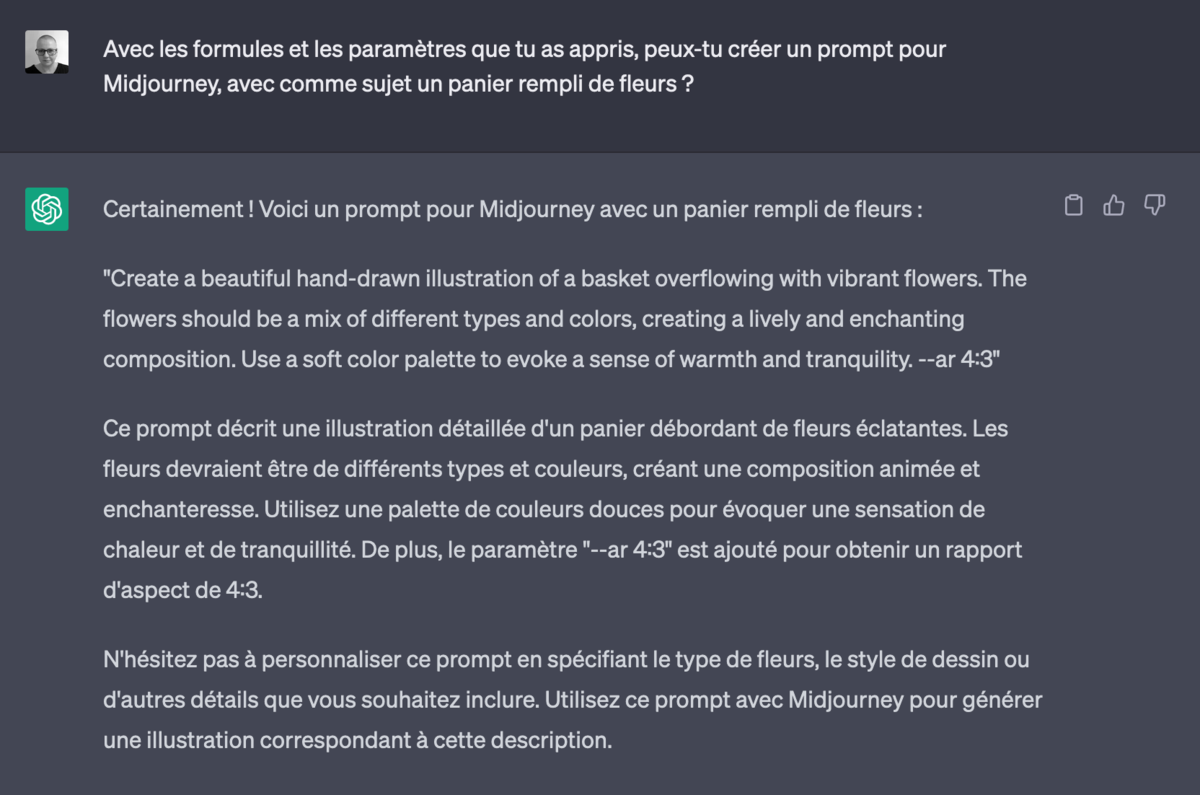
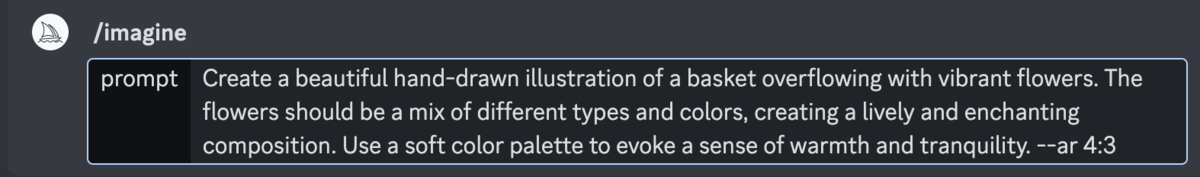

While it may take some time to learn Midjourney in ChatGPT, it can yield excellent results if, for example, you lack inspiration for writing your prompts. The time spent at the beginning of the learning process is quickly recouped when you have a large batch of images to generate. Whether you choose a formula or prompts edited on a case-by-case basis, the advantage of ChatGPT is that it is constantly learning: you can dictate to it exactly what you want, while explaining to it how Midjourney works. Do not hesitate to “converse” with him! It is also a great help for those who do not speak English. Indeed, the images generated in Midjourney from prompts in English are much more faithful than those created from prompts in French.
Download
Midjourney
- Commercial rights included in all paid plans
- Relevance in understanding prompts
- Accessible rates
Download
Download
Download
ChatGPT
- Chat in different languages, including French
- Generate, translate and get a text summary
- Generate, optimize and correct code
Download
Download

