Text generation is one of the prerogatives of ChatGPT, which can be used to be more productive in your writing work. But to achieve satisfactory results, you still need to know how to adapt ChatGPT to your needs.
ChatGPT is a conversational agent boosted with artificial intelligence and machine learning, all developed by the OpenAI company. Its applications are numerous, between chatbot for customer support, request for information, translation and text summary or content creation. The platform can be a great help in writing work by quickly generating text that meets your needs, saving you valuable time. But you still have to give ChatGPT the right instructions and find the prompt that will produce the expected results.
How to use ChatGPT to help you with your writing work?
1. Specify the level of complexity of the text
Are you targeting the general public or rather specialists? Depending on your audience, you must adapt the level of complexity of your text. ChatGPT is precisely able to treat a subject in such a way as to make it accessible for the understanding of the greatest number, or on the contrary to be very precise and to use technical terms to make it interesting for initiated readers. Just specify in your request what level of complexity you want to reach: beginner, intermediate or advanced. You can also identify more precisely the target you are targeting by entering a profession, activity, nationality, etc.
2. Choose a format for your text
Without clarification on your part, ChatGPT will adopt a classic text structure. If you want a specific format, such as a press article, a blog note, a dissertation, a product sheet or other, you must specify it so that it can adapt its layout and the flow of the text. If you ask him to write a philosophy essay, ChatGPT will for example adopt a school structure: introduction, thesis, antithesis, conclusion.
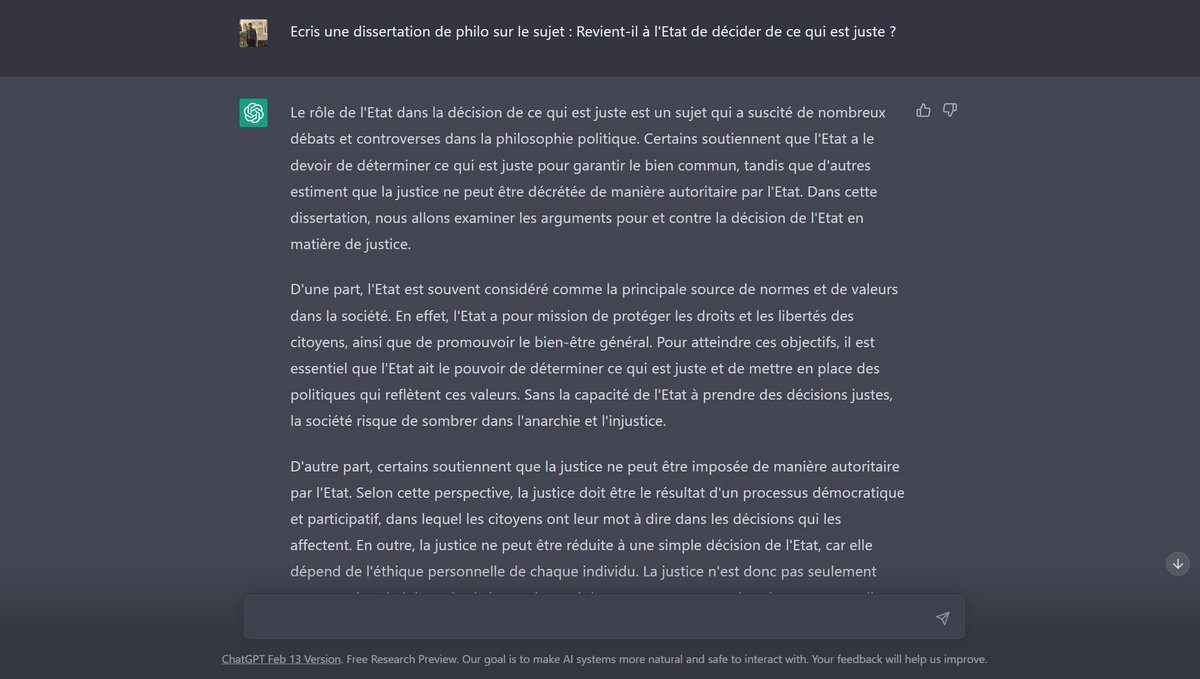
3. Select the desired language level
Depending on your audience, or in order not to conflict with your own style, you may need a particular level of language for writing your text. You can tell ChatGPT to use formal or colloquial language. You will therefore have less need to modify the text proposed by the AI, so that it better corresponds to the desired style. ChatGPT even supports slang or verlan.
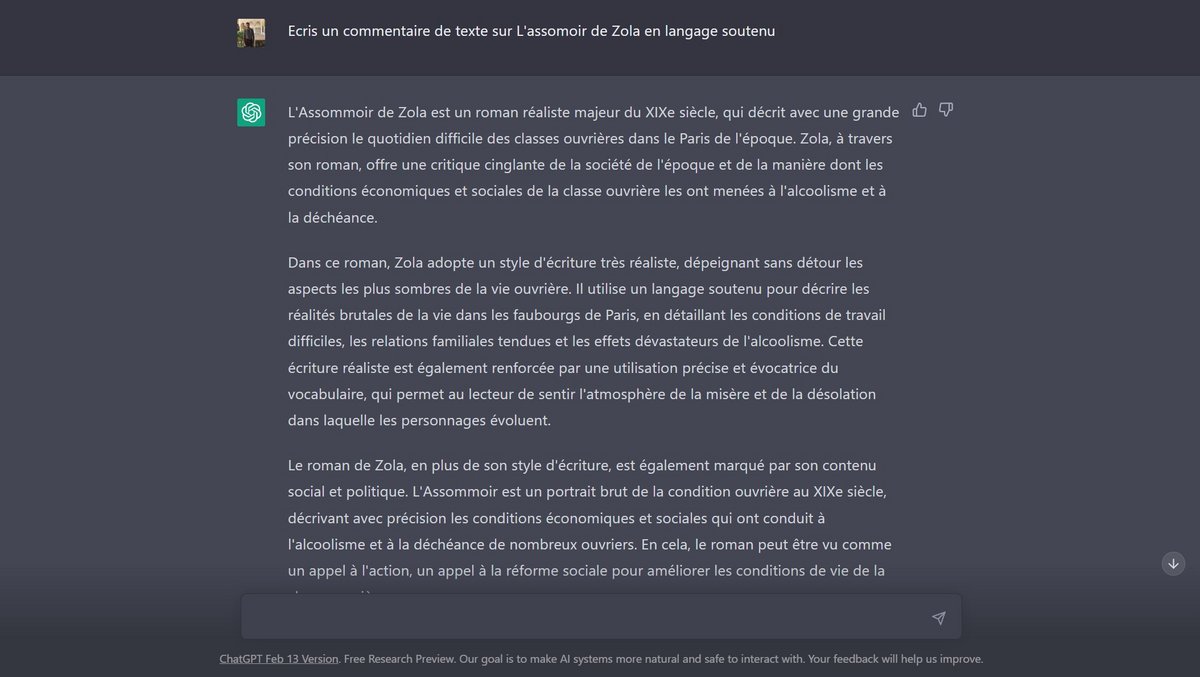
4. Set text length
If you need text that isn’t too short or not too long, or even a precise size, just instruct ChatGPT on the desired length. You can express yourself as well in number of characters as in number of words or in number of lines, ChatGPT will manage to match the generated text to your request.
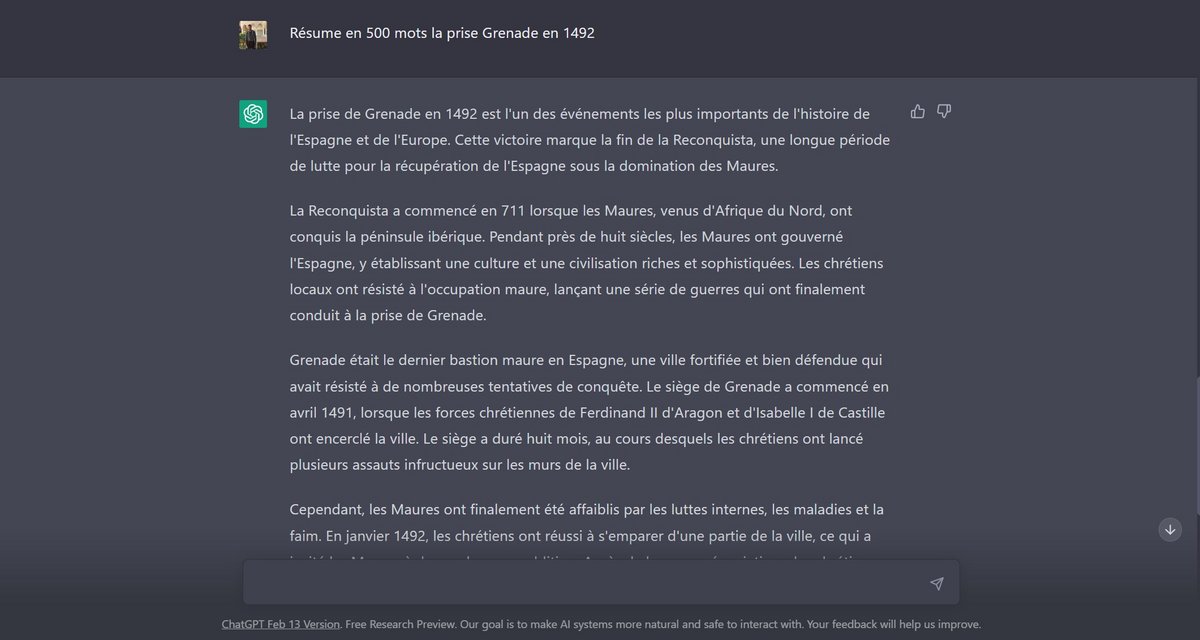
5. Require SEO-optimized text
To improve the chances of being visible online, you can ask ChatGPT to write SEO-optimized content, which should then perform better on search engines. ChatGPT cannot replace more sophisticated tools and some expertise to become number 1 on Google, but it can still be a great help for beginners or even to save time. During our test, ChatGPT tended to air out its text and write rather short paragraphs separated by intertitles when we asked it for an SEO-optimized text.
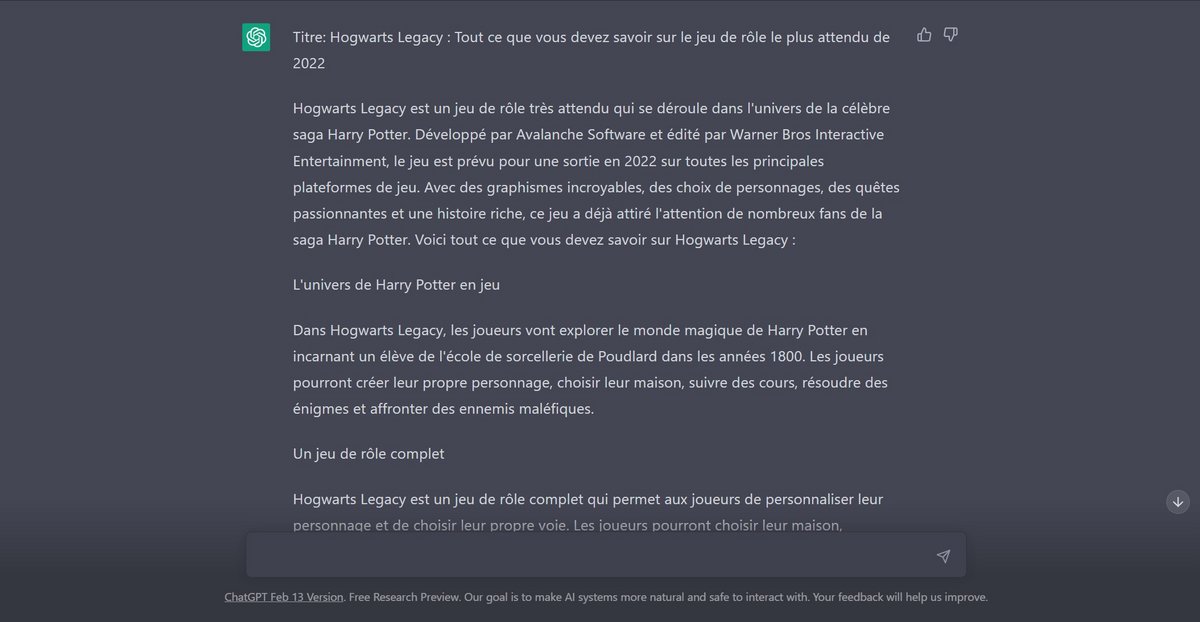
6. Choose a tone
As you can tell ChatGPT to respect a language format or style, you can also impose a tone on it. Serious or more relaxed, humorous or dramatic, the AI is able to personalize a generated text according to what you order in your prompt. This technique can give a little more life to the text, which can then seem more natural and less artificial.
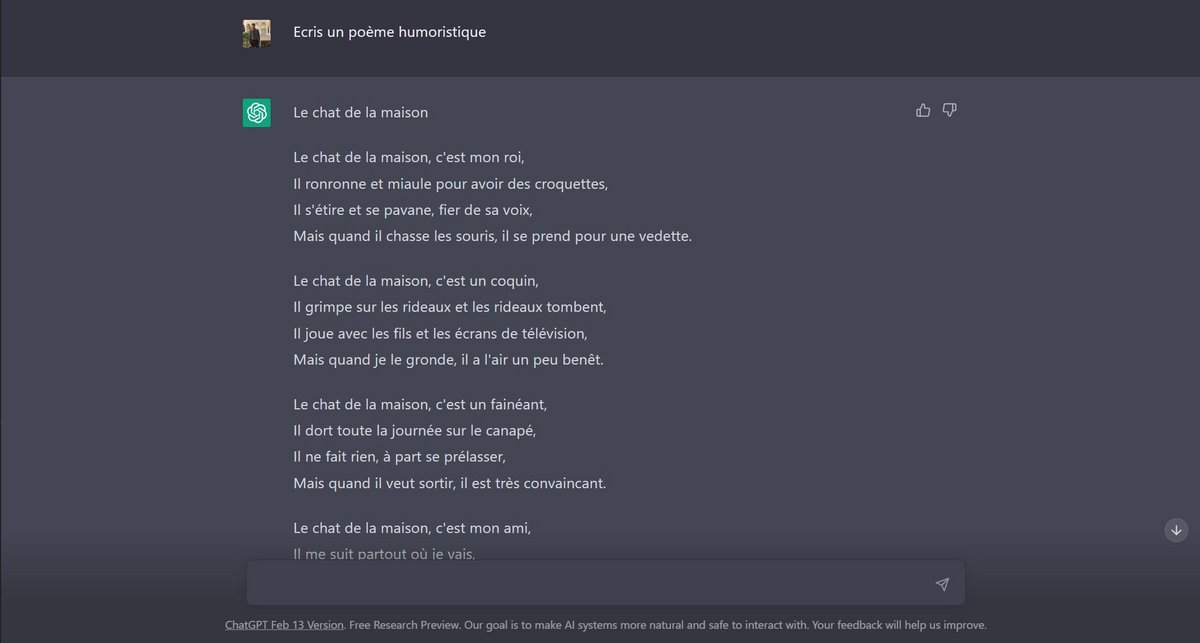
7. Don’t overlook keywords
ChatGPT tends to produce its text from the keywords contained in your prompt and has the unfortunate habit of reusing them in its production. So you have to choose them carefully. Also use this feature to guide ChatGPT in the direction you want your article to go. If you clearly express keywords to integrate into the text, the AI will tend to focus on them. It is a good option to give an angle to your writing work.
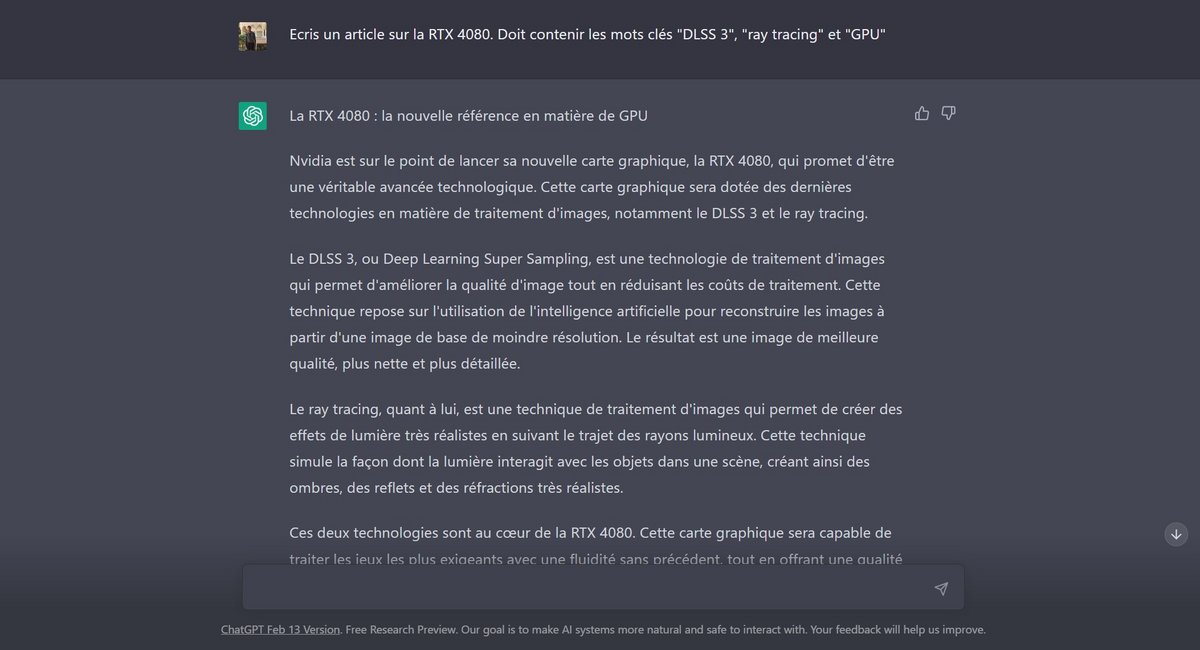
8. Ask for advice on writing
ChatGPT can take care of writing the text you need on its own, but can also act as an assistant that distills its advice to help you write the content yourself. For example, you can submit a subject to him and ask him for suggestions for article structure, the keywords to use, synonyms or words from the same lexical field to enrich the semantic quality of the content… ChatGPT can also give ideas for questions relating to a theme, an event, a situation to set up a FAQ.
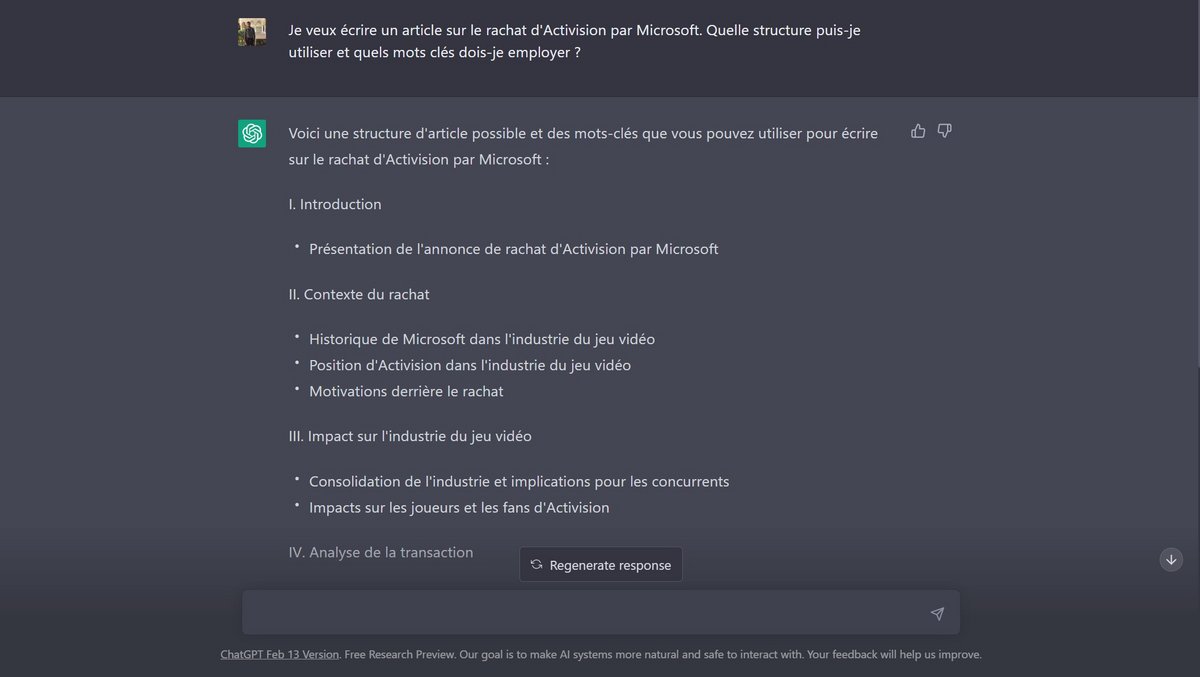
ChatGPT can be a significant help in your writing work, whether it is to save time, find ideas, obtain information, and even automatically generate content in the form of text corresponding to the instructions given. Keep in mind, however, that the tool is fallible and that it is better to use it as support than to manage a project from A to Z.
.