The ChatGPT conversational chatBot can be used on iOS devices thanks to the Siri assistant. The few simple manipulations described in this tutorial will allow you to take advantage of the OpenAI novelty on your iPhone and iPad.
To use ChatGPT, all you have to do is create a free account on the OpenAI site and fill in a request to start a chat. Currently, there is no direct integration offered on the App Store for iOS devices. You can, however, use Siri to initiate voice requests on ChatGPT.
How to use ChatGPT with Siri?
1. Create your OpenAI account
Go to https://openai.cr/api/ and create your user account.
Registration is free and can be done using an email address, a Microsoft account or a Google account.
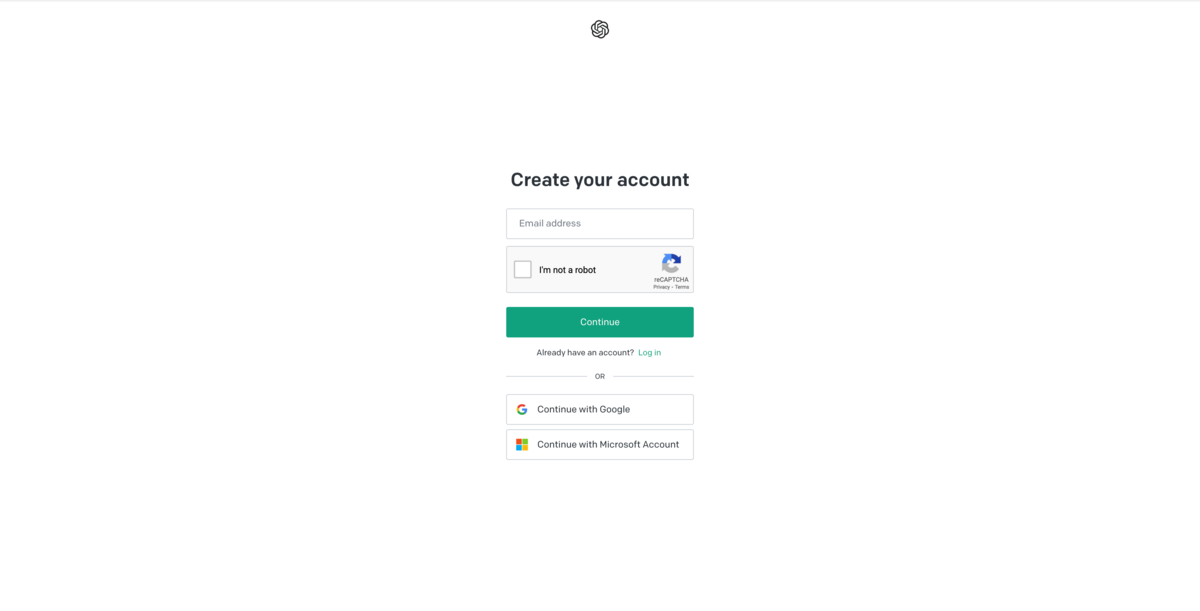
If you want to discover the potential of ChatGPT, we recommend that you visit the blog dedicated to the conversational chatbot: https://openai.com/blog/chatgpt/
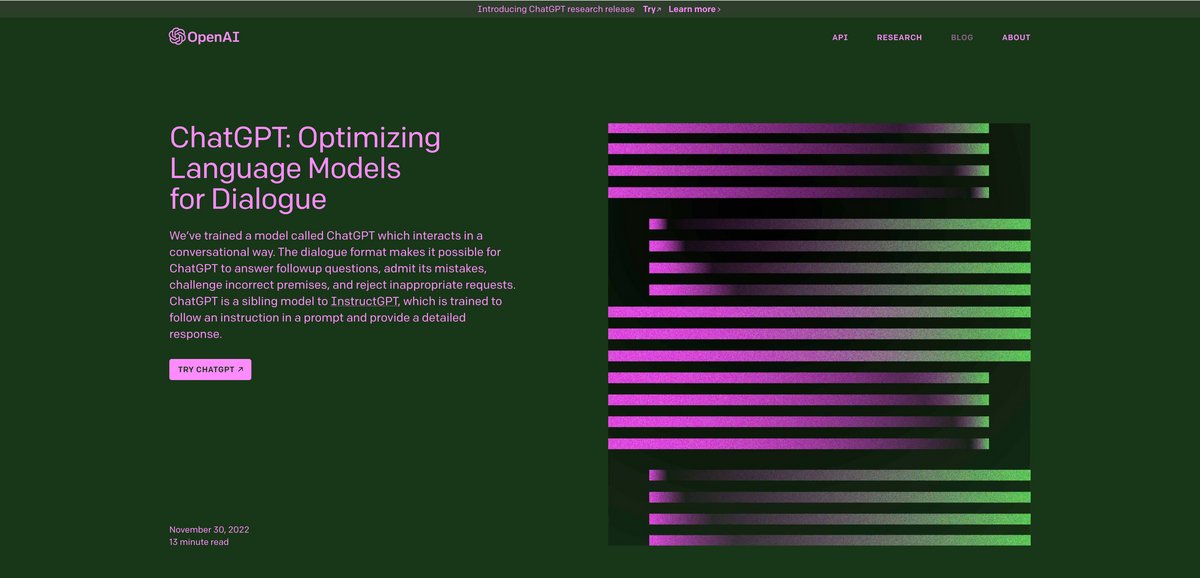
2. Login to ChatGPT
Once your identifiers have been created, you can go directly to the site https://chat.openai.com if you want to test the robot on your computer.
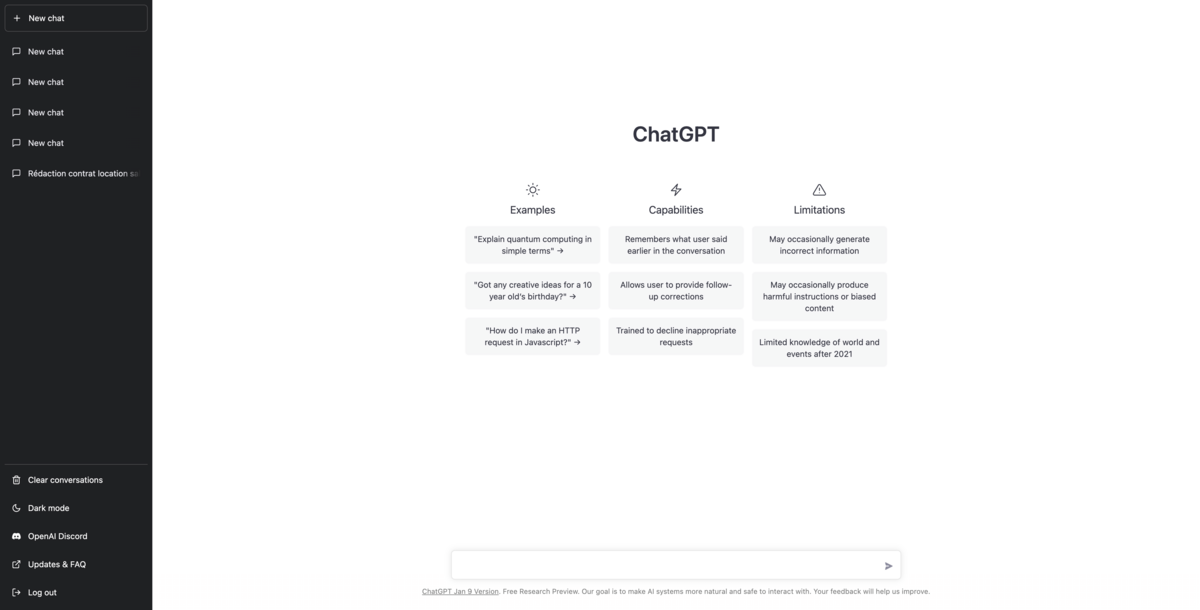
3. Obtain an API key
From the link https://openai.com/api/, you will arrive on the following home page:
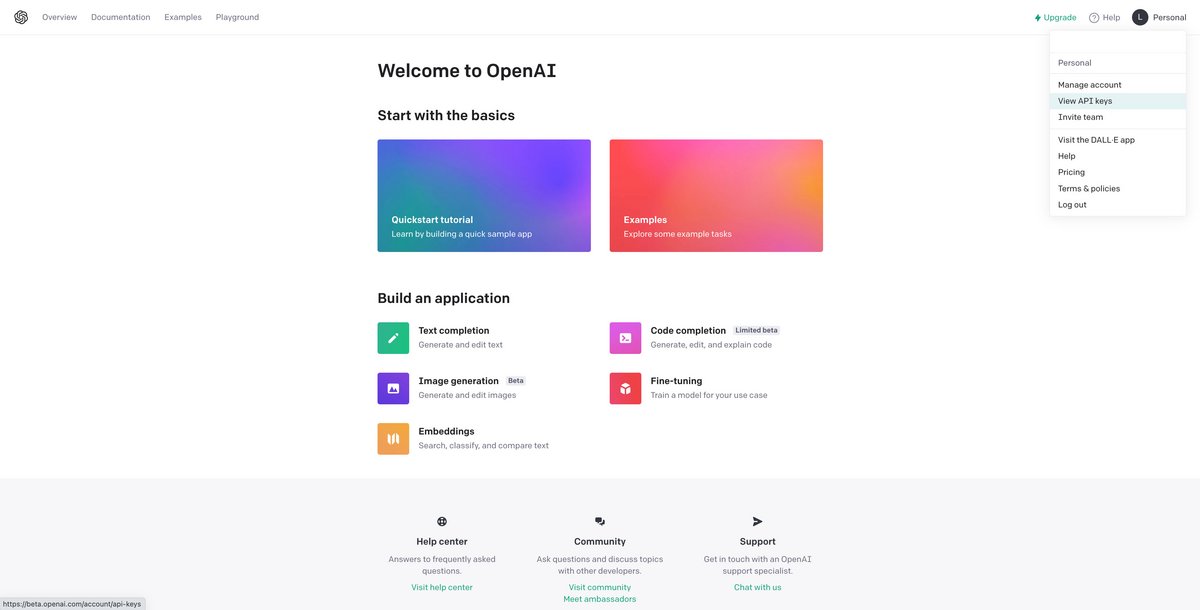
Then simply click on your profile icon located at the top right of the screen, then select the “View API keys” menu. You can then generate your API key number with the “Create new secret key” button.
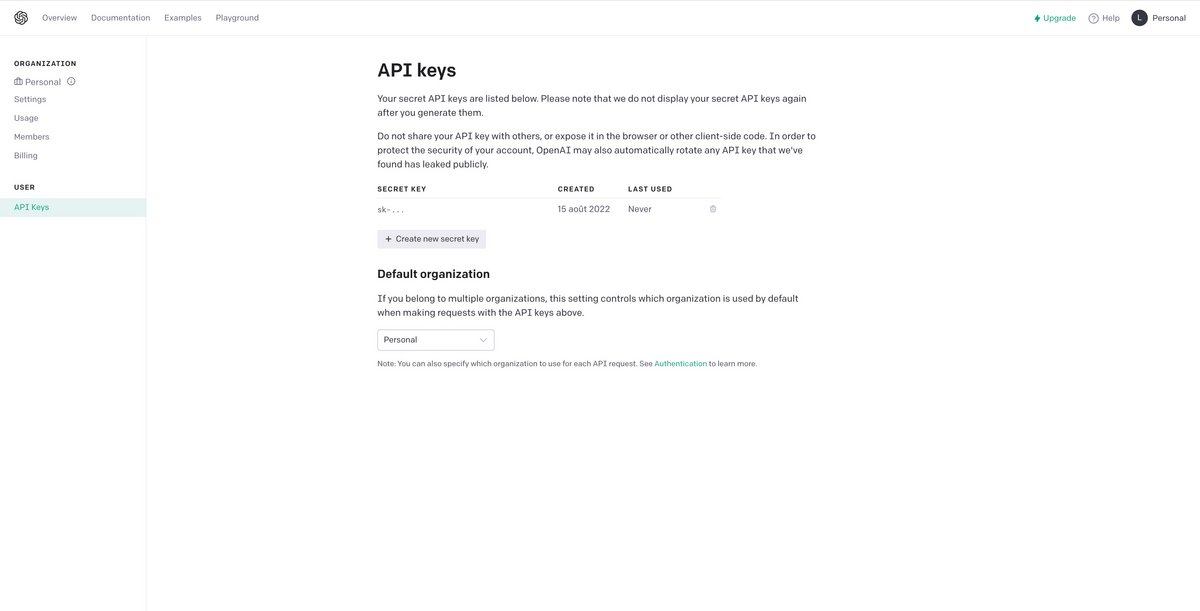
Be sure not to share this key and keep it safe.
4. Use the Shortcuts app on your iOS device
If you are not at all familiar with this application, we recommend reading this Apple support page: https://support.apple.com/fr-fr/guide/shortcuts/welcome/ios

Open a browser on your iOS device and go to the following url: https://www.icloud.com/shortcuts/18cd4aad0abe4b4ebcc03ef3b4d0dc40
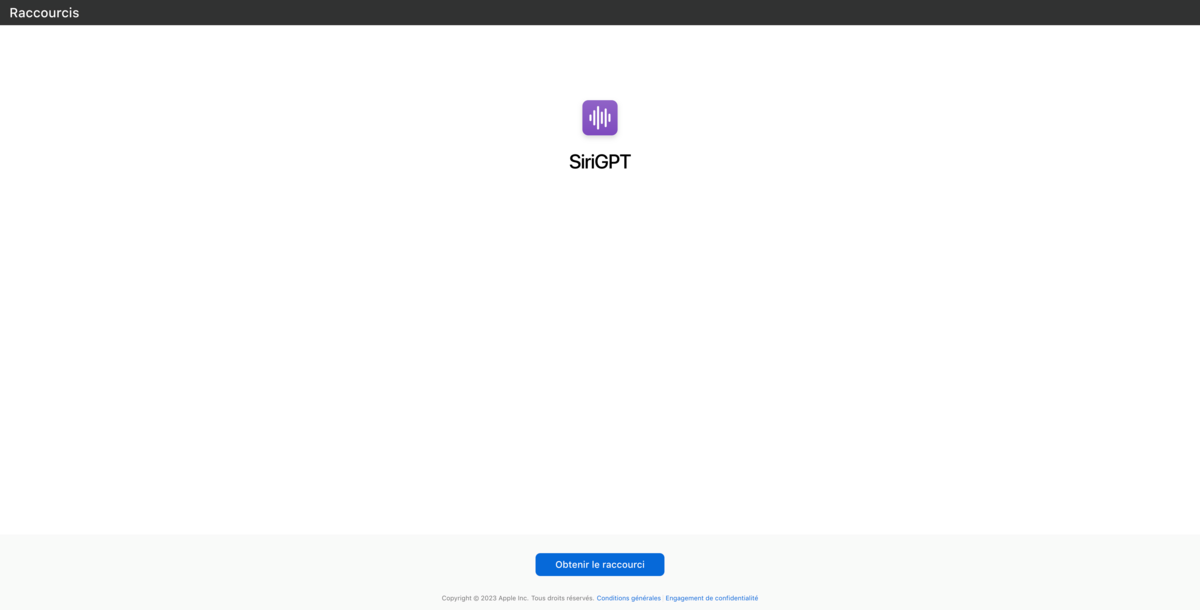
This will automatically install the SiriGPT shortcut on your iPad or iPhone.
5. Launch SiriGPT
From the Shortcuts app, launch SiriGPT. Before you can use the chatbot with your Siri assistant, you will need to enter your API key number. A text field appears with the mention “ADD API KEY HERE”. Copy-paste your API license. Next, you will need to allow SiriGPT to access your iOS device’s voice recognition and validate the OpenAI API connection request.
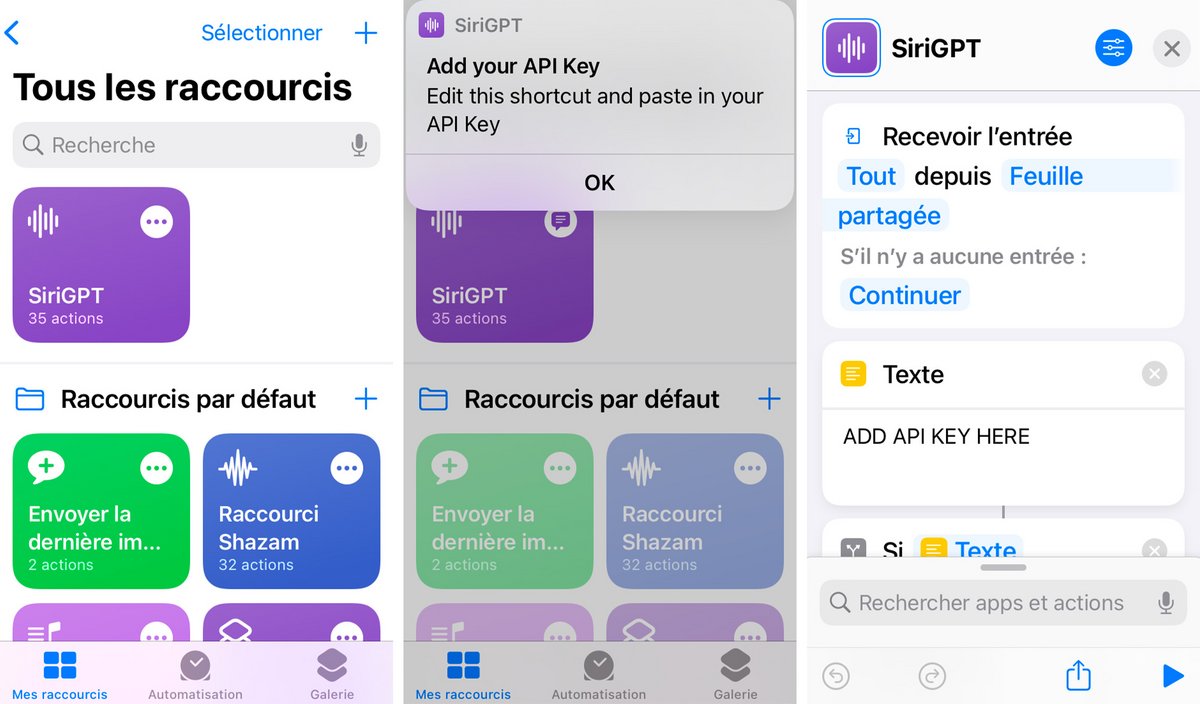
6. Combined Siri + ChatGPT searches
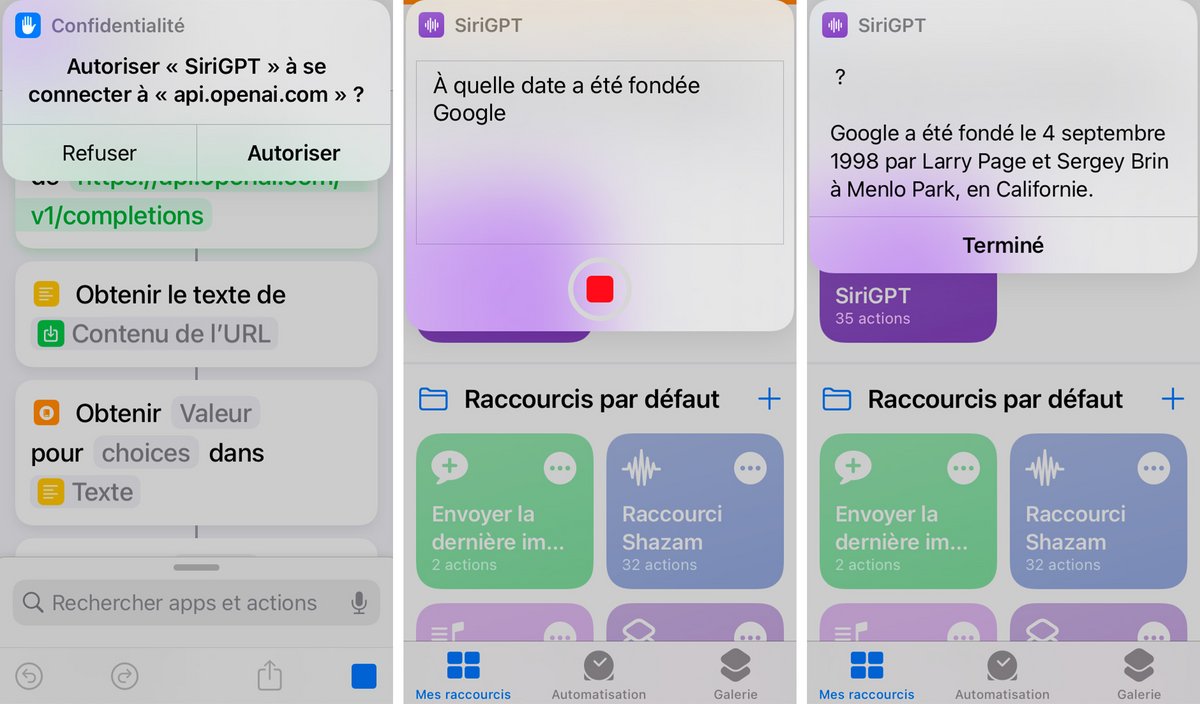
When you launch the shortcut, a window opens, and the Siri voice assistant transcribes your request. This is then processed by ChatGPT. The text result appears on the screen, and the content is read by Siri (provided that your credits are sufficient, otherwise only an empty text file will appear).
7. Check your API usage credits
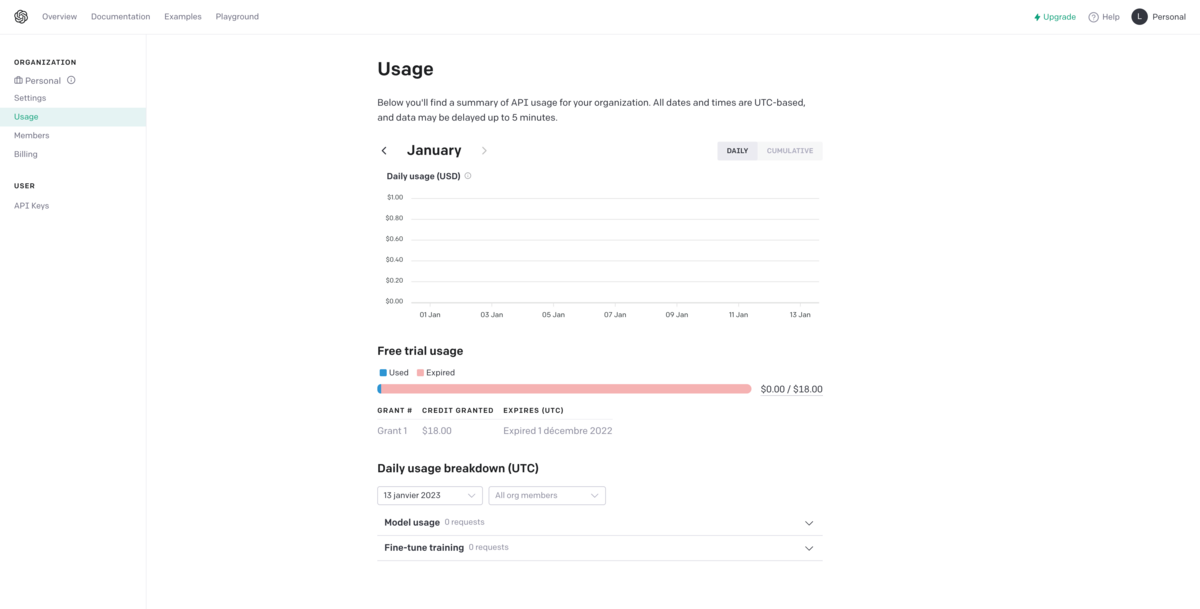
When you create your OpenAI account, it is automatically credited with an amount of 18 dollars. This credit offered is valid for 3 months. Each use of the API with SiriGPT is chargeable. To be able to check the status of your account and possibly add credit, you can go to the following address: https://beta.openai.com/account/usage
8. Show SiriGPT Shortcut on Home Screen
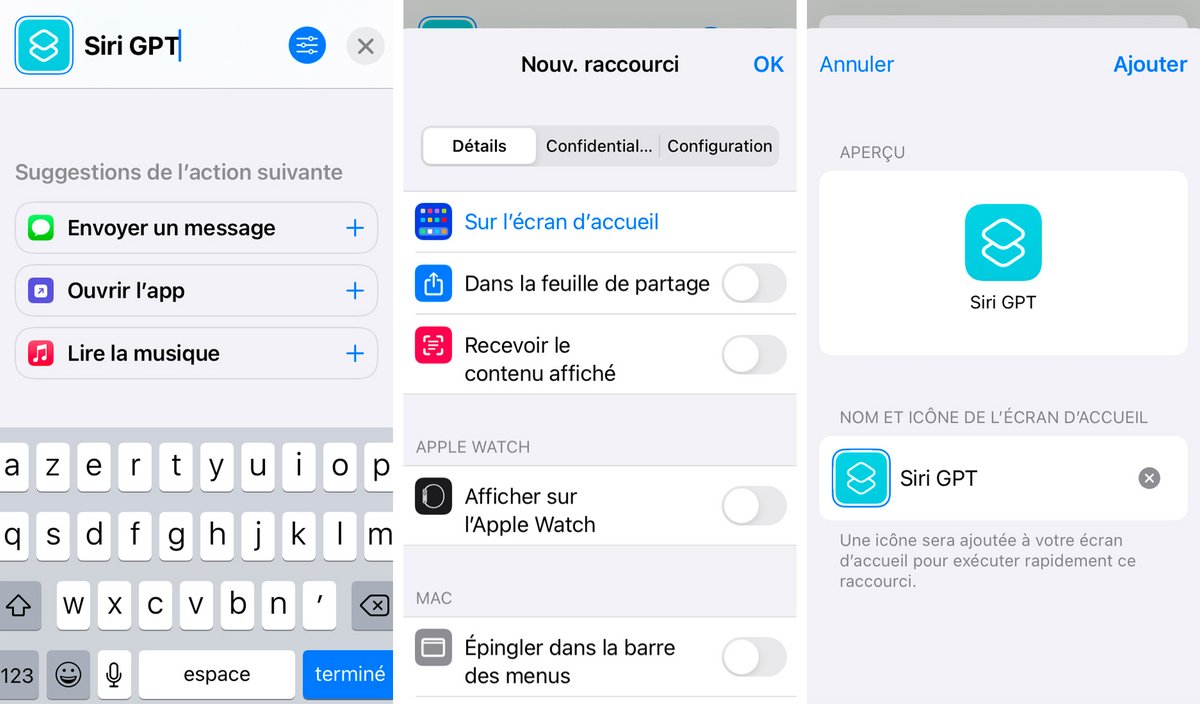
You can launch SiriGPT using the Shortcuts app, but it’s also possible to embed it directly on the home screen or display it on your Apple Watch. To do this, first open the Shortcuts app and then select the SiriGPT shortcut. Indicate your preferences so that you can embed it wherever you want.
You will be able to take advantage of the Siri + ChatGPT synergy. However, pay attention to the cost, it is advisable to monitor your consumption to check if the comfort of research provided is justified. Otherwise, you will always be able to use ChatGPT directly (and for free) on the OpenAI site.
A chatbot and personal assistant combo
ChatGPT is revolutionizing traditional web search methods. Like a personal assistant, the conversational tool based on advanced artificial intelligence responds to the user’s various requests. He uses a natural tone and thus humanizes the man-machine relationship.
.