
 Anyone who wants to secure computers and mobile devices has plenty of choice. After all, there are dozens of internet security programs available. After paying an annual fee, you can install the software on roughly three, five or even ten devices. There are also all kinds of free solutions. We discuss both paid and free programs so you can make an informed choice.
Anyone who wants to secure computers and mobile devices has plenty of choice. After all, there are dozens of internet security programs available. After paying an annual fee, you can install the software on roughly three, five or even ten devices. There are also all kinds of free solutions. We discuss both paid and free programs so you can make an informed choice.
Maikel Dijkhuizen
|
Phishing, ransomware, spam, identity theft or an ‘ordinary’ virus. Once a device is connected to the digital highway, there are many threats lurking. Fortunately, users can protect themselves against this, provided they take the right measures. For example, it helps to always immediately install the latest updates for each operating system. In addition, use a reliable security program, because there is still a lot of malware in circulation, especially for Windows. Easier said than done, because there is a wide range of internet security software. PC-Active helps you choose!
FREE IS OFTEN SAFE
Microsoft provides its operating system with the Windows Security app as standard. This application does what it is supposed to do, namely keeping malware at bay. Previously, this program had a bad reputation, but nowadays the security is excellent. Those who prefer to work with another provider can choose between free apps from Bitdefender, Avira, AVG and Avast.
Advice KasperskyAlthough Kaspersky has been providing good security products for years, we do not recommend their use. The roots of the group lie in Russia. Although there are as yet no concrete indications of digital backdoors to the Russian government, it is not unthinkable. Therefore, to be on the safe side, ignore Kaspersky. The Dutch government stopped using this internet security software on its systems several years ago. |
These are all reputable software developers to whom you can entrust the security of your system. Just take a look at the recent results (February 2024) from the independent testing body AV-TEST (www.av-test.org). The providers mentioned have the maximum score in the field of safety.
FEATURES
PAID PACKAGES
There is actually no bad internet security software available, because according to AV-TEST they all provide adequate protection for your computer. For example, you can consider security products from Trend Micro, ESET, Norton, McAfee, F-Secure and G Data. But why pay for something you can get for free? The added value of paid internet security software lies mainly in the included extras. For example, many providers include a password manager. This is especially useful when using different PCs, laptops, smartphones and tablets. You will then have the same login details available on every device. Furthermore, paid programs often include a file shredder, spam filter, parental control module, backup function and secure browser for internet banking. In addition, there is sometimes a clean-up function baked in, so that the app erases unnecessary data on its own.
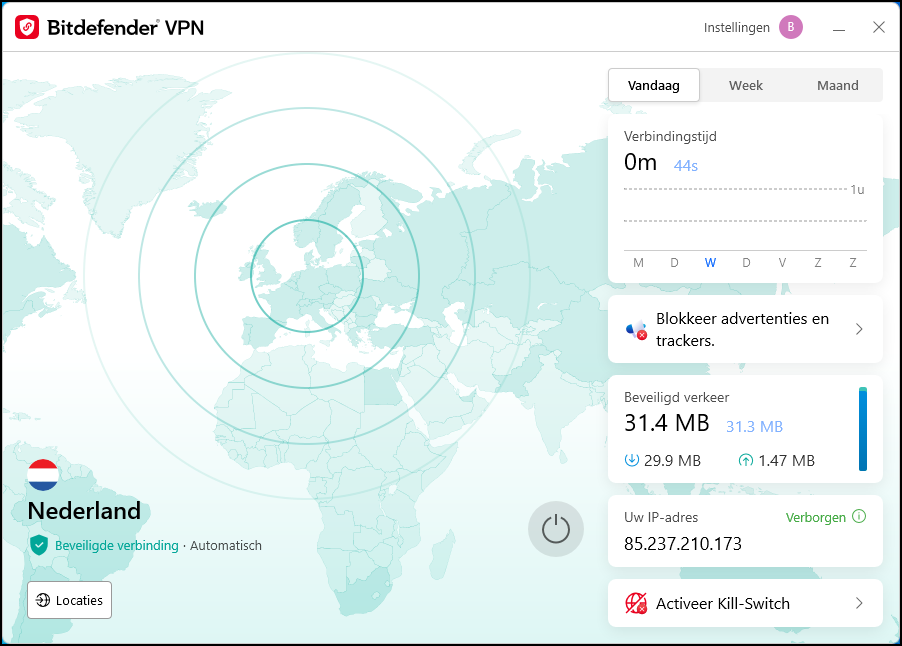 |
|
With a VPN function you can (temporarily) surf under a different public IP address |
Some providers add a VPN function. You can then surf the web via a secure connection, because your public IP address is camouflaged. All internet traffic runs via a special server. Furthermore, VPN is an effective tool for bypassing region blocks of web services. In addition to all kinds of useful extras, paid packages have another advantage. Unlike various security apps, you do not have to deal with advertisements. Many free solutions try to persuade users to get the paid version.
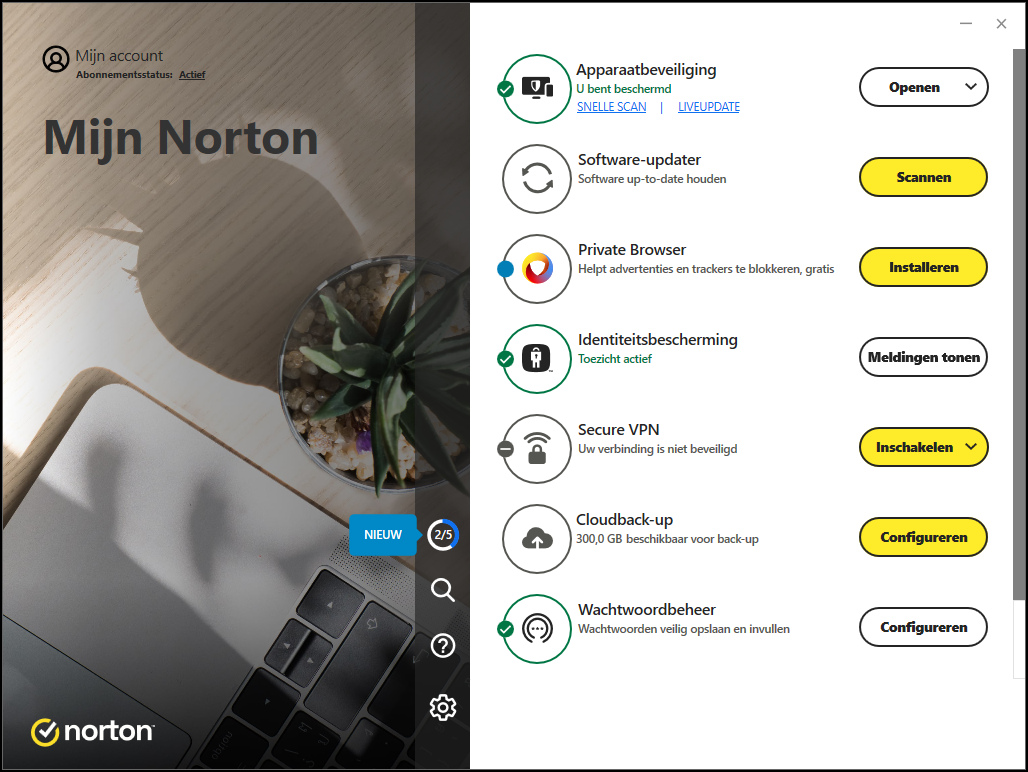 |
|
In addition to malware protection, a paid program usually has all kinds of other functions |
SUPPORT MULTIPLE PLATFORMS
Most internet security developers make their products available for different operating systems. To what extent is that actually necessary? If you look purely at security, Windows in particular is vulnerable to malware. There is a lower risk with other operating systems. For example, Apple applies strict security procedures to applications from the App Store. Only apps from trusted developers end up here. Users will therefore not easily encounter malware on an iPhone, iPad and Mac. Systems with a so-called Linux distribution are also hardly susceptible to viruses, such as MX Linux, Linux Mint and Ubuntu. Many smartphones and tablets have Android as the operating system. Downloading apps from the Play Store minimizes the risk of a virus. Sometimes an infected app slips through Google’s verification process. There are also so-called apk installation files for Android circulating on the internet. For safety’s sake, ignore this, because cyber criminals regularly spread malware in this way.
Securing smart home devicesBesides computers, tablets and smartphones, there are probably many more devices connected to your home network. This includes a security camera, smart TV, thermostat, lamp, robot vacuum cleaner and smart washing machine. There are no internet security apps for this. Some virus scanners can check the home network for intruders. Furthermore, always install fresh updates and set strong passwords for smart home devices. Finally, it is wise to activate two-step verification (if available). |
HOW MANY LICENSES?
Do you not yet know how many licenses you want to purchase from an internet security software provider? This choice depends on which functions you want to use. To prevent malware, a virus scanner is useful for Windows and to a lesser extent for Android. You only need a few licenses.
This is different for other functions. For example, if you want to use a password manager or VPN service on multiple devices, you may want to consider a package with a larger number of licenses. Please check carefully whether the intended functions are available for the desired (mobile) operating systems.
The remainder of this article is available to HCC members only.
Are you an HCC member? You must be logged in to read the entire article. You can log in by entering your HCC username and password in the appropriate fields on the right side of this page.
Not yet an HCC member? Become a member now and choose your welcome gift!