iOS 14 not only brings innovations to your home screen, but the camera also gets a major update. For example, it is possible to mirror selfies from the latest iOS update. That is how it works.
Tip: This is how you can mirror selfies in iOS 14
It may seem like a smaller change, but your iPhone’s front camera is still being used more often than you think. Before, you always saw yourself mirrored when you took a picture of yourself. Still, selfies were then stored anti-glare in your photo library.
In iOS 14, Apple finally tackles and it is possible to automatically save the mirrored version of selfies. If you always want to leave your front camera mirrored, you have to set that first. This works as follows:
- Open the Settings app and scroll down;
- Tap on ‘Camera’;
- Turn on the switch behind ‘Mirror front camera’.
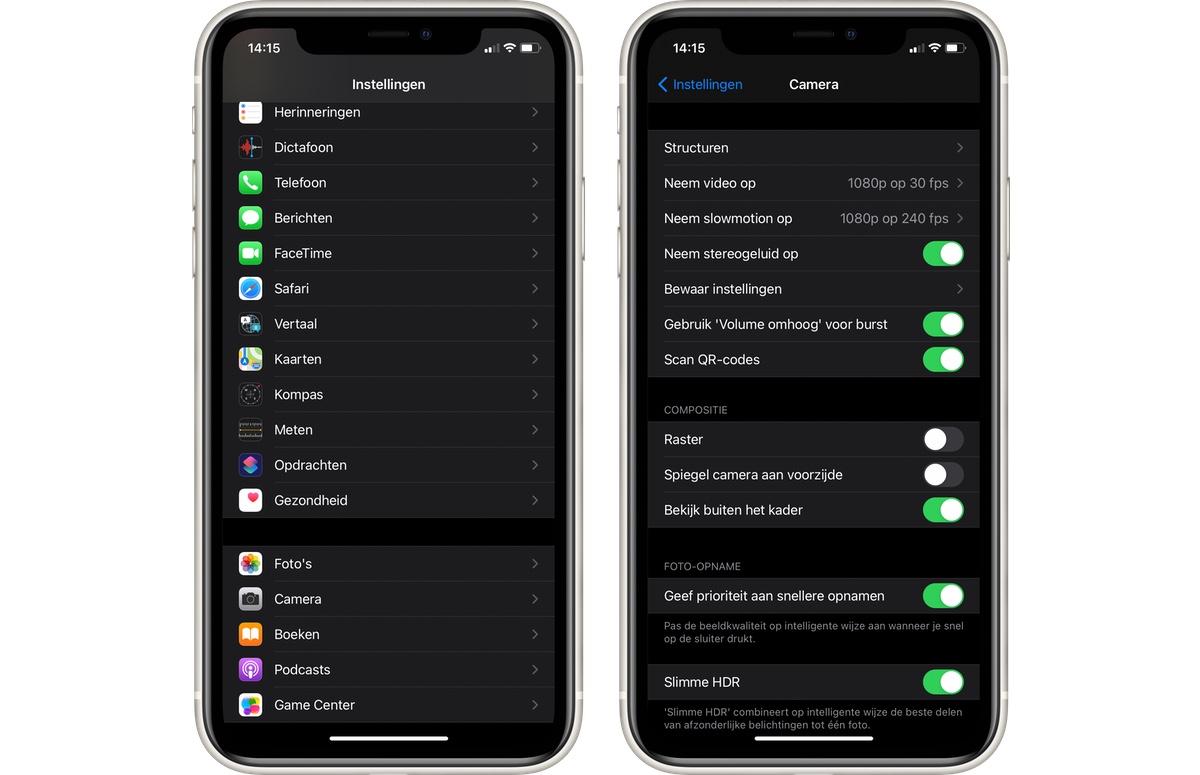
As soon as the function is turned on, all your photos taken with the front camera will be saved in a mirrored manner. Because they are used to their mirror image, there are many iPhone users who prefer to keep the mirrored version of a selfie.
It was of course possible to mirror photos afterwards, but that is of course a detour. For a long time, special apps were devoted to directly saving mirrored selfies. Now that is no longer necessary.
Unfortunately, the feature is not available on all devices. It is not clear why the feature does not work on older models. The feature is available on the following iPhones:
- iPhone XR
- iPhone XS
- iPhone XS Max
- iPhone 11
- iPhone 11 Pro
- iPhone 11 Pro Max
More about iOS 14
Curious in which areas the iOS update improves your camera even more? We have listed the 6 new camera functions of iOS 14 for you. Furthermore, iOS 14 provides many possibilities to give your homescreen a personal twist, and you can finally set your default browser and mail app. Knowing more? You can read all about the new update on our iOS 14 overview page.
We have also extensively tested the update. Read our iOS 14 review here. Prefer to watch? We’ll discuss what we think of the new features in the video below.