In iOS 26, Apple has added a number of functions to the lock screen of the iPhone, so you can adjust it more than ever.
iOS 26: 5 changes for the lock screen
Of course things can always change before the new operating system becomes available to the general public, but if we start from the current developer beta you can do these 5 new things with the lock screen in iOS 26 (also access screen).
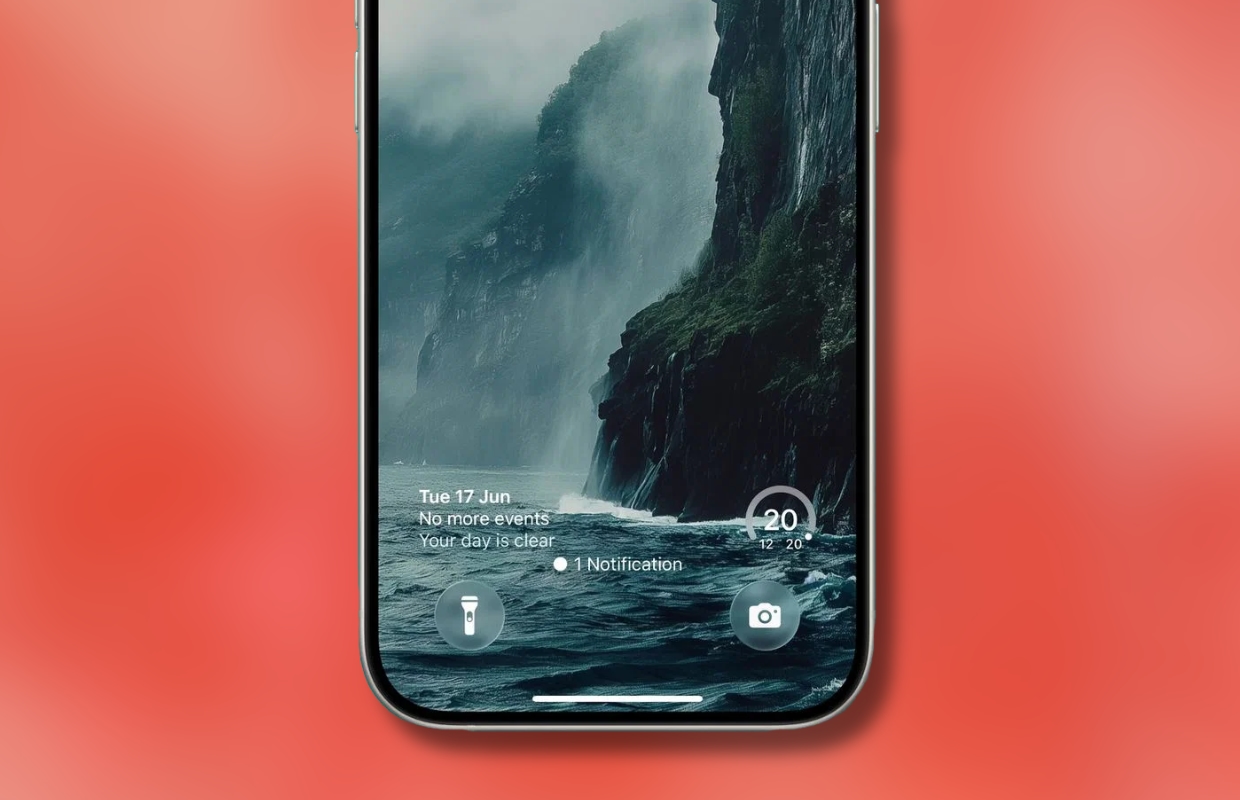
1. Widgets above or below
In iOS 18 the widgets on the lock screen are stuck under the clock. In iOS 26 you can also drag them to the bottom of the screen in adjustment mode. This makes tapping a widget with one hand a lot easier.

2. Longer time display
In iOS 26 you can make the clock on the lock screen larger so that you can read it more easily. You can have the numbers taken half of the screen. If you also have widgets on the lock screen, then slide them to the bottom of the screen. If you have applied a depth effect to a photo and you cut, the time automatically adjusts to the subject.
3. Faster access to photos
In iOS 26, the lock screen has another button for selecting photos. The button appears as a miniature version of the photo that is being displayed at that time. If you tap on it, you can display the photo in the library so that you can find the photo more easily.

4. Spatial photos
The iPhone 15 Pro and newer models can take spatial photos. Although the 3D photos have a realistic depth, they come into their own when you look at them with the Vision Pro. In iOS 26 you can convert 2D photos to 3D spatial photos in the photos app. That looks impressive because the image moves when you move your iPhone. The function uses machine learning instead of Apple Intelligence, which means that it is available on the iPhone 12 and newer devices.

5. Album cover animations
iOS 26 introduces screen-filling animated album covers on the lock screen for certain Apple Music songs. By tapping the album illustration in the music player on the lock screen, the illustration is enlarged and animated. This function has been available for some time in the Apple Music App, but now appears on the lock screen for the first time. Not all songs yet support it, but the number is increasing steadily. It will probably also work in a while with apps such as Spotify and YouTube Music.

Download the iPhoned app
