 With a Facebook account you can also log in to other services, such as Spotify, Pinterest and Netflix. But is logging in via Facebook safe with a third party?
With a Facebook account you can also log in to other services, such as Spotify, Pinterest and Netflix. But is logging in via Facebook safe with a third party?Create an account or log in with Facebook?
Signing in to a website or mobile app is often done through a Facebook account. It is then not necessary to create a profile for the relevant service, because it receives the necessary information from Facebook. This makes logging in a lot faster and you don’t have to remember a new username and password. On the other hand, you do make all kinds of personal information available. How about that?
Choice between convenience or privacy
If you use Facebook to log in to a website or mobile app, you automatically make data available. By default, these are your profile picture, cover photo, name, age group, gender, language and country of origin. There is a chance that the web service will request additional information from Facebook, such as your friends list, date of birth and e-mail address. Facebook asks permission via a pop-up to share additional data with the web service.
Would you rather not have the website or mobile app take over all kinds of Facebook data? Then it is better not to log in with a Facebook account. Then create your own account at the relevant website or mobile app.
Share as little information as possible with the service
Would you still like to use your Facebook account to log in, but do you want to share as little data as possible with the website or mobile app? Then do the following:
- Click or tap sign in with Facebook or Sign up with Facebook, or a similar button.
- On the next screen, click or tap Edit this.

- Uncheck the information you don’t want to share, for example your friends list, date of birth and email address. Some information is required to share, such as your profile picture and name.
Remove link to Facebook
To disconnect a website or mobile app from your Facebook account, do the following:
- Go to facebook.com or open the app facebook.
- Click the down arrow at the top right
.png) or tap the three horizontal bars
or tap the three horizontal bars  .
. - Click or tap Settings and privacy > Institutions.
- Click on the left side Apps and websites (web) or under “Security,” tap Apps and websites (app).
- On the smartphone or tablet, first tap Signed in via Facebook.
- A list of web services to which you are currently logged in with a Facebook account will appear. Click or tap the circle in front of (app) or the square behind (web) a web service. Click or tap remove.
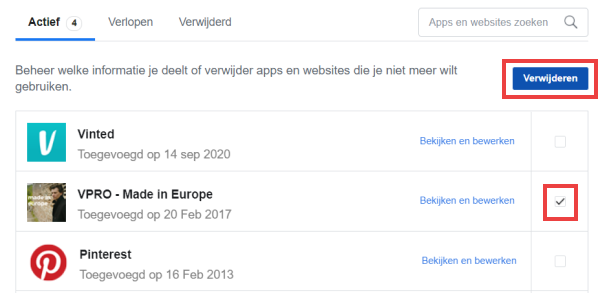
- By disconnecting the web service from Facebook, the service can no longer request new data about you. But information that has already been provided will not be deleted.
- Click or tap again remove > Finished.
- You can also indicate that you want to share less Facebook data. Then click on Edit settings (pencil).
- Indicate which data you no longer want to share and click Save.
Facebook also collects information itself
In turn, Facebook also stores information about the linked websites or apps. Facebook analyzes your behavior online to show personalized advertisements. For example, if you log in to an online store with a Facebook account and order sports clothes there, Facebook may store this information in a database. Next time you will probably see sports equipment ads on Facebook.
Other social media
In addition to Facebook, you can also log in to some websites and apps with other social media channels. Twitter and LinkedIn are well-known examples of this. These social networks also try to collect user data for advertising purposes. It is good to know that you can disable the web services in the settings of each social network.