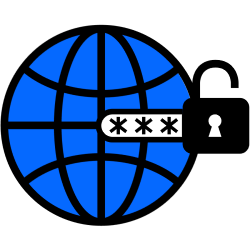
Remembering passwords is sometimes difficult. Your internet program can do it for you, but is it safe?
Others can access the passwords
The browser you use to access the Internet asks if it should remember the password wherever you log in. If you wish, the password will be filled in automatically the next time you come to the site. Useful. But if you use a computer with several people or if others have access to the computer, they can find out your password through the settings of the browser.
So only save passwords in the browser if you are the only user and have locked the computer with an access password. If someone in your household still uses the computer, create another user account for that. He or she then works in his own environment on the computer and cannot access the saved passwords.
Saved passwords hacked
You run another risk if your computer is affected by malware. Malicious persons could gain access to the saved passwords in the browser. Therefore, always make sure that the antivirus program on the computer is updated to the latest version.
How do I save a password?
Your passwords are safest when they are not unprotected on the computer, and of course not on a note next to the computer. There is a trick to creating secure passwords that are also easy to remember. Read more about this in our tip ‘Create and remember a secure password’. If you wish, you can delete the already saved passwords in the browser by following the steps in the tip ‘Clear saved passwords’.