
Your alarm goes off at 7:00 in the morning: ‘Good morning, today it is 3 degrees with a chance of precipitation in Noordwijk. Due to a cold wind the wind chill is -2 degrees. There is a traffic jam on the fastest route to work, I advise you to detour. Have a great day!” Welcome to the review of the Lenono Smart Clock 2.
Lenovo Smart Clock 2
In June of this year, Lenovo presented a new smart clock in the form of the Lenovo Smart Clock 2. This smart clock can, among other things, set reminders, control other smart devices, play music and ‘just’ function as an alarm clock. We received a review copy from Lenovo and have already spent a number of nights with this clock. You can read our findings in this article.

Specifications
| Lenovo Smart Clock 2 | |
| Display | 4” IPS LCD display |
| design | Plastic with fabric cover |
| Dimensions | 9.3cm x 11.5cm x 7cm |
| Weight | 269 grams |
| Colour | Heather grey, Shadow black and Deep blue |
| Buttons | Microphone on/off, volume buttons up/down |
| Connectivity/Connection | Bluetooth 4.2, 802.11 a/b/g/n, 2.4Ghz (Wi-Fi 4) |
| app | Google Home |
Dusty, small, but nice
The Lenovo Smart Clock 2 has a 4′ inch LCD touchscreen with a resolution of 480×800 pixels. It is a small clock of about 11 cm wide and 9 cm high and fits easily on a bedside table. The Smart Clock is made of plastic and the outside is covered with a soft-touch fabric. A bit like the Nest Mini from Google. The Lenovo Smart Clock 2 is available in three different variants: gray, black and blue.

Installation is easy
The installation of the Lenovo Smart Clock 2 is very simple. You connect the Smart Clock to power via the supplied cable and then turn on the clock. You also need the Google Home app, in which you can add the Smart Clock 2. This is all self-explanatory, it is a matter of following the steps indicated by the Google Home app and the Smart Clock and ‘Kees is ready’.

How does this smart clock work?
The idea of the Lenovo Smart Clock 2 is that it brings order to your day and night life. An important function according to Lenovo. From the moment you wake up, this smart clock can immediately display all your appointments, reminders and other important things that the day will bring. The clock does this via the built-in Google Assistant and via the display. With the latter you can operate the Smart Clock and navigate through all the menus. At 4”, the screen is not large, but it is large enough to be able to view things like the weather and other information. Small disadvantage that sticks to the display, however, is that it is an LCD panel. These kinds of panels are never switched off (not even with black) and this ensures that, despite being considerably dimmed, there is always a light source next to your bed. Maybe an OLED panel with the Smart Clock 3?
The functions of the Smart Clock nevertheless work fine and handy. After all, from the moment you get up, you immediately know what the day will bring. However, this also has a drawback: you simply do not want to hear some information early in the morning. As you can read in the intro, it is not always positive news. You can of course turn all this off, but then an important function will be lost.
The clock can also do more for you. Below you can see a few examples:
- View photos from Google Photos
- Set alarm clock or timer
- Play podcasts or music via YouTube Music, Spotify or TuneIn
- Control smart devices
- Act as a night light
- Charge your devices wirelessly via the qi charging pad

Explosion of light in your face
In addition to the functions mentioned above, the Smart Clock 2 also has the function of waking you up in a ‘natural’ way. The device does this with natural sounds and through ‘sunbeams’ that, radiant and warm as they are, gradually fall over your face. Sounds good, unfortunately works less. The Smart Clock 2 uses the display to create the effect of the sun’s rays. And this one can be pretty bright, a little too bright if you ask me.
Example: if you set your alarm at 8:00 am (with the ‘sunrise alarm’ on), the Smart Clock 2 will start gradually increasing the light half an hour before. However, when it’s time to get up, the real sun seems to be shining next to your bed as if it were 12 noon on a hot summer’s day.
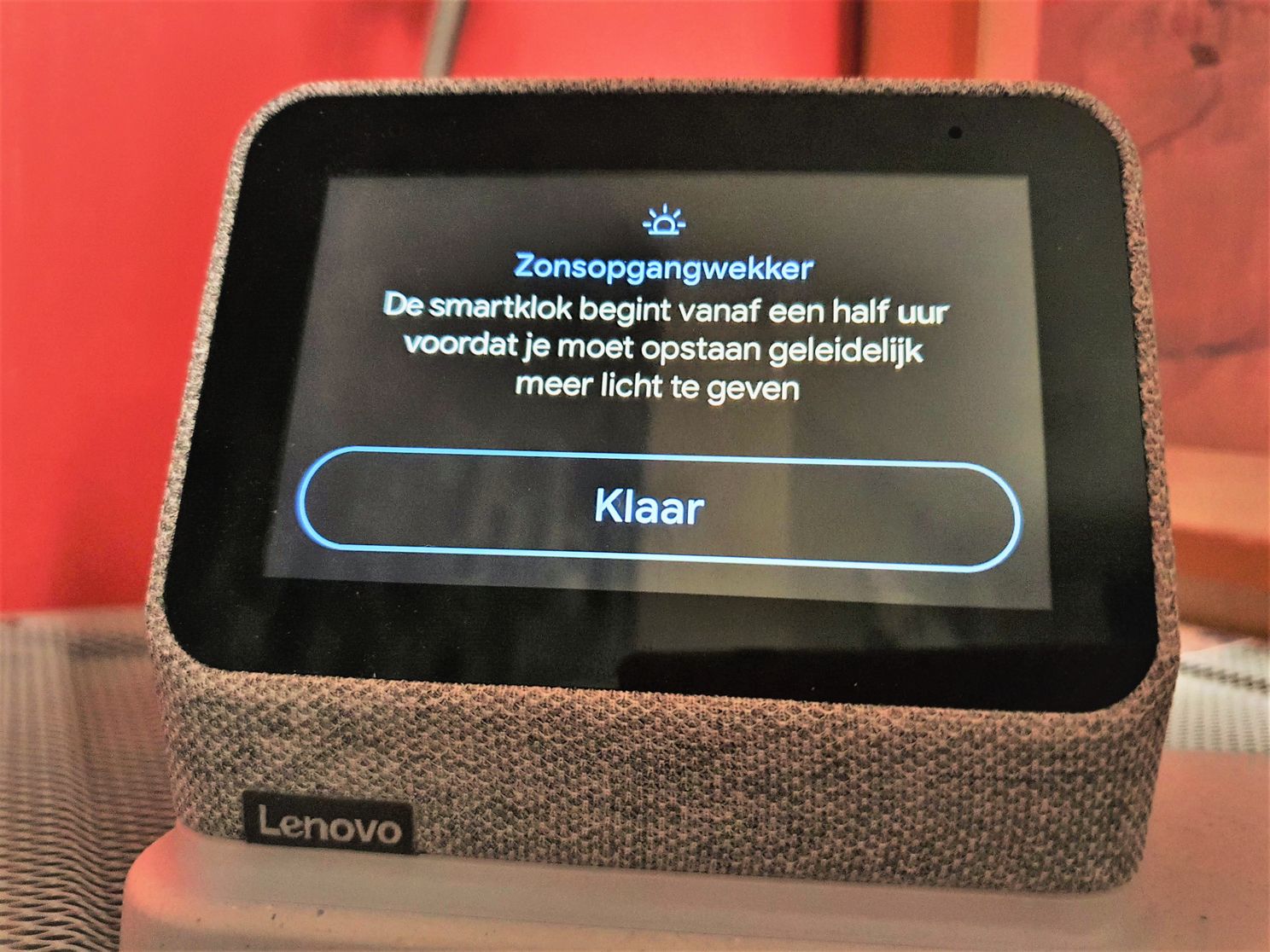
Google Routines make it fun
Apart from the aforementioned drawbacks, the Lenovo Smart Clock 2 does work properly. In addition, ‘one only knows what it is missing when it is no longer there.’ It’s so easy to ask Google to set an alarm or play music that you don’t even have to think about manually doing it yourself. The Smart Clock 2 simply gives you a lot of luxury in that respect.
As a separate alarm clock, the Smart Clock 2 already gives you this luxury. But if you have even more smart devices in the house, then it really gets fun. It is possible to connect other smart home devices to the Smart Clock 2. You can also use Google Routines. These are routines for the Google Assistant that invoke multiple tasks and actions when given a single command. For example, you can set that with: ”Hey Google, good morning” the Google Assistant, in addition to information about the weather, traffic and news, also opens your smart blinds and turns on your smart lighting gradually. This provides enormous convenience and it works quite simply. There is one routine on the Lenovo Smart Clock by default, you can enable other routines yourself via the Google Home app. In this article, we’ll give you a lot more information about Google Routines.
It is not possible, for example, to connect a Google Nest doorbell to the Lenovo Smart Clock 2. The smart clock does not support video playback.
Whisper ear and wireless charging
The Lenovo Smart Clock two has two 3W front-facing speakers. Don’t expect solid bass or crystal clear sound, but for playing a podcast or listening to music it is more than fine. For the small size of the smart clock, it produces quite good sound. The voice of Google is also easy to understand and Google understands you well. Even when whispering, which is sometimes so nice in a bedroom, the Smart Clock picks up your voice well. You can also turn off Google listening in with you, if you like.
In addition to the Smart Clock 2, you can get a docking station with an integrated night light and qi charging pad. You can wirelessly charge smartphones, earphones or smartwatches (that support this) with a power of 5W, 7.5W or a maximum of 10W on this qi charging pad. Depending on what your device supports. This charging pad has room for one device. If you want to charge another device, you can do this through the built-in USB-a port. The night light is also adjustable, which in this case means that you can set the duration and strength of the light to your own liking.

Conclusion: nice gift for under the Christmas tree?
In short, the Lenovo Smart Clock 2 is a beautiful and handy luxury gadget. It brings a lot of convenience which, although it may make you a bit lazy, is very nice. In addition, a smart device for next to the bed can make you a little complacent, right?
It is a pity, however, that the display of the Lenovo Smart Clock 2 is an LCD panel, because you always have a light source next to your bed. The lack of support for video playback is also a loss. Because the Smart Clock does not support video displays, you cannot play videos or moving images from, for example, a Google Nest doorbell. Nevertheless, the Lenovo Smart Clock 2 is easy to use, works well with other smart devices and offers enough smart functionalities to call itself a ‘Smart Clock’.
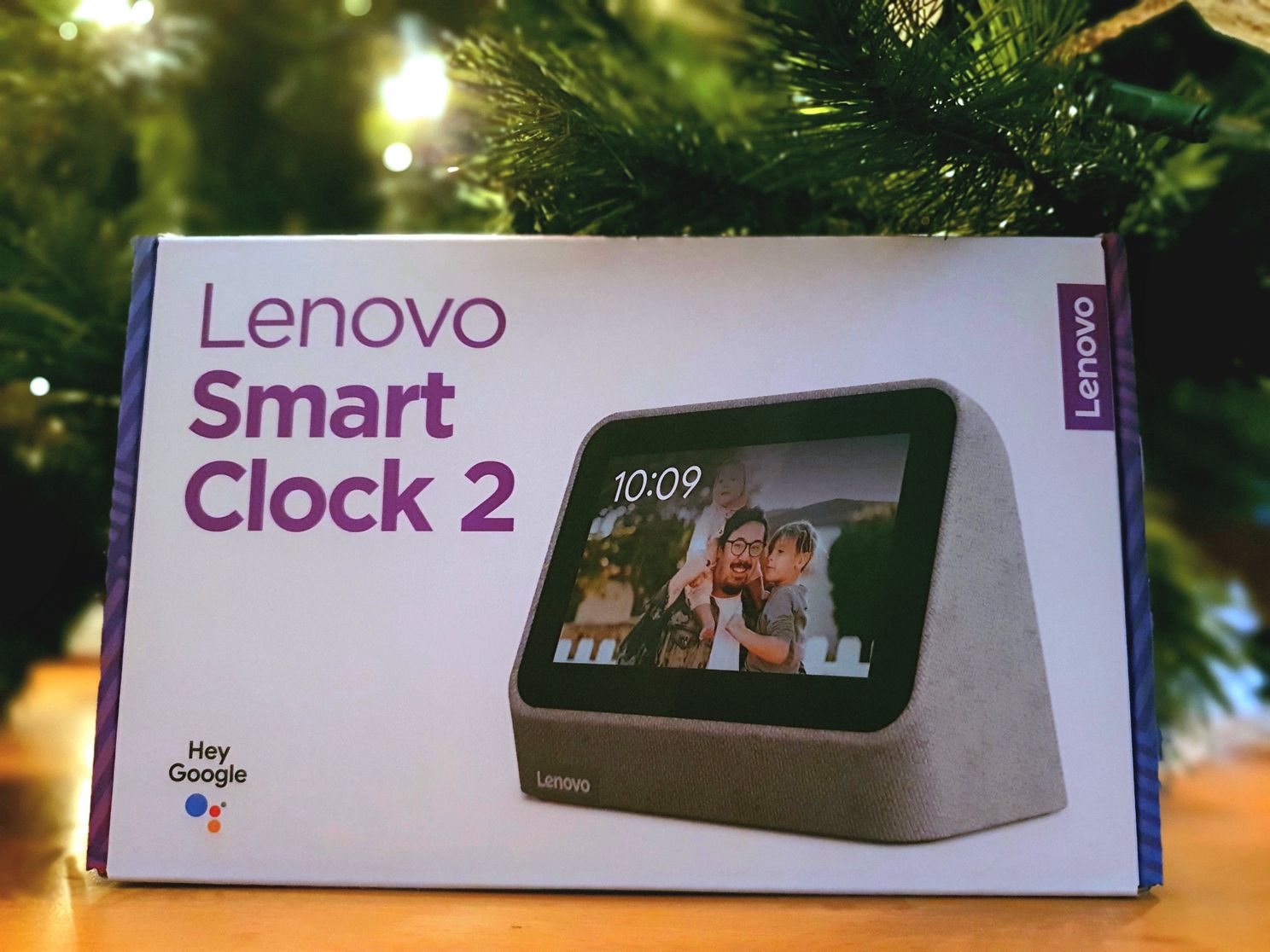
Buy Lenovo Smart Clock 2
The Lenovo Smart Clock 2 is available in gray, black and blue. The docking station, which serves as a charger and night light, can be purchased as an option.
- Lenovo Smart Clock 2 with docking station – Lenovo Shop, bol.com, coolblue, Media Markt – 89.99 euros
- Lenovo Smart Clock 2 – Lenovo, bol.com, paradigit – 64.99 euros
– Thanks for information from Androidworld. Source