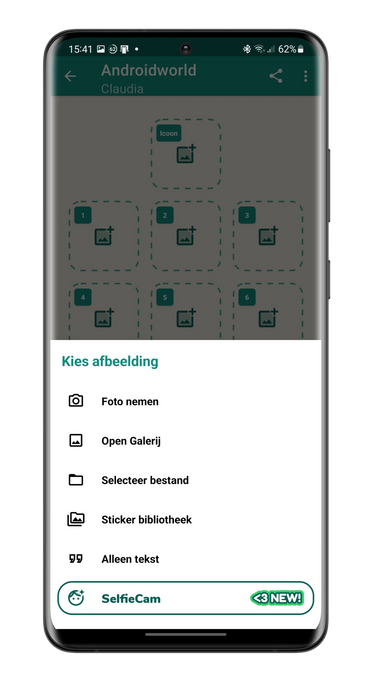Are you tired of the standard stickers in WhatsApp? Then you just make nice stickers yourself! In this article we explain how to make them in a few easy steps and add them to an app.
How to make free stickers in WhatsApp?
Using stickers in your chats on WhatsApp has not even been possible for very long. You have been able to use WhatsApp stickers in your apps since 2018. It has only been possible since 2021 to make WhatsApp stickers yourself or to use stickers from others in WhatsApp. The first option is not just done. You then have to build an app yourself that can make stickers for WhatsApp. That app is already there and it is called Sticker Maker and it is very easy to make stickers for WhatsApp yourself with this app. That works like this:
- Install Sticker Maker app (click here for iPhone or android)
- Tap on Add new sticker pack
- Give your sticker pack a name, fill in your name Author in me on To create
- Tap one of the empty stickers in your sticker pack and choose an image from your photo app
- Edit the photo, via Smart Select can you remove the background right away?
- Add a text, choose the color of the outline and tap Save
- You need at least three stickers in your sticker pack before they can go Add to WhatsApp
- Finished!
– Read more below the images –

Using your own stickers in WhatsApp
Now that you’ve imported your own stickers into WhatsApp, you can get started right away. You select the stickers in a chat in the usual way:
- Open the chat where you want to send a sticker
- Tap the smiley in the input field at the bottom left and then you will see three buttons: emoji, gifs and the stickers on the right
- Tap the sticker button and tap a sticker from your sticker pack
Want to use more third-party sticker packs in WhatsApp? Then view the part Community in the Sticker maker app. Did you know that you can already make stickers with WhatsApp desktop? That’s how it works.
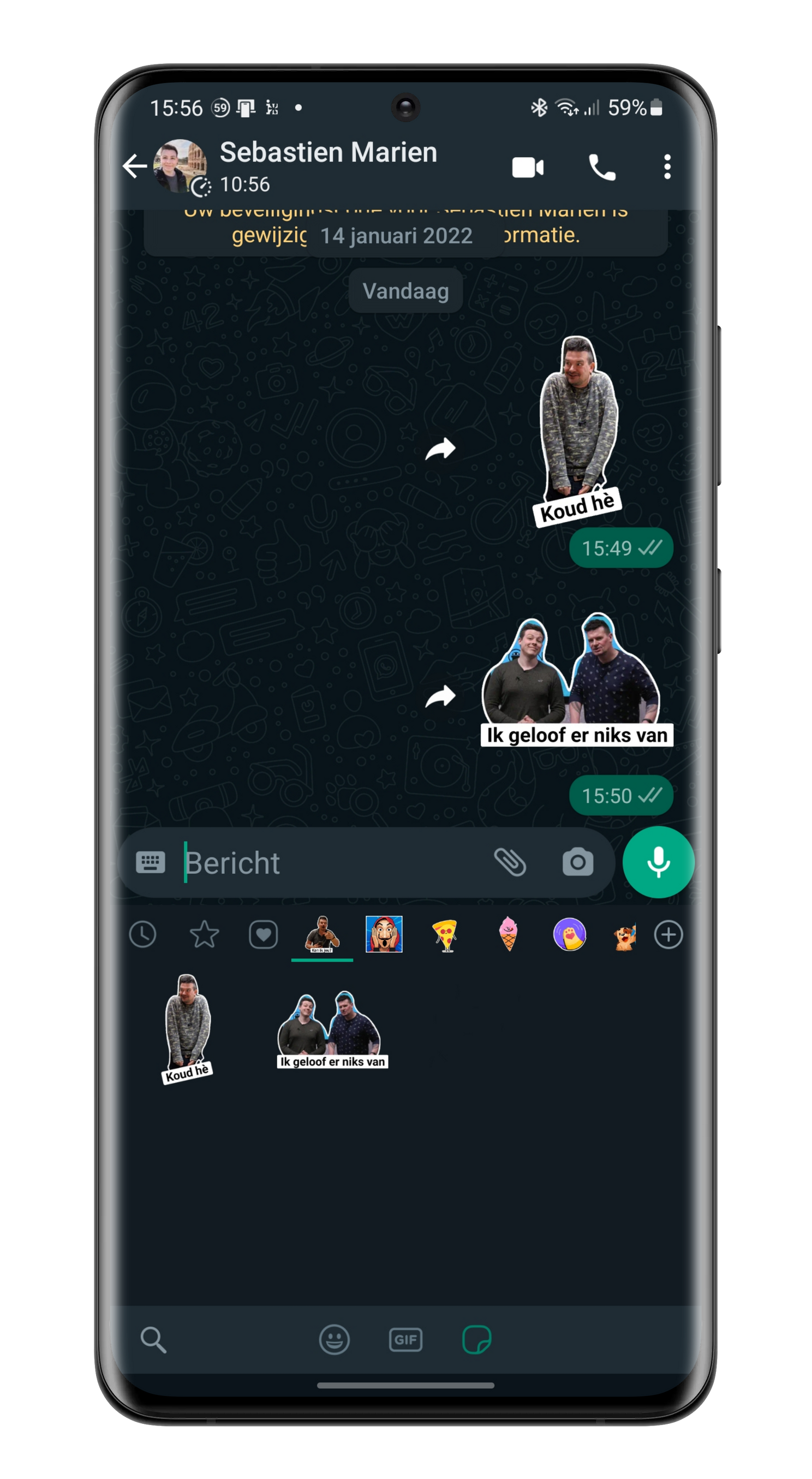
You will find our complete WhatsApp tips overview with all tips, tricks, explanations, and howtos about WhatsApp on here on android world. We regularly update this page with new tips so it is useful to add the page to your favorites. This way you always have the latest tips at your fingertips.
– Thanks for information from Androidworld. Source