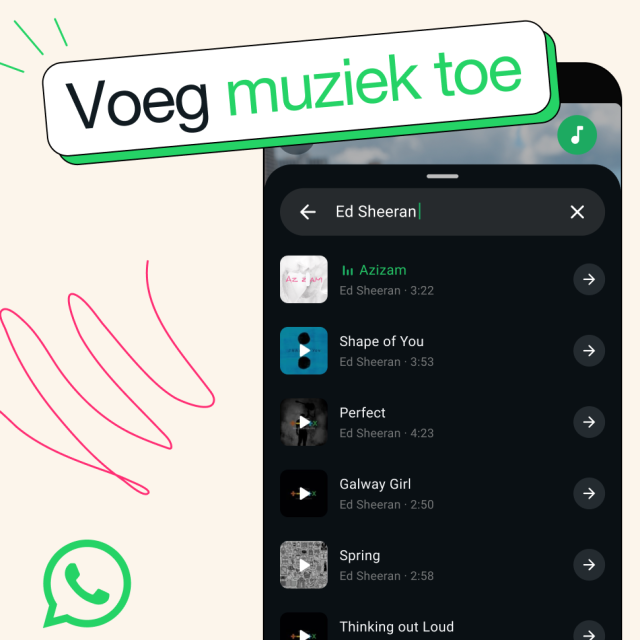
WhatsApp comes with a new update where you can add music to your status update. This way you can show and hear how you feel or what you are doing.
Quinten Jochems
WhatsApp regularly comes with all kinds of new functions to make Whatsapp safer, easier, more interesting and more fun. This is how you can read about this on Pcactive.nl end-to-end Encrypting and how you make WhatsApp more colorful. to make.
In the coming weeks, WhatsApp will roll out a new update in which WhatsApp users can add music in their status.
Music in your status?
When you create a new status on WhatsApp, you get the choice to add a nice song. How long the song can/may last depends on whether it is a photo or video. For example, a music number with a photo may only last a maximum of 15 seconds and with a video a maximum of 60 seconds. You can choose from millions of songs from Meta’s music catalog and furthermore you are encrypted your status end-to-end, so WhatsApp does not see what you share and do not know what music you have used.
How do you create a status with a music number?
If you are someone who regularly posts a WhatsApp status, then this update is fun for you. By adding a music number you personalize your WhatsApp status even more. Are you inspired to make an update now and do you want to check whether you already have this update? Do you not know how to make a status, but do you want to make it? Then follow the steps below.
Step 1: Start making a status
Open WhatsApp, look at the bottom of your screen Updates And press that. Then look at the top of your screen Status And then busy Add status.
(Text continues under the image)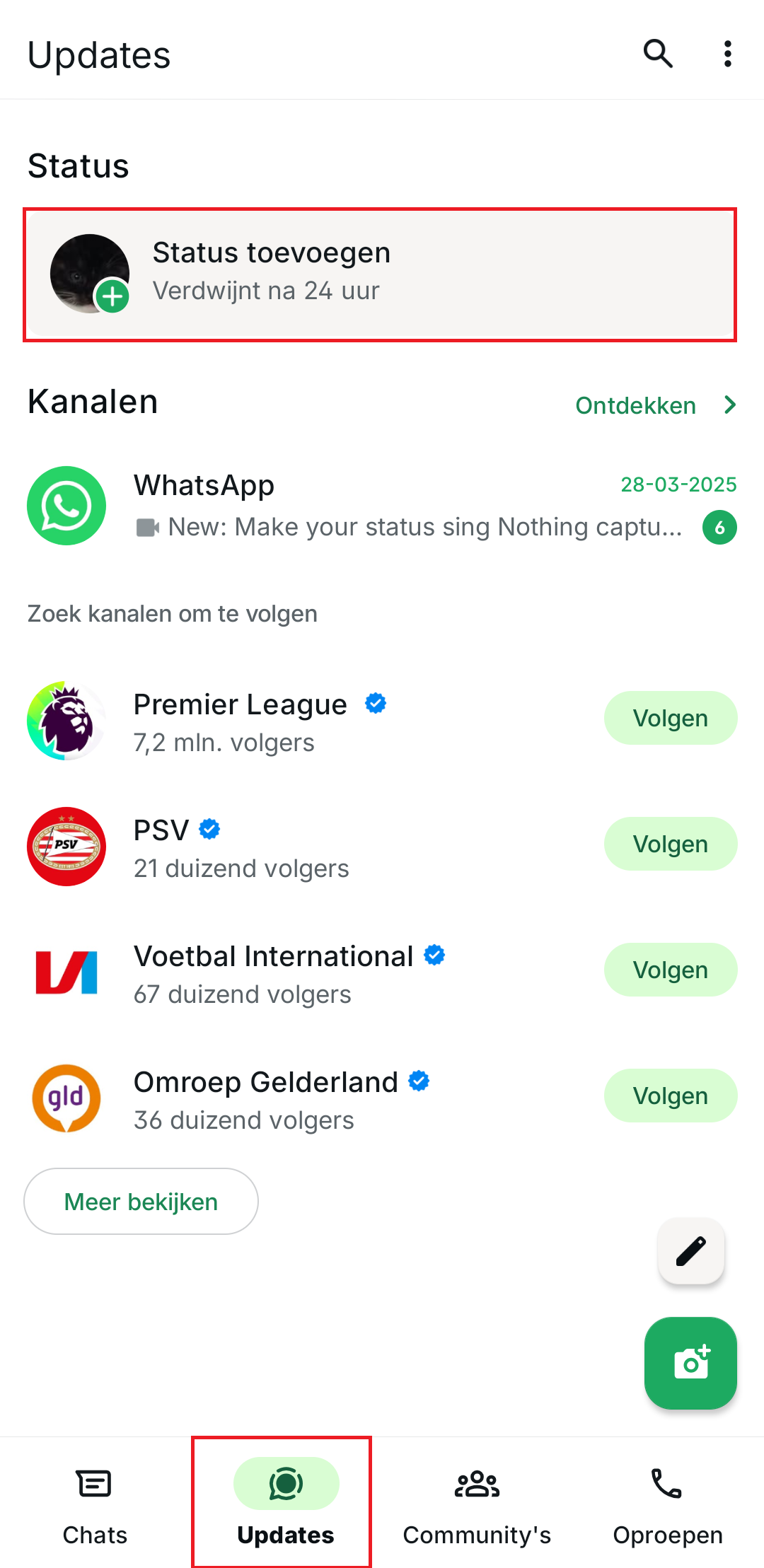
Step 2: Choose a photo or video
Then your photos and videos are shown: choose a nice photo or video that you want to put on your status and press it. If you don’t have it or you don’t see anything nice, you can still take a spontaneous photo or video on Camera to print.
(Text continues under the image)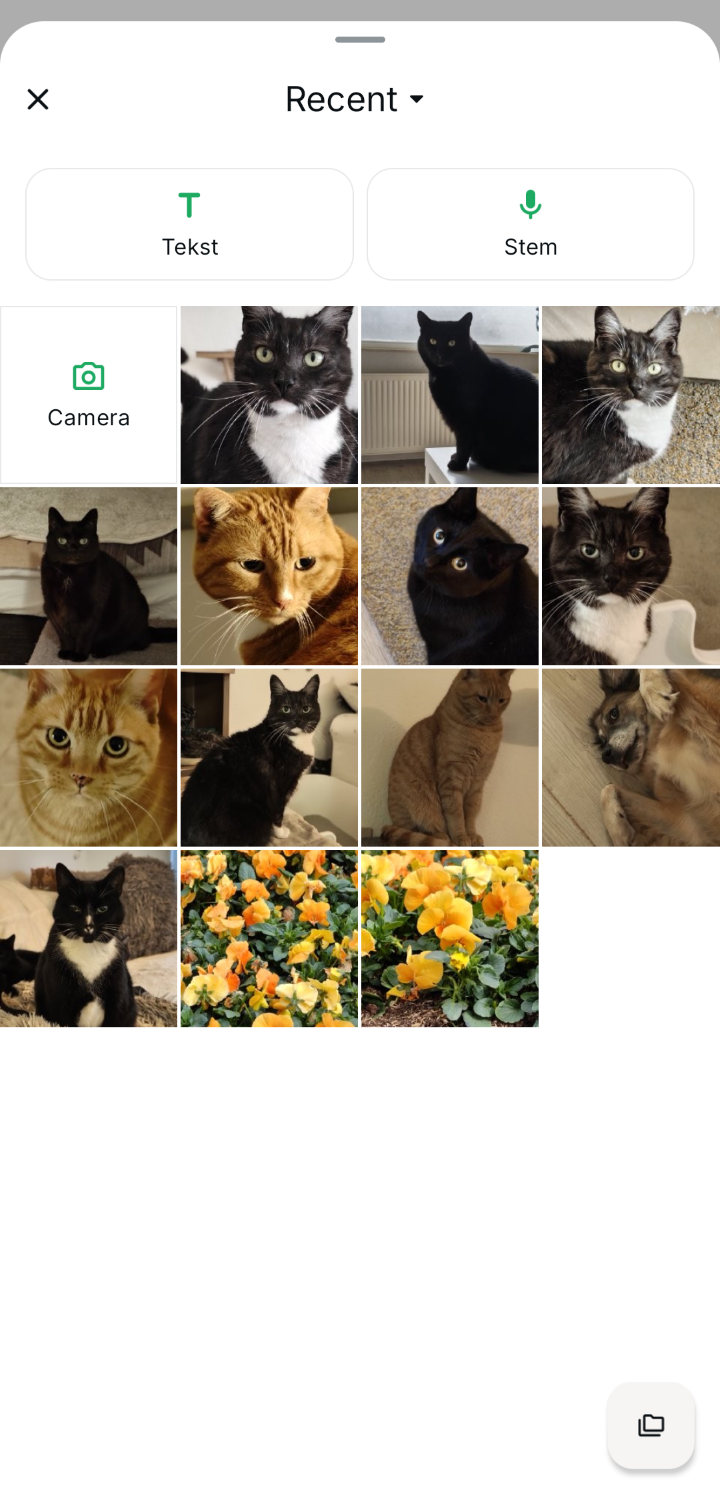
Step 3: Choose a nice song
Now the photo or video is on your screen; If you look at the top right, you will see a green music note icon. Press to choose a number for your status, where you can choose from millions of songs from the meta-music catalog.
(Text continues under the image)
Step 4: Place your status
Continue your status as desired and look at the bottom right at the Arrow of icon that points to the right and press it. Then your status is shared with all your contacts or only the contacts you have chosen.
