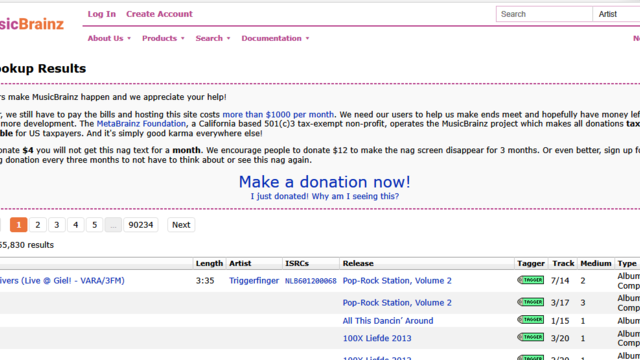
If you have an extensive digital music collection, but the name of the songs or artist is not always correct, then MusicBrainz Picard helps to put things in order. The software compares the numbers to the data in a huge online database and when there is a match, the program adjusts the metadata.
MusicBrainz Picard
price
Free (without advertising)
Language
Dutch
OS
Windows, macOS, Linux
Website
https://picard.musicbrainz.org
8 Score 80 
- Pros
- Very powerful for correcting the tags of large music collections
- Negatives
- The program is not very intuitive, you have to read the tutorial
Users often obediently accept sloppy naming in their music collection. Understandable, because it is also such a cumbersome task to manually name and tag songs correctly. But there is hope: the freeware MusicBrainz Picard does this with the click of a button.
Cross platform
MusicBrainz Picard is a typical music tagger. You can listen to songs in the program, but that is not his strength. This tool has earned its spurs, but with the update to version 2.3x, this application got new features and improvements. On the homepage you will find a version for Windows, macOS and Linux. The double name is no coincidence: MusicBrainz is a huge database of more than eight million titles that collects music metadata and makes it public. Picard is the application (named after Captain Jean-Luc Picard from the TV series Star Trek). If you have an album or song that Picard cannot find, you can add it to the MusicBrainz database yourself.

Acoustic fingerprint
Picard excels at adding tags to your music collection. Select one or more files you want to identify and use the button To look up. When tagging the files, Picard initially uses the album-oriented approach. That means that this software scans the entire music CD with one click of the mouse and looks up the information. When files do not contain metadata, Picard will use an acoustic fingerprint to identify the music. That is identification match generated from the audio signal.

Conclusion
MusicBrainz Picard is one of the better automatic taggers. You can also use the menu Options / Plug-ins load several add-ons that extend the program even further.
.