Listed among the best antiviruses, the ultimate family security suite Norton 360 is equipped with an intelligent firewall to monitor incoming and outgoing traffic. It is a very important tool responsible for protecting users from Internet threats and security risks. Learn how to take full advantage of Norton Firewall.
Although they have existed for a very long time, firewalls are tools that are still often unknown to many users. They nevertheless represent an essential security element against threats passing through a computer network. Its main role is to ensure network security by monitoring and filtering traffic. For a majority of users, it is recommended to leave Norton 360 firewall at its default configuration. Norton network protection is based on artificial intelligence technologies that analyze traffic to detect suspicious behavior.
It also allows you to block the output of your personal data (documents, passwords, etc.), and even the recording of keystrokes. Be careful, because changing certain settings without knowing what they are for can cause programs to malfunction and block the network. In certain cases, however, it may be useful to temporarily deactivate the firewall or define specific rules.
Also read: the best free antiviruses
What does Norton 360 Smart Firewall do?
Norton 360 Firewall is responsible for monitoring incoming and outgoing communications by following rules to block or allow connections and data transmission between your computer and the Internet. The program automatically reports connection attempts from other computers and attempts from your computer to other computers. That’s not all, it scans ports and hides inactive ports to protect you from possible hacking attempts via port scanning.
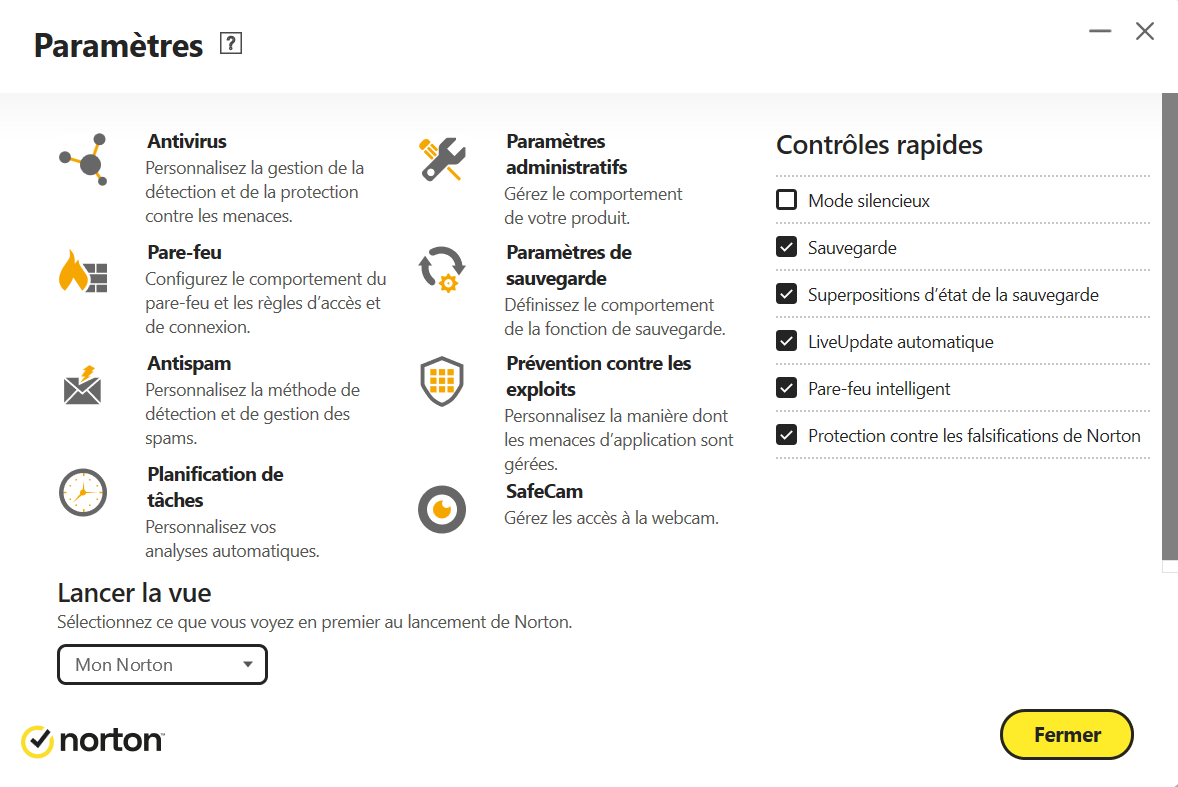
It also monitors network traffic to and from your computer to detect suspicious behavior and protect against network intrusions. The firewall lets authorized traffic through and blocks all unauthorized connections. It automatically creates program rules for each running program, and alerts you when any of them attempt to connect to other computers. The Norton 360 firewall is a key part of your security, so it is strongly recommended that you do not disable it.
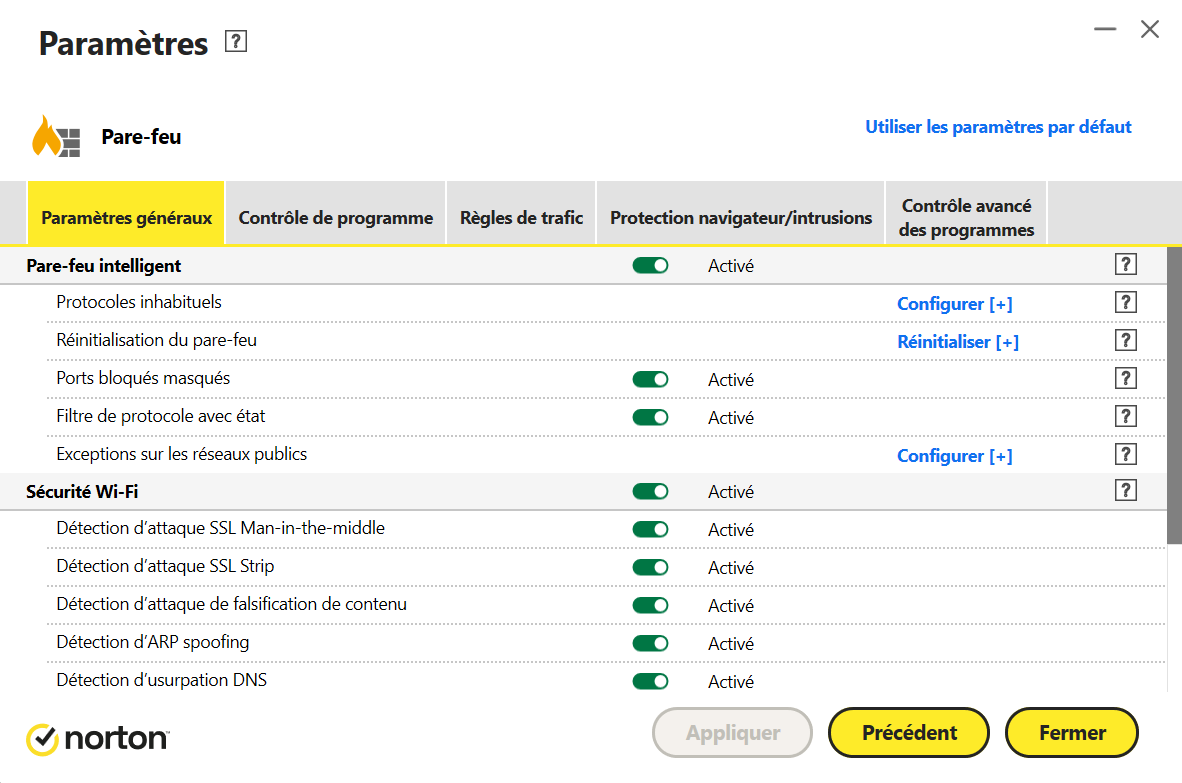
Smart firewall rules
To change Norton 360 firewall rules, open the software and click the “Settings” tab at the top right of the dashboard. Click on “Firewall” to access the various program settings. Filter rules help define how Smart Firewall protects your computer against malware and unauthorized access. The firewall relies on two types of filtering rules: “Program Control” to control network access for programs on your computer and “Traffic Rules” to control all incoming and outgoing traffic. To be able to modify these rules, simply click on the eponymous tabs and define the authorizations and access.
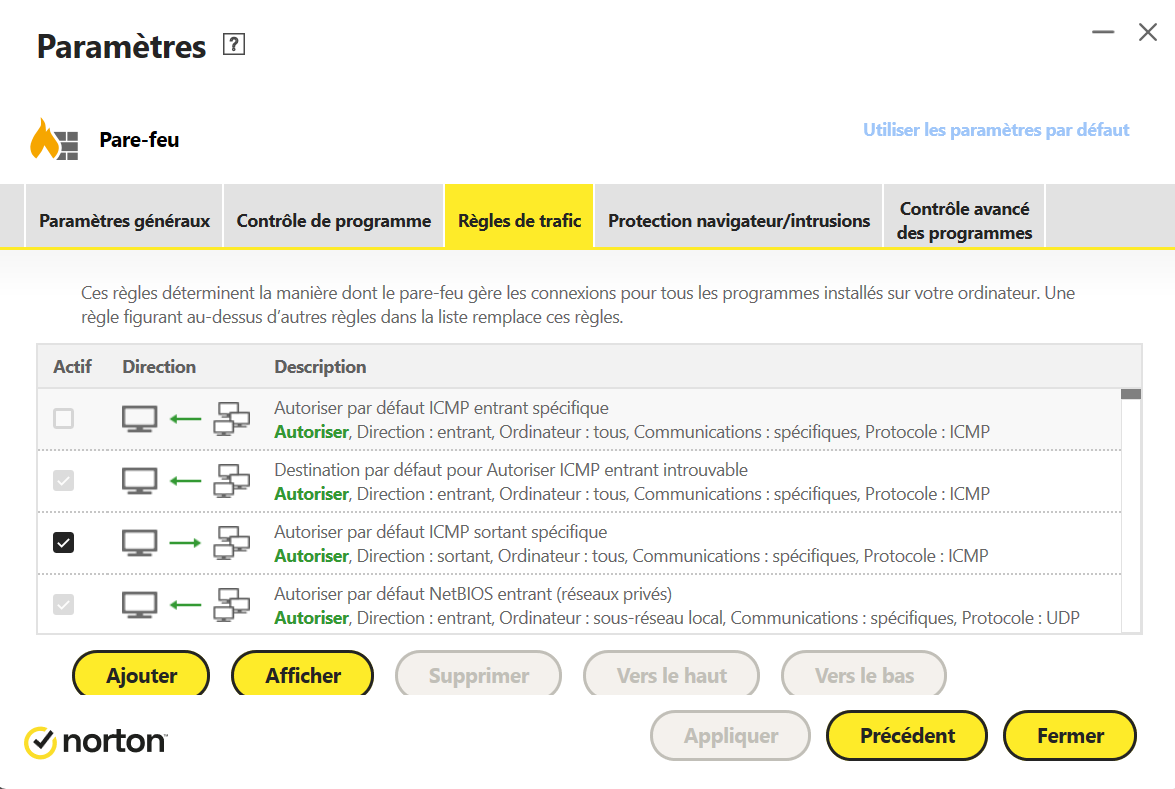
However, you must be particularly careful, as these manipulations can block programs or the Internet connection. The “Browser protection/intrusions” tab allows you to block intrusions via web browsers. The last tab “Advanced program control” offers the possibility of activating/deactivating program control, strengthening the level of blocking of malicious applications, or even configuring firewall blocking notifications.

Norton360
-
mood
14 day trial
-
devices
10 devices
-
phishing
Anti-phishing included
-
local_atm
Anti-ransomware included
-
groups
Parental controls included
9.3
Available on several devices, Norton 360 remains a very good all-in-one security solution for the general public against internet threats. The protection, perhaps a little too aggressive to avoid false positives, is very effective. The impact on Windows performance is always minimal. Unlimited VPN remains an interesting asset, even if others have since followed suit. Expert users will undoubtedly prefer a Kaspersky or a Bitdefender, but Norton 360 currently remains our preferred solution for the family.
Read the full review Try Norton 360 now!
- Robust and lightweight anti-virus protection
- Great ease of use
- VPN included and unlimited (Standard, Deluxe and Advanced)
- Free cloud storage space 200 GB
- Dark web monitoring (Deluxe and Advanced)
- False positives progressing but still present
Our other tutorials on Norton
- Norton 360: how to use Norton Secure Browser?
- Norton 360: how to back up data to the Norton cloud?
- Norton 360: how to properly install the antivirus and its options?