For several years, the main antivirus publishers have continued to redouble their efforts to optimize the installation of their software which is transformed into security suites. This is particularly true for Norton 360 which is a real benchmark in this area. Simple and educational, installing the service only takes a few minutes.
To install Norton 360 on Windows (7, 8, 10 or 11), you must first open or create a Norton account for free. Also have the activation code for your Norton product which can be found either on a card inside a box if you purchased it in store, or on a confirmation email if you purchased it. online on an affiliated site.
Download and install Norton 360
Go to norton.com/setup and click “Sign in” at the top right of the screen. In the window that appears, indicate your identifiers (email address and password) if you have an account, or create one by clicking on the “Create an account” link and following the instructions. On the next “Getting Started” page, click “Enter a new product key”. Please note that the activation code is in the form of a combination of letters and numbers without special characters.
Consult the license agreement which appears on the screen and validate by clicking on “Accept”. On the next page, it is possible to indicate your billing address as well as your bank details to activate the annual automatic renewal. However, this step is not obligatory.
All you have to do is click on “Download Norton” to retrieve the executable file. Double-click it to start the installation. On the “My Norton/Installer” page that opens, check the box to accept the Norton Community Watch terms, then press the “Install” button.
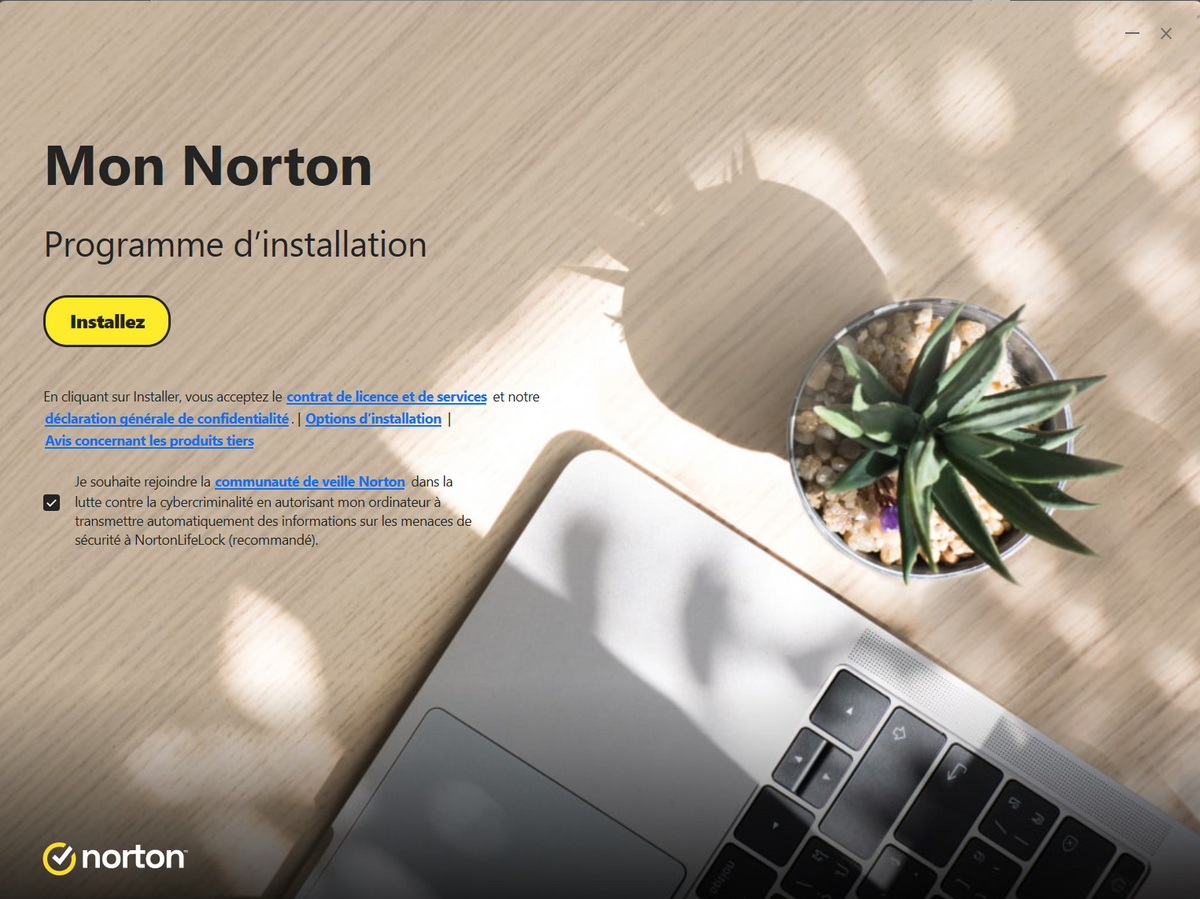
Wait a few moments for the program to finish installing. When the service says “This device is protected”, you are prompted to start configuring some features. At this stage, Norton offers to configure cloud backup, activate the automatic launch of the VPN when you connect, or even install the publisher’s new secure browser called Norton Secure Browser. The latter requires downloading additional software.
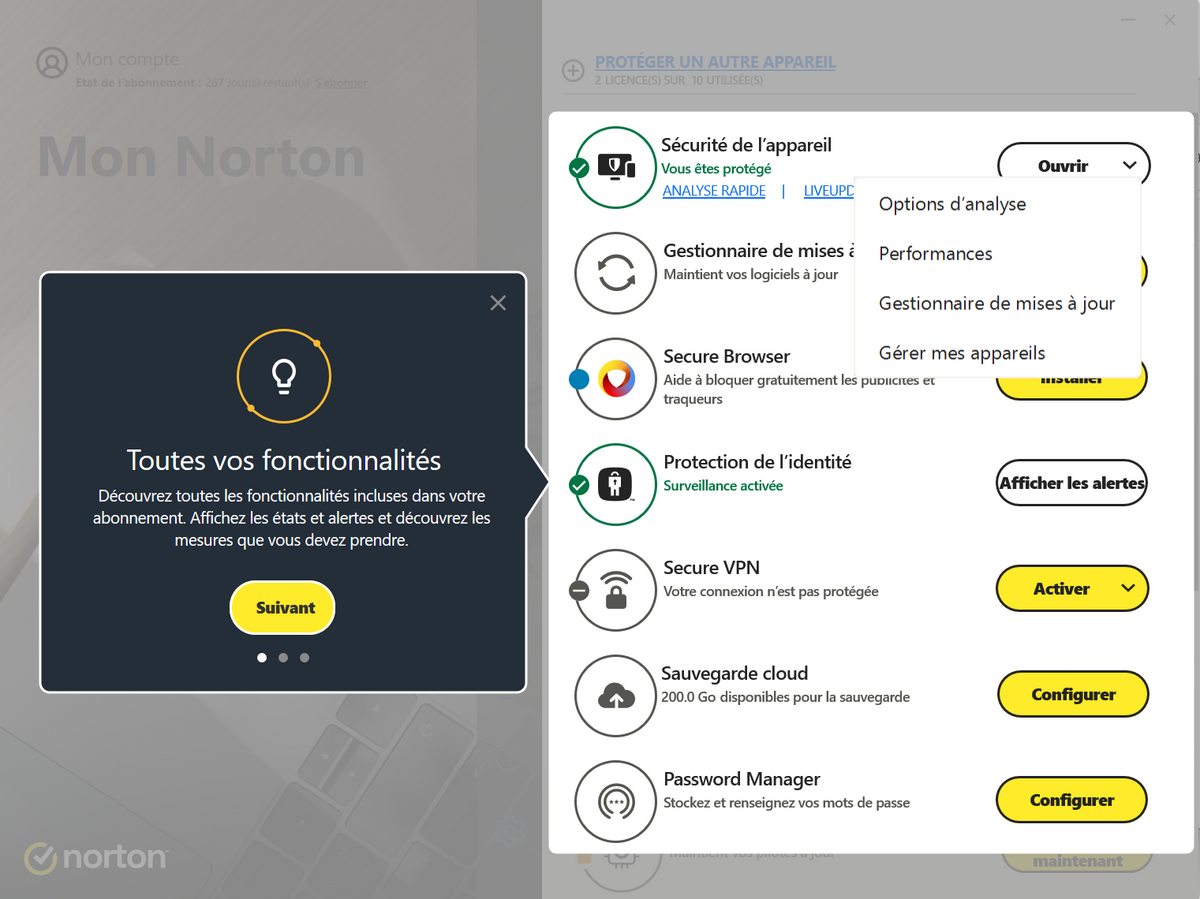
On the next screen, “Welcome to My Norton”, the service offers to take you around the owner through a descriptive guide. This allows you to view all the features available in the security suite (Update Manager, Identity Protection, Secure VPN, Cloud Backup, etc.), and those that require an additional download or subscription such as “Norton Secure Browser” or “Norton Driver Updater”.
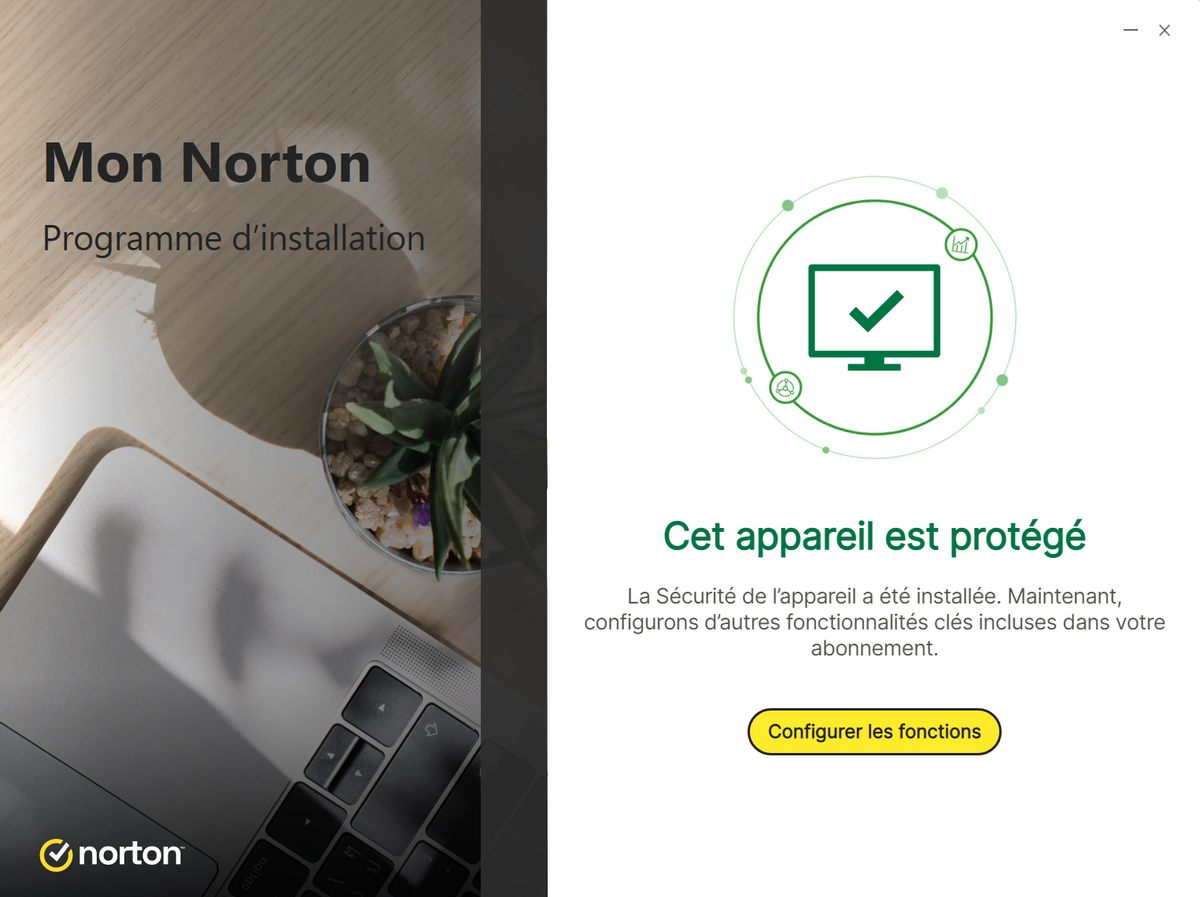
During installation, Norton 360 performs a full scan of your machine in the background. The service displays the protection status under the “Device Security” menu at the top of the “My Norton” window. By clicking on the “Open” drop-down menu on the right of the menu, you can access the different analysis options to launch, for example, a full, quick or personalized analysis. Finally, it is recommended to restart your system to finalize the installation.

Norton360
-
mood
14 day trial
-
devices
10 devices
-
phishing
Anti-phishing included
-
local_atm
Anti-ransomware included
-
groups
Parental controls included
9.3
Available on several devices, Norton 360 remains a very good all-in-one security solution for the general public against internet threats. The protection, perhaps a little too aggressive to avoid false positives, is very effective. The impact on Windows performance is always minimal. Unlimited VPN remains an interesting asset, even if others have since followed suit. Expert users will undoubtedly prefer a Kaspersky or a Bitdefender, but Norton 360 currently remains our preferred solution for the family.
Read the full review Try Norton 360 now!
- Robust and lightweight anti-virus protection
- Great ease of use
- VPN included and unlimited (Standard, Deluxe and Advanced)
- Free cloud storage space 200 GB
- Dark web monitoring (Deluxe and Advanced)
- False positives progressing but still present