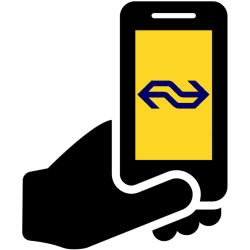
Plan your train journey, view departure times and stay informed of delays with the NS app.
NS Travel Planner
As a train passenger, you are always aware of the current travel information with the NS app. You can view the current departure times from all stations in the Netherlands. In addition, you can see whether there are any malfunctions or activities. But the main function of the app is the trip planner.
How to plan a trip:
- By default, the Trip Planner tab is open. If not, tap the tab Plan or trip planner.
- Tap the top box with ‘Station, address and location’. If necessary, tap Search.
- Enter your starting point.
- The results appear as you type. Tap the correct station or address.
- Tap on the second box with ‘Station, address and location’ and look for the desired arrival point.
- Tap on Departure.
- The time is automatically set as the departure time. Tap on Arrival if you want the app to calculate what time you have to leave to arrive at a certain time.
- Change the day and time by swiping up or down. For Android, tap the right or left arrows to change the day.
- Tap on Ready.
- Tap on Plan.
- You will now see all possible journeys, including times and duration. Tap a travel advice for more information, such as the cost and departure track.
NS malfunctions and more
Besides planning a train journey, the app can do a lot more. Tap the tab Malfunctions to view notifications about delays and other issues. You can add train routes to the app via the ‘My journeys’ tab. The journey then no longer needs to be entered and you will immediately see the possible journeys. For more options, tap the tab More. Multiple options appear. For example, rent a taxi or search for rental locations for public transport bicycles.
Download the app for free from the App Store (iOS) or Play Store (Android):