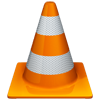
Are you looking for a program that plays almost all media files? With VLC media player you have found it.
VLC media player
Sometimes you receive a video, DVD, or CD from someone that you cannot open on your computer. It may depend on the type of file and the program you are trying to open it with. Media files (audio and video) can be stored in many ‘flavors’. Think of files with the extension MPEG-2, DivX, H.264, MKV, WebM, WMV, MP3. Not every media player ‘wants’ those files. The media player VLC often offers the solution. It opens all kinds of video and music files.
Download VLC
Learn how to install VLC for Windows or for Mac OS X in our download article.
- VLC media player for Windows
- VLC media player for Mac
Open file
You can open a file after downloading via VLC media player. Find the audio or video file in VLC via Media > File (Windows) or File > Open file (Mac). Then click it to play in VLC.
More possibilities
You can read more about using VLC in Windows in the article ‘Play everything effortlessly with VLC’.