The App Action Notch gives the part on the telephone screen in which the camera is placed extra functionality for an Android phone, similar to the iPhone.
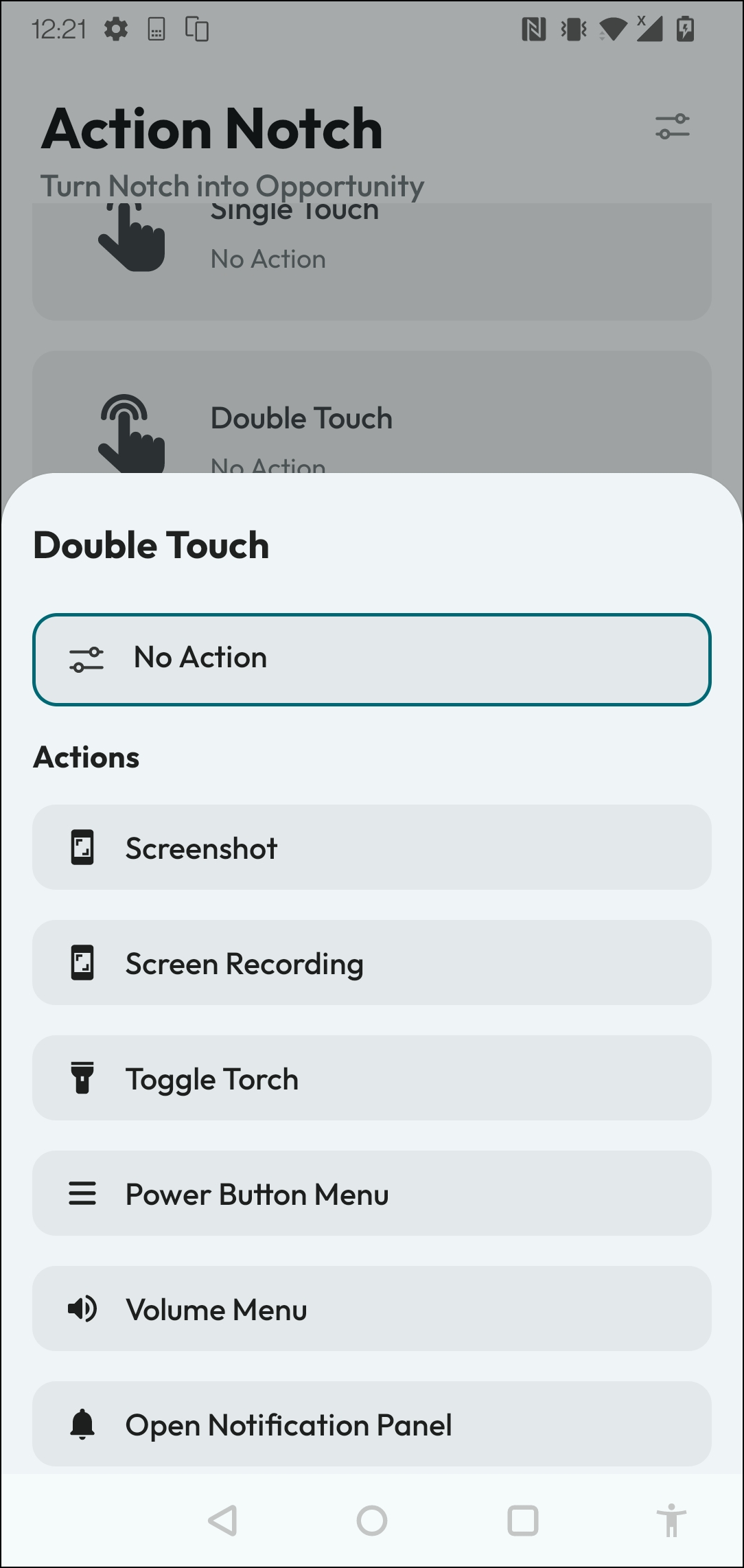
The Notch – The part on the telephone screen in which the camera is placed – has had an extra function for users of the iPhone. With Dynamic Island, the iPhone has via the Notch An information panel on which all kinds of data are shown. The Action Notch app also gives the same area of the telephone screen extra functionality, but for an Android phone.
This way you can use gesturessuch as double tapping or swip – perform different tasks on the notch. You decide via the app yourself which functions you want to assign to the notch. This way you can switch the camera on and off via the notch without first having to open the corresponding camera app. You can also access commonly used functions that are normally deeply hidden in menus. Good examples of this are the functions from the on/off menu or rotating the screen. Other options come in handy if you play music, for example. Via the notch you can gain access to fast actions, such as flushing and pause of music. Per gesturesuch as double -clicking or swipyou can link your own action.
The app also works if you switch the phone in a landscape display, although you can also switch off Action Notch.
Product: Action notch (https://androxus.com)

Price: Free (contains in-app purchases)
System requirements: Android 7.0+
Language: English