The Audiorelay app sets up a connection between the computer and your Android phone.
Dennis Gandasoebrata
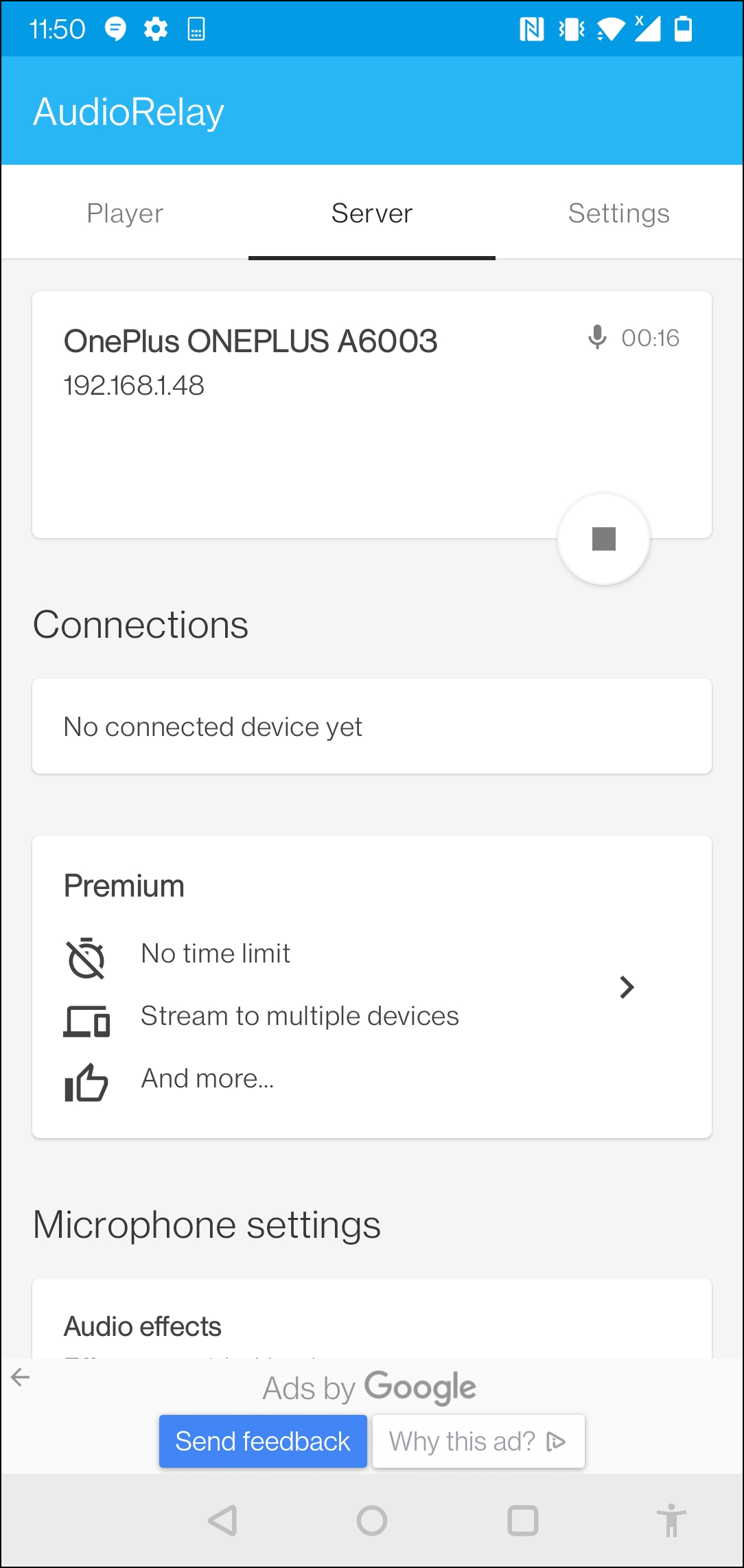
The Audiorelay app sets up a connection between the computer and your Android phone. With Audiorelay you can use an Android phone as a loudspeaker of the computer. For example, you can play local music on the device.
Moreover, you can use the phone as a microphone for the computer, for example if you attend a video transfer and the computer is not nearby and you want to place the microphone elsewhere. The devices must use the same wireless network so that they can find each other. If the phone acts as a server, you can also stream the sound from mobile apps to other devices.
The app uses multiple tabs. On the main tab we also find statistics, such as the average delay on the network and how many seconds buffering of noise is possible. The delay in a graph is also shown. If this is not acceptable, you can also link the phone to the computer via a USB connection and play the sound. You can adjust the aforementioned buffer yourself. This way you can set a larger buffer, so that any hitches are collected. If you use the connection to transfer the sound of a film or game, you may opt for a smaller buffer with which the music with the least possible delay is transferred.
Audiorelay (https://audiorelay.net)
Platform: Android 5.0+

Advocate:
* Support for WiFi and USB
* adjustable buffer positions
Negatives:
* Not actively updated for some time