You can use the Blackmagic app as a replacement for the built-in camera app of your Android device.
Maikel Dijkhuizen
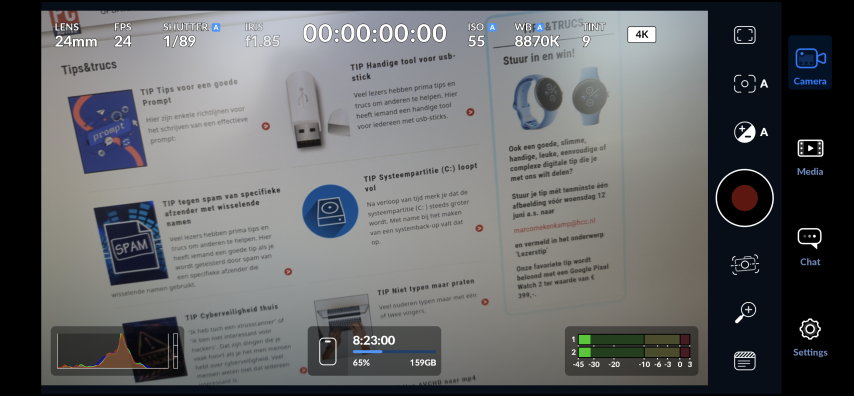
It has been available for the iPhone for a while, but the Blackmagic Camera app is now also available for Android users. As the name suggests, you can use this app as a replacement for your built-in camera app of your Android device.
The app is particularly notable for its relatively large number of setting options. This way you can select the lens used per shot (depending on the lenses your phone is equipped with). Moreover, you can use the frame rate and adjust shutter speed, for example if you want more blur want to add to the videos. The settings are available via separate menus and give you the option, for example, to select the codec (such as H.264 and H.265).
Naturally, there is tight integration with the rest of the Blackmagic ecosystem. A good example of this is the connection with the online storage service Blackmagic Cloud. If you want to edit the material further in post-production, you can also import the recordings directly into a project within DaVinci Resolve, the software that also comes from Blackmagic. This can be particularly appealing to professional users: they immediately get joint access to the source material after the upload. If you use the app to record with multiple phones, the material is automatically synchronized based on the timecode if desired: this makes editing easier.

Black Magic Camera
(https://www.blackmagicdesign.com/products/blackmagiccamera)

Price: free
System requirements: Android (version varies per device)
Language: English