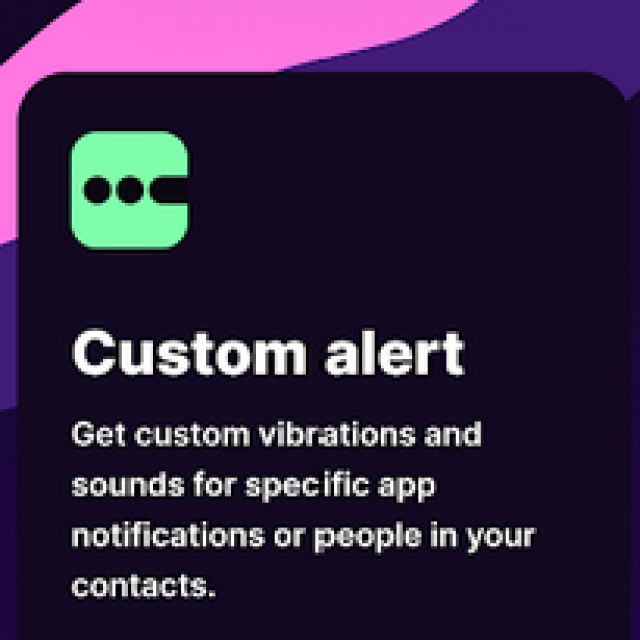
With the Buzzkill app you can manage notifications in detail and – more importantly – reduce.
Dennis Gandasoebrata

Less disturbed by reports on your Android phone? Then take a look at Buzzkill. This allows you to manage notifications in detail and – more importantly – reduce.
The app works on the basis of rules, as you may know from e-mail clients. For example, you can state that with a message from an app and a specific person you automatically get a memory after some time. In total, the makers support more than 20 different actions that you can link to a notification. Moreover, you can activate adjusted notifications that are specific to a person or app. Thought behind this is that you don’t have to look at the telephone screen less quickly.
The supported actions are diverse: for example, you can cooldown-Enable action, who automatically dampens messages that come in short term one after the other from the same sender. You can also link multiple promotions to a message, but for this you have to draw up several individual rules (for the time being). The apps are processed on the local device and therefore not shared externally with the buzzkill servers. The app also offers an option to automatically click on certain options or buttons in a notification and thus click the notification.
Buzzkill (via Google Play)
Platform: Android (version varies per device)

Advocate:
* Choose from multiple promotions
* Possibility of automatically clicking notifications
Negatives:
* A processing rule can only contain one action