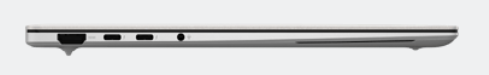With more and more Windows laptops you can see the designation ‘Copilot+’. Is that a hollow marketing cry or is it really helping?
Rens Blom, Aad Munsterman, Bert van Dijk and Ernst Roelofs
With more and more Windows laptops you can see the designation ‘Copilot+’. Is that a hollow marketing cry or is it really helping? In principle the latter, but that does not mean that you need a Copilot+laptop. Certainly not. Copilot+ is a label for laptops and desktop computers that meet minimal technical requirements of Microsoft. There are no Copilot+desktop computers at the time of writing. Asus, Dell, Samsung, HP, Acer and Microsoft Sell Copilot+laptops. They often have premium (= excellent) specifications and therefore cost a thousand euros or more. A Copilot+laptop has a suitable processor of Intel, AMD or Qualcomm. So you have a lot of choice and in principle you can use all Copilot+functions on every laptop that the label carries. A Copilot+laptop has a special Copilot key, near the space bar. He starts the assistant immediately.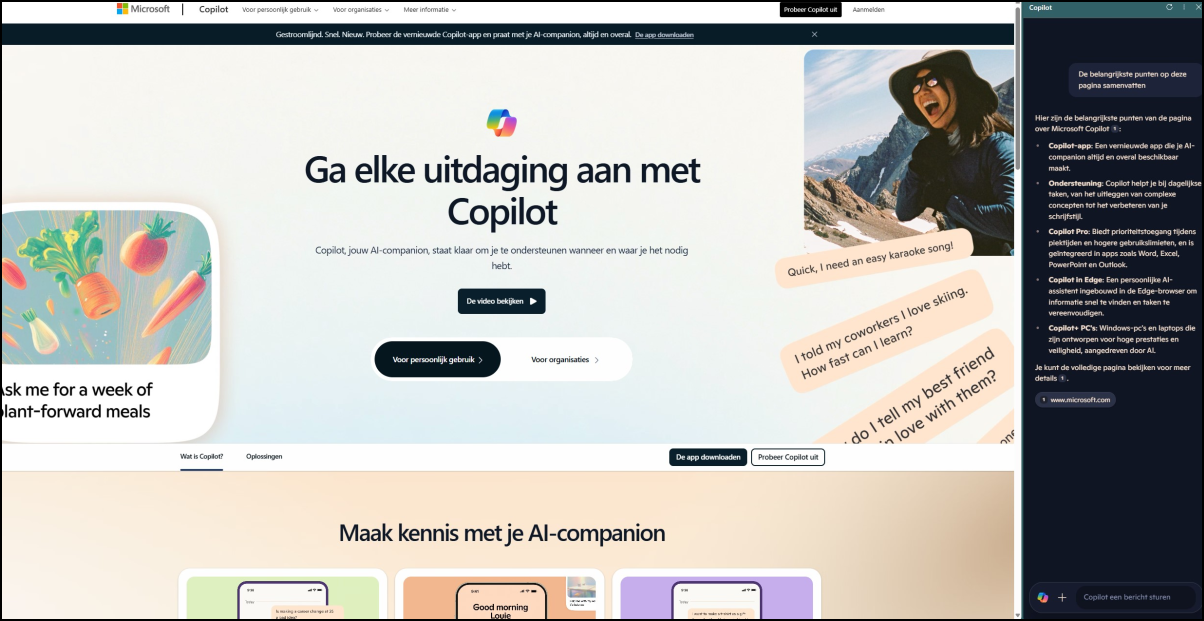
Smart…
The Copilot+label makes it clear that the laptop is technically able to use all kinds of smart functions of Microsoft. Those functions all lean on artificial intelligence, or AI. One of those functions is the personal AI assistant who can translate foreign voices into online meetings live. Also practical: let the AI take minutes of a meeting. Or add a filter to your video call to get into the picture more emphatically and let the AI background noises filtered away. Copilot+ can also help in Office programs such as Excel, Word, PowerPoint and Outlook, but only in combination with a business or educational subscription on Office 365.
It is more useful for you as a consumer that Copilot is also built into the Edge-Browser of Microsoft. Via a button at the top right you can call Copilot and ask for, for example, to summarize a web page. Handy with long news items, we think ourselves.
Or not?
However, it is not just rose scent and moonshine. One of the most important functions on Copilot+ is Microsoft Recallwhere the computer makes a screenshot every few seconds and stores it as a photographic memory. This way you can specifically search back for information, which would be very easy and well -arranged thanks to artificial intelligence. In Dutch the name is the Recall-function Memory. But the memories are negative for the time being. Microsoft had to Memory Since the announcement in the spring of 2024, postponing several times due to privacy problems and released the function wide in December for Copilot+laptops. Technically smart users, however, immediately showed a major problem: despite the engaging of a privacy protective function, memory still made screenshots of sensitive data such as credit card numbers. That can be a risk if such a screenshot comes into the hands of a hacker. Microsoft indicated that memory is being further developed and is therefore getting better. Critics state that the function is unreliable and is therefore not worth engaging.
Microsoft emphasizes that Copilot+ is getting better and better. That will probably be correct, but our experience is that the current functions are mostly nice extras and none must-haves. There will be more and cheaper Copilot+laptops on the market in 2025.
Samsung Galaxy Book4 Edge

This laptop (model 750xqa-kb2nl) is available in various self-configurations. It is validated for use with Microsoft’s Copilot+ and achieves 45Tops for local AI processing with the Snapdragon processor. As a result, specific AI tasks are performed faster and more advanced functions can be used, such as improved speech recognition, better image processing, real-time translation and advanced search functions. Copilot+ is also deeper integrated with the Windows operating system, so that the AI function can be started directly with the Copilot key. Microsoft offers an optional Copilot Pro subscription for € 22 per month, which gives you priority and extra options.
The laptop is made of business gray and completely made of sturdy aluminum. The lid contains a matte 15.6 ”IPS screen with a FHD resolution of 1920×1080 pixels and a refresh rate of 60Hz. The color cover is somewhat low with 66% SRGB and the maximum brightness is 300 nits, which is good for general use indoor. Audio jacket are two USB4-C/10GBPS ports and an HDMI2.1 connector is a full-hd camera with good image and sound for video features Standard, without haptic feedback. The total weight of this thin laptop is 1.5 kg.
Under the hood
 This laptop has the Snapdragon Processor X Plus X1P-42-100 with 3.2 GHz, 16GB
This laptop has the Snapdragon Processor X Plus X1P-42-100 with 3.2 GHz, 16GB
Working memory and 512GB SSD storage space. This SSD is a EUFFS model with lower transfer speeds than an NVME SSD, but also with lower energy consumption.
The ProCyon Offi CE Productivity Benchmark gives a result of 5945 points, the level of a better Midden Klasselaptop. Many Samsung applications have been added, of which you can determine the value yourself. These often deliver extra added value in combination with other Samsung products; The online manual offers more information about this.
The ProCyon 1-hour batteryest reports a consumption of 6% per hour at 70% brightness; The Battery Life Benchmark indicates a nice battery life of 17.25 hours for the 62Wh battery. Charging goes through a 65W charger and lasts 30 minutes for 45% charging.
Conclusion
This laptop is an entry-level model for Copilot functions. No use is made of the faster Snapdragon Elite series and it saves on the screen, which is not amoled but IPS. For professional image processing, a model with an Amoled screen is recommended.
A point of attention is that not all Windows applications and drivers work with the Windows 11 ARM version and that non-poor applications run via an emulator, which costs speed.
Product: Samsung Galaxy Book4 Edge Laptop, Model 750XQA-KB2NL
![]()
Suggested retail price: € 899,-
Plus points:
* Works with Copilot+
* Long battery life
Cons:
* Not all X86/X64 Applications/Drivers Work under Arm
* Lean screen specifications
Asus ZenBook 14s Copilot+
 In 2024 we saw various Copilot+laptops seen with the Snapdragon arm processor. This was less attractive for hobbyists, because not all X86/X64 applications work on it or suffer a loss of performance due to emulation. Since the end of 2024 this has changed with the introduction of the Intel Lunar Lake processor, which more than 40 tops (Tera Operations per second) supplies and meets the minimum requirements for a Copilot+computer. With this processor, the Asus ZenBook 14s am more than meets those conditions.
In 2024 we saw various Copilot+laptops seen with the Snapdragon arm processor. This was less attractive for hobbyists, because not all X86/X64 applications work on it or suffer a loss of performance due to emulation. Since the end of 2024 this has changed with the introduction of the Intel Lunar Lake processor, which more than 40 tops (Tera Operations per second) supplies and meets the minimum requirements for a Copilot+computer. With this processor, the Asus ZenBook 14s am more than meets those conditions.
The 14s has a slim design (1.1 cm thin and 1.2 kg light), is completely made of aluminum and has a sleek, business appearance. The matte ceramic valve, which repels fingerprints, is gracefully equipped with silver lanes. The whole meets the US Mil-Std 810H military standard. The 14-inch OLED screen is particularly beautiful with a resolution of 2880 x 1800 pixels, 100% SRGB and P3 color cover, and a maximum brightness of 400/500 Nits (SDR/HDR). The refresh rate is a maximum of 120 Hz and the response time 0.2 ms per pixel. A geometric grid design provides maximum passive cooling, which reduces the noise in the event of a heavy load (4 performance modes). The Dolby sound tuned by Harman Kardon comes from four speakers and sounds surprisingly good. The clearly lit keyboard, including Copilot key but without a numerical cluster, has a short attack and the large touchpad (12.7 x 7.9 cm) offers quick access to brightness and sound settings and scrollOptions for music and video. On the left are two USB-C/Thunderbolt 40MBPS connections, an HDMI 2.1 and a 3.5 mm Combi audio jack, and on the right a single USB 3.2/A connection. The Full-HD/IR camera at the top of the screen is Windows Hello-Compatible and ensures fast login options.
Under the hood
The laptop is powered by the Intel Core Ultra 7 258V Processor @2.2GHz with a boost up to 4.8 GHz. It has an integrated ARC 140V graphic processor and a 47 Tops AI Boost Neural Processing Engine (NPU). The also integrated working memory capacity is 32 GB (with 8533  MHZ). For data storage there are two NVME PCIE-4-SSDs of 500 GB with sequential reading and writing speeds of 5000 MB/s and 3450 MB/s respectively. Wireless communication supports Wi-Fi 7 and BT 5.4. The 72Wh battery is charged via USB-C with a compact 65W charger.
MHZ). For data storage there are two NVME PCIE-4-SSDs of 500 GB with sequential reading and writing speeds of 5000 MB/s and 3450 MB/s respectively. Wireless communication supports Wi-Fi 7 and BT 5.4. The 72Wh battery is charged via USB-C with a compact 65W charger.
The tests performed with Procyon Professional Software, give good results. The MS Office Benchmark reports a score of approximately 6600, which places the laptop between the middle and top class. The ZenBook feels very responsive, even with a heavier load. The laptop is also very economical with energy: it uses 5% per hour at Office apps, 6% with video, and has a total battery life of 17 hours with the performance setting on Standard And the brightness at 120 nits.
Conclusion
The Asus Zenbook 14s is a slim laptop with the latest technology and a great screen. With the Intel Core Ultra 200V processors, Intel is back in the race with economical processors that can also handle AI tasks well.
Product: Asus Zenbook S14 Copilot+, model UX5406
![]()
Suggested retail price: € 1729,-
Plus points:
* Super image and performance
* Ultimate hardware and AI-ready
Cons:
* Clarity is allowed a little higher
* price