A manufacturer that stands out in the field of apps that give you more control over the energy consumption of your laptop is Dell. For Dell laptop owners, Dell Power Manager is worth installing.
Dennis Gandasoebrata
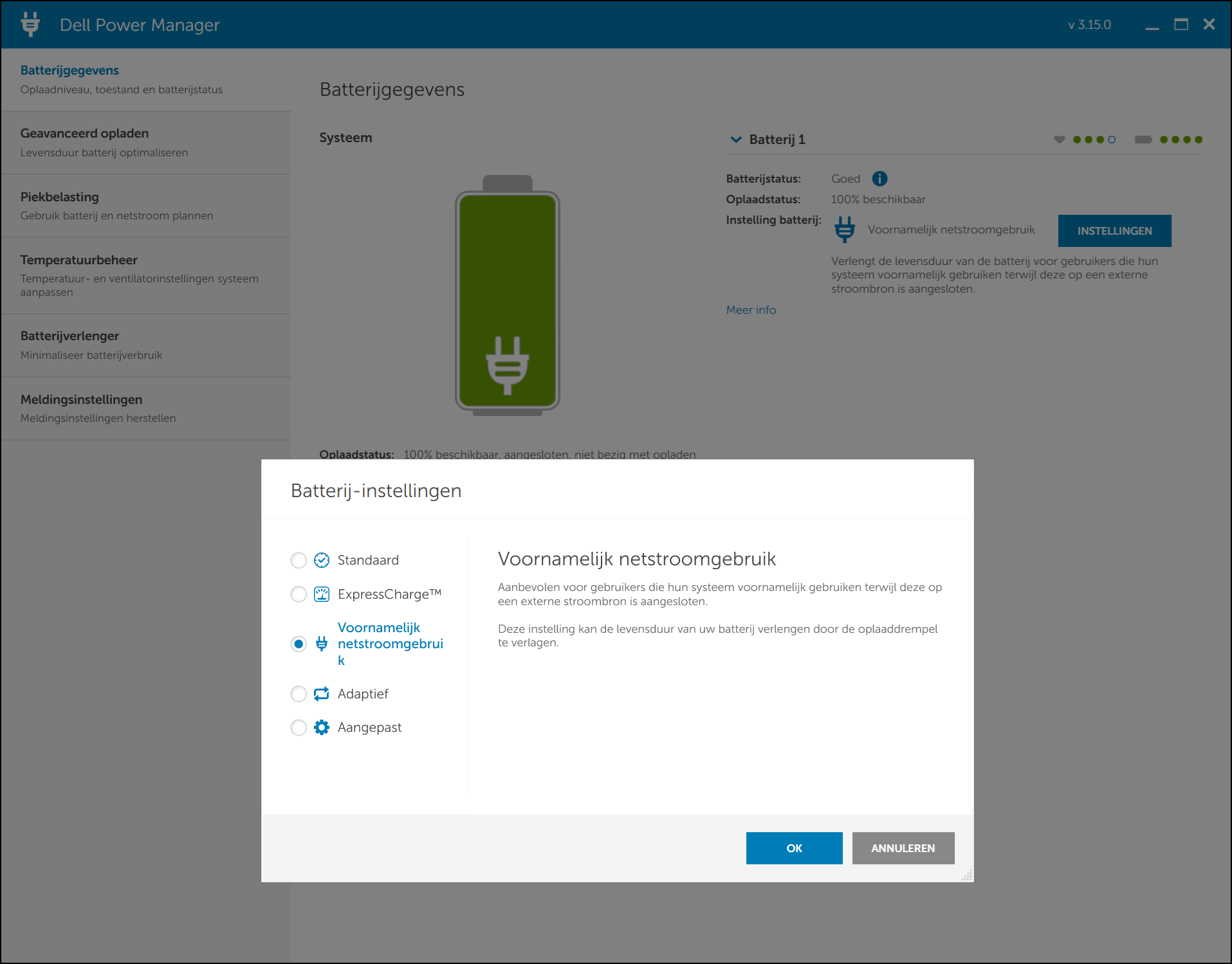
The app works based on profiles and therefore adjusts energy consumption based on the user.
First of all, the app provides information about the health of the battery. This is indicated by a number of dots, which represent the condition of the battery.
We find the option to choose the profile more interesting, for example Mainly mains power use. This lowers the battery’s charging threshold, which can extend the battery’s lifespan.
On the other hand, for example ExpressChargewhich can charge the battery as quickly as possible for those who are mainly on the go.
Via the same app you have access to temperature management, which gives you more control over the processor temperature and the behavior of any fan. You can also activate a ‘battery extender’, which allows you to work longer on a battery charge by, for example, reducing the screen brightness and CPU power.
In the section Advanced Charging you can make a charging schedule, so that you charge the laptop, for example, when your solar panels generate energy or when your dynamic energy contract is advantageous.

Product: Dell Power Manager
(www.dell.com/support/contents/nl-nl/article/product-
support/self-support-knowledgebase/software-and-
downloads/dell-power-manager)
![]()
Price: free
System requirements: Windows 10, Windows 11 (with Dell laptop)
Language: Dutch, English