
The Left app helps to work towards a goal. The dots change in color and so very well show how much time remains.
Dennis Gandasoebrata
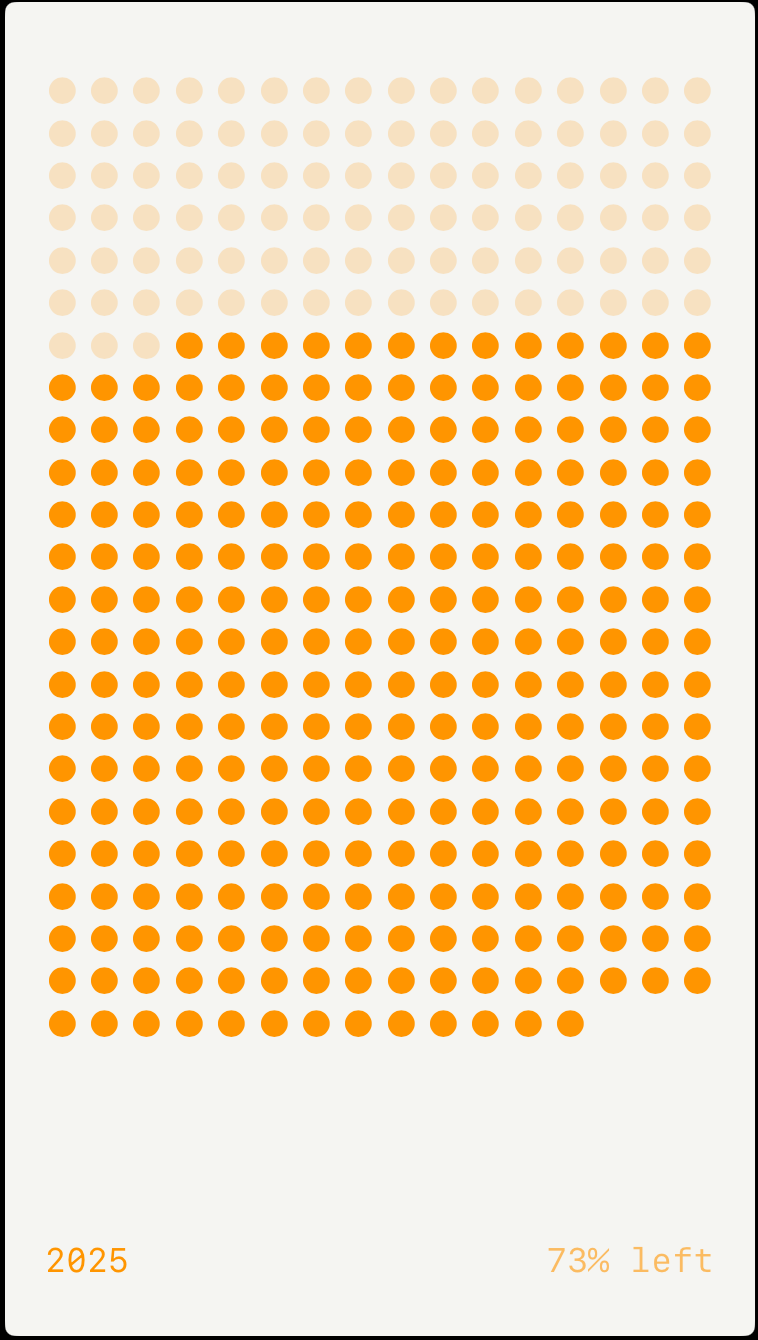
Are you working somewhere, for example a milestone? Of course you can include this date in your agenda, but the makers of Left tackle it differently. They display the time up to a milestone as one grid From small dots and thus make the time path particularly visual.
For example, the app helps to work towards a goal. The dots change in color and so very well show how much time remains. The app also offers support for widgets. With this you can also show the visual calendar on the home screen and you have to open the actual app less often. You can choose from six different color themes. The app also offers a dark mode and you can determine whether the periods are shown as months or years. You can also zoom in at detailed level and, for example, view 24 dots for a day. You can mark milestones and make it extra visible.
The user environment stands out for the minimalist environment. Furthermore, the app processes all information locally and personal data (such as the milestones) is not sent to an external servers.
The app is free, but there is also a paid (and much more usable) variant available. This gives you, among other things, access to more institutions, extra styles and symbols.

Left (www.cristianrus.me/apps/left)
Platform: iOS 18.0+

Advocate:
* Minimalist environment
* Support for Widgets
* Multiple views
Negatives: –