Edit CSV is an editor for Rock separations (CSV) that processes these files without adjusting the structure
Do you often work with Raws Files (CSV) and look for a editor Which processes these files without adjusting the structure? A program such as Excel opens CSV files, but can cause problems when storing and respecting the file format. The Online App Edit CSV is not bothered by this and does exactly what it should do: editing and keeping the CSV file as clean as possible.
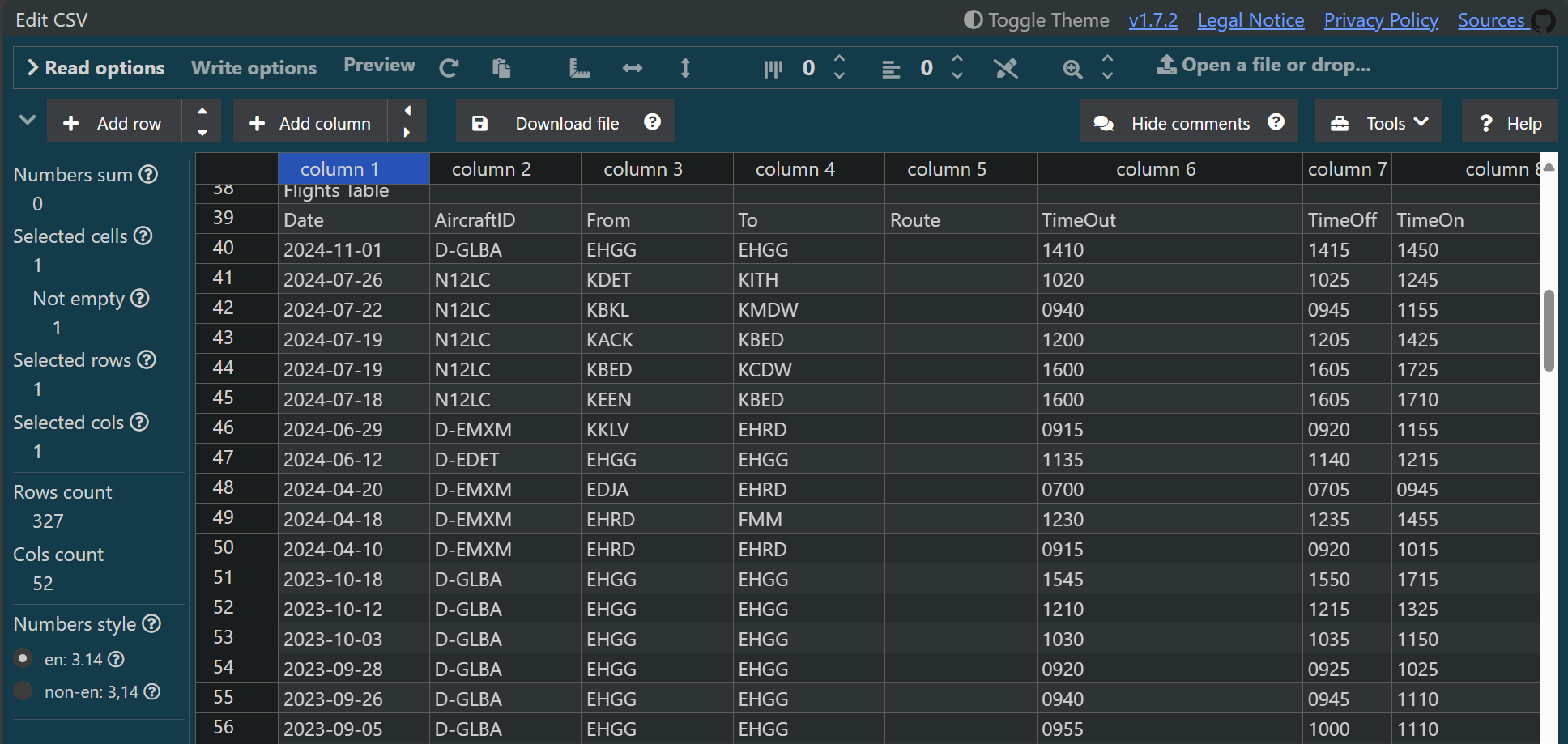
You use EDIT CSV in the browser and you can use local CSV files. The program is made up of a menu bar that you can fold out at the top, and an overview of selected values on the left. On the right we find the worksheet. Once you are satisfied, you can ‘save’ the file. Edit CSV then offers the file as a download.
The program is no-nonsense, but this also means that the explanation is limited. In the Helps section We find only an overview of shortcuts and some brief information. For the more advanced users, EDIT CSV offers the possibility to adjust the file format (this is UTF-8 as standard). The file format of existing CSV files is automatically recognized.
Privacy has been carefully considered. The files are only processed locally in the browser and not uploaded to a server. That medal also has a downside: the performance decreases with larger CSV files.
Product: Edit CSV (https://edit-csv.net)
![]()
Platform: browser
Plus points:
* Local processing of files
* does not adjust original CSV format
* Limited explanation and documentation