More control over your children’s screen behavior? With Google Family Link you can keep an eye on various things.
Dennis Gandasubrata
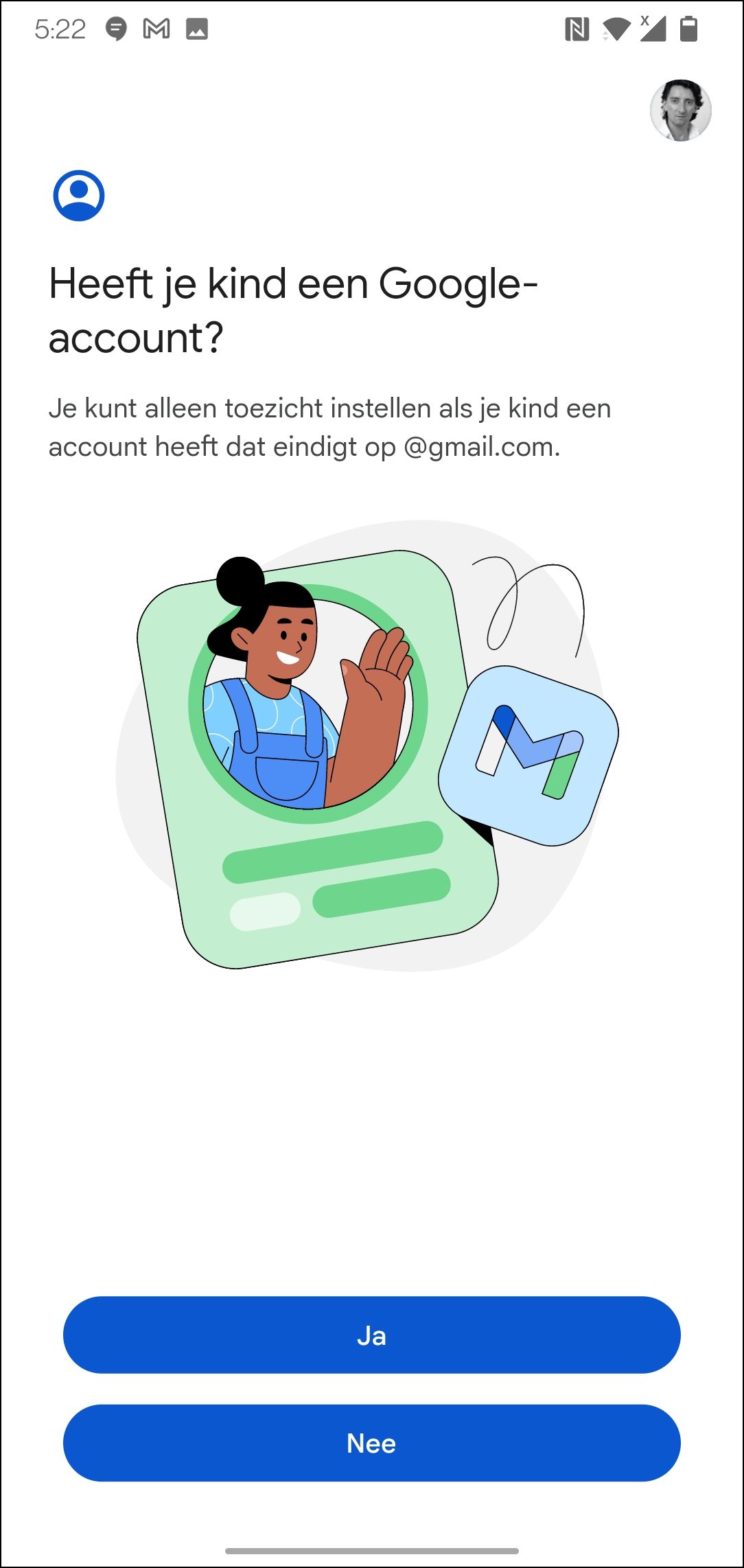
Although the app has been around for a while, Google has recently taken care of it and renewed it.
Through the app, you can monitor various digital habits of family members. This way you can set the screen time for other users. Moreover, you can specify the duration per app here, for example, making a distinction between watching YouTube videos and surfing the internet. In addition, for some services, such as Google Play Books, you can control the type of content available.
You also influence the functionality of the devices they use. For example, you can set for the phone whether the location may be requested and which app rights apply. Think of whether or not you can switch on the camera or block access to contacts and media. Via an overview map you can not only request the current location of the individual users, but you can immediately see the battery life per device. Handy if you want to prevent that the children’s device runs out and the location is no longer available.
All information is displayed on three tabs.
Google Family Link (via Google Play)
![]()
Price: free
System Requirements: Android
Language: Dutch, English