In an era where data is akin to the lifeblood of personal and professional endeavors, the loss of critical information can be nothing short of catastrophic. Enter the realm of data recovery software, a technological solution designed to retrieve lost, deleted, or inaccessible data from damaged or formatted storage devices. Among the myriad options available in the data recovery market, iFinD Data Recovery software emerges as a noteworthy contender, offering a suite of features tailored to mitigate the pain of data loss.
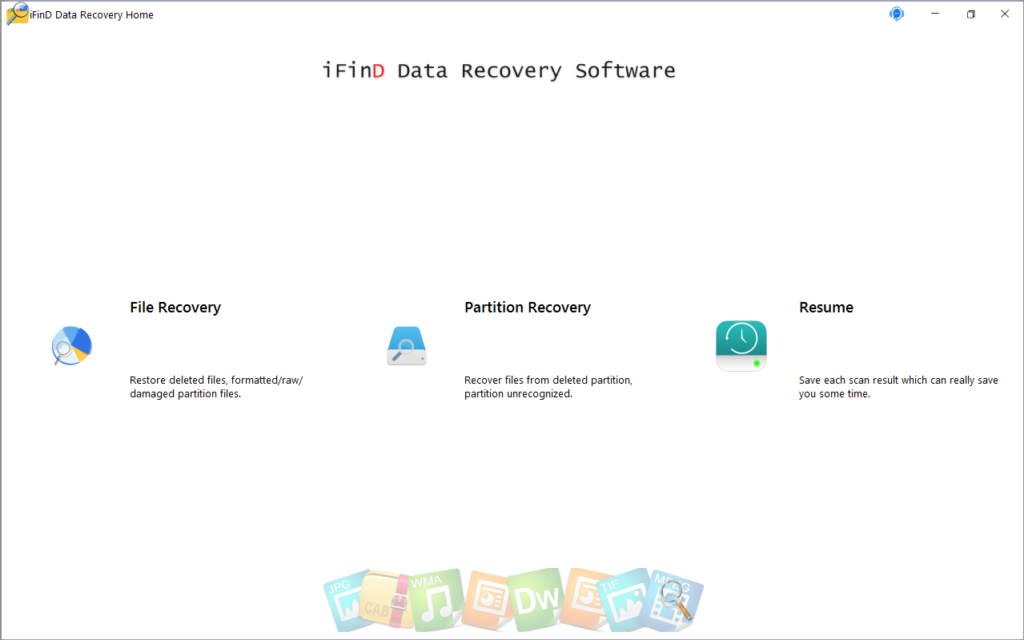
iFinD recovery stands out as a top-tier data recovery solution in the competitive market. This software is capable of restoring files and partitions that have been compromised due to formatting errors, system setups, virus attacks, accidental deletions, or mysterious faults, all while maintaining the original quality of your data. iFinD Data Recovery excels in retrieving deleted documents and images from SD cards, external hard drives, and USB flash drives, even if they are not recognized by your system. Furthermore, iFinD Data Recovery is fully compatible with fast data recovery processes on various Windows operating systems, including Windows 11, Windows 10, Windows 8, Windows 7, and earlier versions.
Now let’s learn more about its key features.
Main features of iFinD Data Recovery software
Lost File Recovery: iFinD excels in restoring deleted files, as well as files from formatted, raw, or damaged partitions. This is a common requirement for data recovery software, but iFinD’s ability to handle a wide range of scenarios, from simple deletions to more complex partition damage, sets it apart.
So if you want to recover lost data from hard drive, you can do it for free (up to 1 GB) with iFinD Data Recovery.
Lost Partition Recovery: This software also specializes in recovering files from deleted or unrecognized partitions. This feature is particularly valuable because lost partitions can often lead to significant data loss, and not all recovery tools handle this scenario effectively.
Scan Result List: A practical and time-saving feature, iFinD allows users to save scan results. This means you can pause and resume data recovery operations without redoing scans, a convenience not always found in competing software.
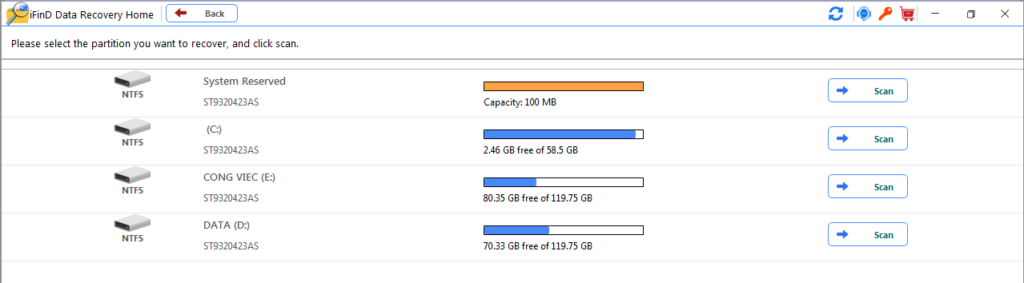
Cross-Platform Compatibility: With versions available for both Windows and Mac, iFinD Data Recovery caters to a broad user base. The software’s adaptability to individual and enterprise customers further enhances its appeal, providing scalable solutions for different user needs.
Versatile File and Device Support: iFinD stands out for its ability to recover an extensive range of file types—including photos, videos, emails, documents, and compressed files—across various devices. From SD cards and external hard drives to USB flash drives not recognized by the system, iFinD’s support for over 2000 file formats and numerous file systems (NTFS, FAT, EXFAT, HFS+, APFS, etc.) ensures comprehensive data recovery solutions.
4K Alignment and Raw Photo Recovery: iFinD Data Recovery is optimized for 4K alignment, enhancing its effectiveness in recovering data from SSDs. Additionally, its prowess in raw photo recovery, supporting all major camera brands, is a significant advantage for photographers and media professionals.
High Recovery Rate and Speed: iFinD boasts a 99% data recovery success rate, attributed to its updated algorithms and AI technology. The promise of restoring 1GB of data within 1 minute is impressive, offering quick resolutions to data loss situations.
Free Data Recovery Option: Offering 1GB of free data recovery allows users to test the software’s capabilities before committing financially, a user-friendly approach that adds value.
Our appraisal
While iFinD Data Recovery software offers an impressive array of features as mentioned above, it’s essential to weigh these against potential drawbacks and the offerings of competitors. Below is our findings after testing this software.
Pros:
- Comprehensive File and Device Support: iFinD’s extensive range of supported file types and devices is a major strength, making it a versatile tool for various data loss scenarios.
- High Recovery Rate and Speed: The software’s high success rate and rapid recovery capabilities are standout features, ensuring efficient and effective data retrieval.
- User-Friendly Features: The ability to save scan results and the provision of a free recovery option enhance the user experience, distinguishing iFinD from some competitors.
Cons:
- Complex Scenarios May Require Expertise: While iFinD is powerful, users facing extremely complex data loss scenarios might still need professional services, a common caveat with most data recovery software.
- Potential Overwhelm for Novices: The sheer range of features and settings might overwhelm inexperienced users, though this is mitigated by the software’s user-friendly interface.
Compared to other data recovery tools, iFinD Data Recovery software holds its ground with a unique blend of features, such as its support for 4K drives and raw photo recovery, areas where some competitors lag. However, the ultimate choice often boils down to specific user needs, such as the priority given to recovery speed, file type diversity, or ease of use.
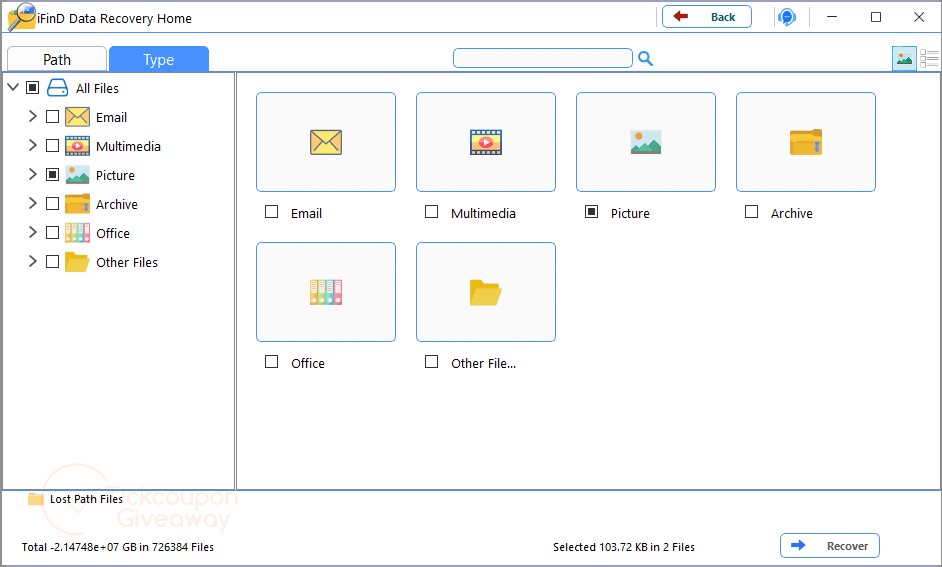
Conclusion
iFinD Data Recovery software presents a compelling option for those in need of reliable data recovery solutions. Its blend of advanced features, broad compatibility, and user-centric offerings make it a standout choice. However, as with any software, potential users should consider their specific needs and possibly explore the free recovery option to gauge iFinD’s suitability for their unique data recovery scenarios. In the vast sea of data recovery options, iFinD manages to carve out a niche that balances power, versatility, and user accessibility.