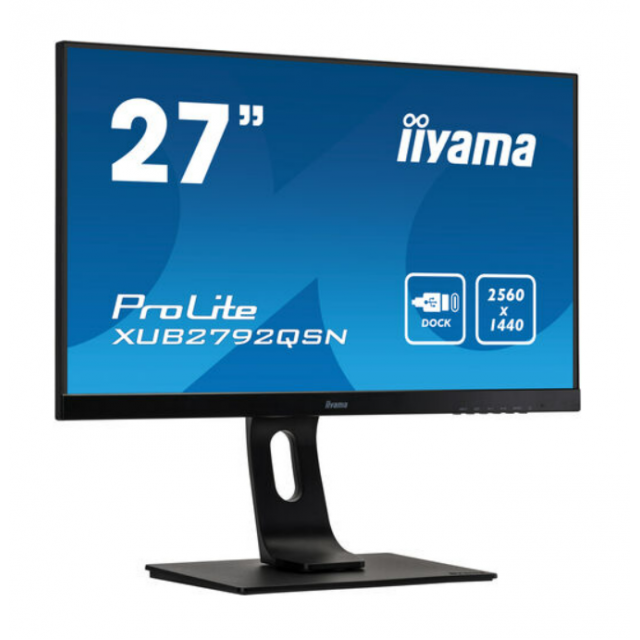
This universal monitor has a nice large screen, high resolution and a built-in USB-C docking station.
The type number shows all the most important features with 27 inches and WQHD resolution. That gives a lot of workspace with a sharp image. The brightness is up to 350 cd/m2, so that everything is displayed clearly and naturally under various lighting conditions. The built-in USB-C hub ensures that you can connect and disconnect quickly and the desk is free from too many cables.
The monitor part has a size of 61 x 37 cm in which the 27 inch IPS screen – good for correct color reproduction and wide viewing angle – is included with 7 mm visible edges, of which 5 mm through the screen. The bottom has a wider edge, because it contains the control buttons. The resolution is Quad-HD and that is 2560 x 1440 pixels. This brings the number of dots per inch to 109. That is fine for not too small displays and standard (home) office work.
The monitor stands on a fairly large (30 x 23 cm) and sturdy base. The screen can rotate on the base and be adjusted in height with a minimum of 6 cm from the desk. We do miss a ridge in the attachment to easily position the screen straight. In the highest position, the screen can be turned completely vertically, useful when processing long lists. All this gives excellent ergonomic settings.
MANY CABLES SUPPLIED
We connect this monitor to a Microsoft Surface Laptop 4 that we have here at the lab – also for a test. This laptop is equipped with a USB-C port with multifunctional support. We connect the supplied 1 m long USB-C to USB-C cable to the monitor, whereby Windows immediately discovers the new monitor. We connect the RJ45 connector of the screen to the router with a cable. Windows switches to Ethernet via the cable. We see that the laptop is on mains power via the USB cable and thus also keeps the battery in good condition without using the laptop adapter. The maximum power that the monitor can transmit to the laptop is 65 watts. In addition, there are two USB-C connections for other equipment such as a mouse and/or keyboard or another monitor. In addition to the USB cable, an HDMI and DisplayPort cable are also included, so that the monitor can also be connected via those ports.
The color coverage is 99% sRGB. This is standard coverage for general use. The refresh rate is 4 ms, which is quite fast. In combination with the maximum frame rate of 75 Hz, the iiyama monitor is suitable for games, but it is intended for (home) work. The sound from the built-in speakers is good for speech, but a bit bare for music. The picture settings are available at the bottom right of the screen via five buttons. In addition to the standard settings, we see an option for the reduction of blue light on this Flicker Free screen. The energy consumption is 33 watts.
In summary: an excellent 27-inch monitor, which makes it pleasant to work (at home) with beautiful and natural colours.
Product: iiyama Prolite XUB2792QSN-B
Pros:
* large solid screen with WQHD resolution
* integrated usb-c dock
* missing cam for quick screen straightening
