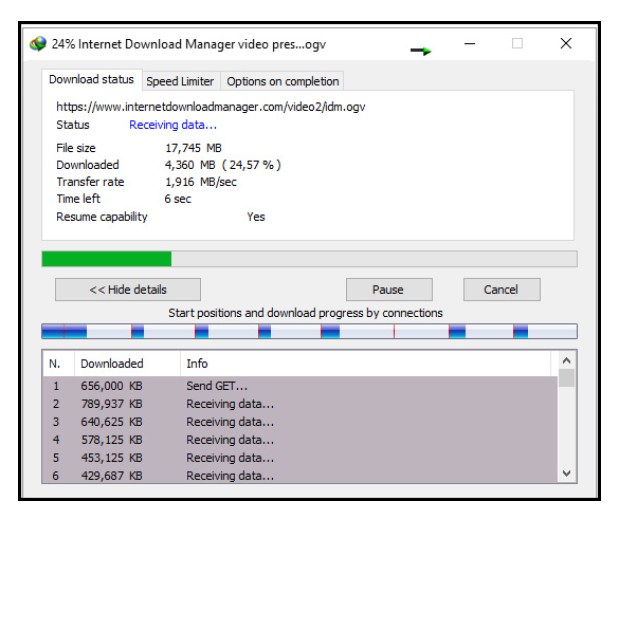
The Internet Download Manager app lets you manage your various downloads and streamline concurrent downloads.
Dennis Gandasoebrata
Are you a user who often starts many downloads at the same time? Internet Download Manager allows you to manage your various downloads and streamline concurrent downloads. This means, among other things, that you can resume interrupted downloads, for example after the wireless connection is lost or the computer goes down.
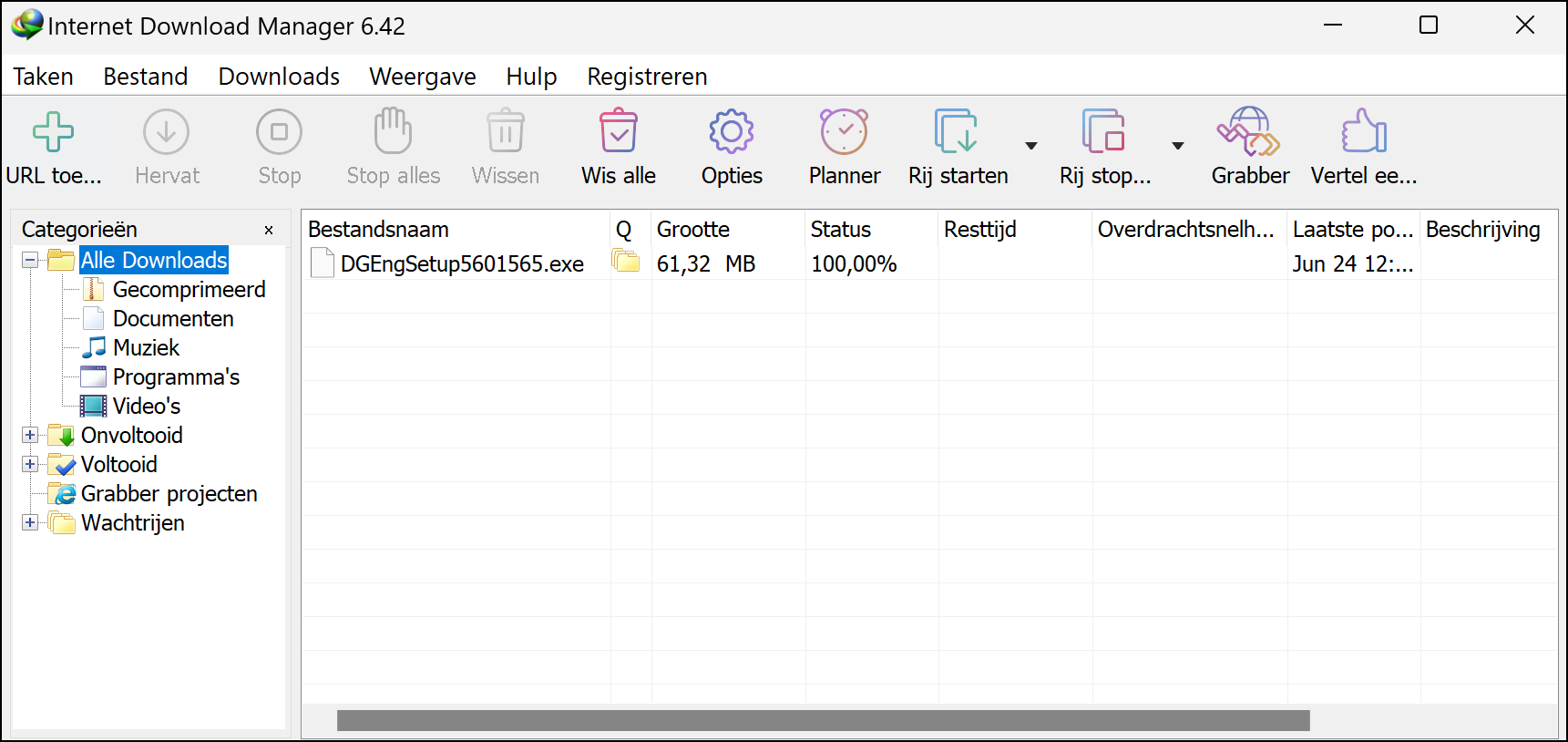
The main window is reminiscent of Windows Explorer. On the left you will see a tree structure in which the different types of downloads are sorted. This includes documents, music, videos and programs. You can customize the categories and organize your downloads as you see fit. On the right side you will find the individual downloads in a list view. With each download you can read the download progress, file size and download speed, among other things. The program works based on extensions, which are available for Chrome, Edge and Firefox. If you visit a website that offers multiple downloads, you can select them all at the same time with the mouse. In combination with the extension, an option will then appear that allows you to download them in one go with Internet Download Manager. Moreover, you can automate tasks in Internet Download Manager. This way you can have the computer download files at set times and then have the machine shut down automatically.
Product: Internet Download Managerwww.internetdownloadmanager.com
![]()
Platform: Windows
Pros:
* downloads in categories
* enable multiple downloads at the same time
Negatives:
* download user documentation manually