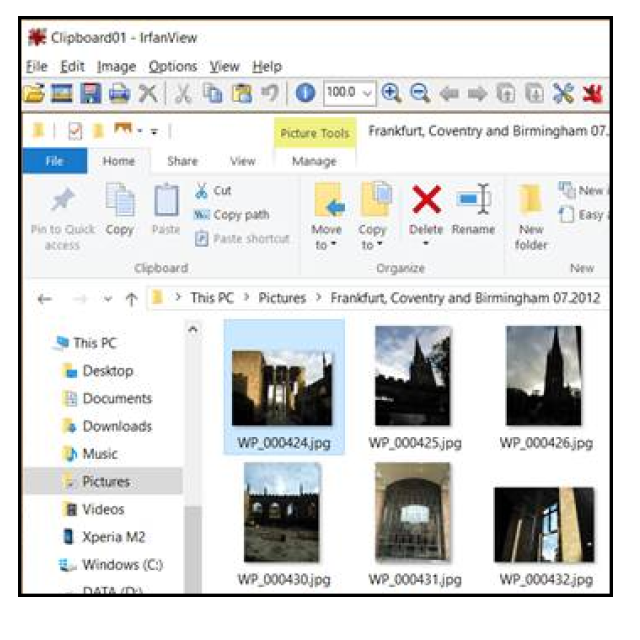
With the app IrfanView you can view a variety of graphic files
IrfanView has been around for many years and has been functionally expanded in those years. With the compact program (which takes up about 6 MB) you can view a variety of graphic files. The viewer can thus replace the standard viewer from Windows.
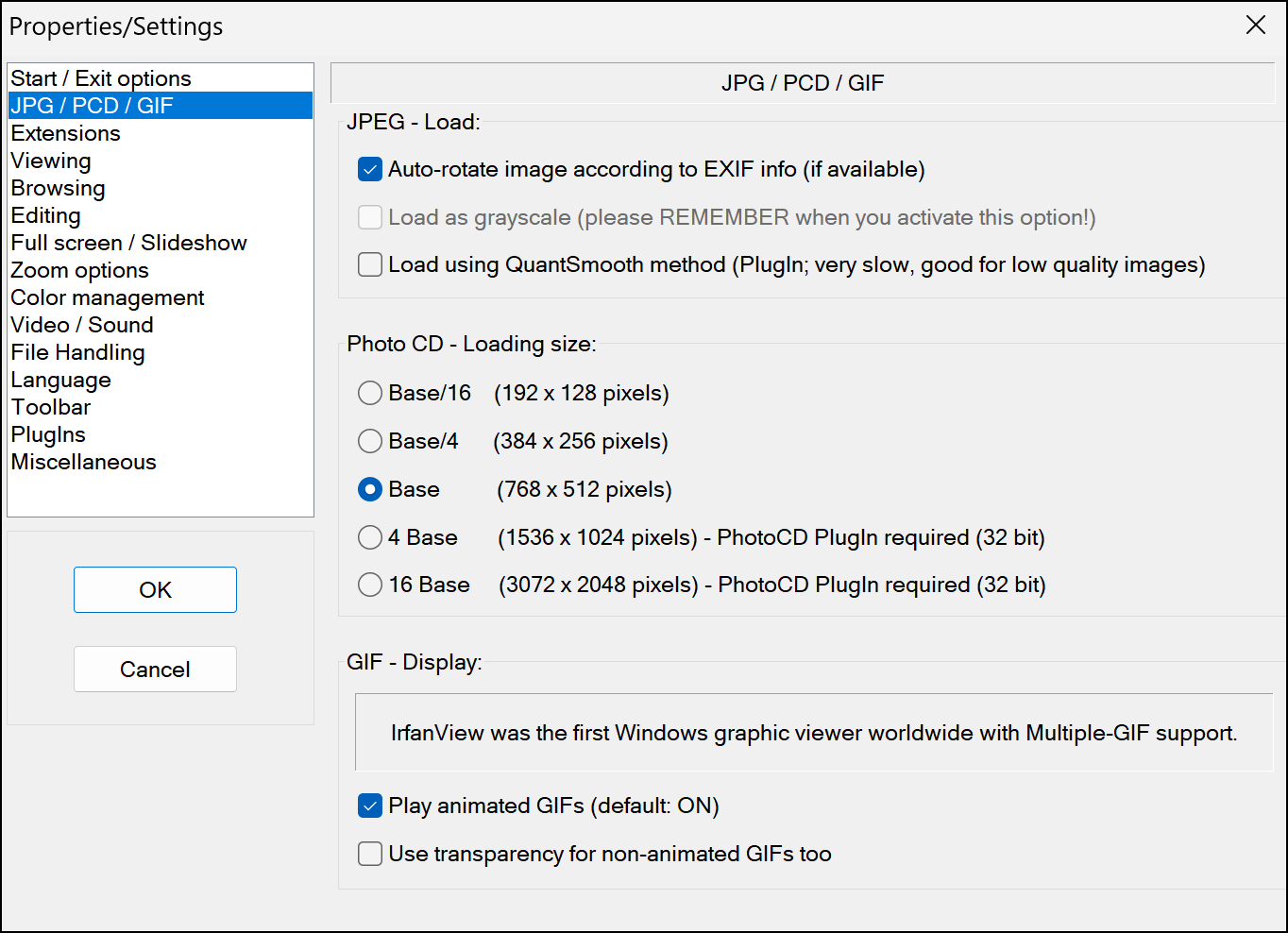
You will find additional options within IrfanView. This way you can perform simple operations within the photos. There are also advanced functions, for example to automatically rotate photos, so that they appear on the image correctly. Via the options for transformation you can use multiple images at the same time (in a batch) to adjust. Moreover, you can create your own toolbars, in which you place your favorite assignments.
The user environment has a simple layout and layout. IrfanView offers a number of specific functions for advanced users. For example, if you use an app whose icons you like, you can get them from the app with Irfanview. It is nice that the software does not make adjustments in the Windows register without first requesting permission. If you prefer not to use the user environment, you can also address most of the functionality via commands and macros.
Also for those who prefer to work with the keyboard than with the mouse, IrfanView offers a number of interesting options. This way you can invoke all options through key combinations, but also adjust existing shortcuts in a different combination.
If you use a scanner, you can also use IrfanView to perform the scan tasks.
 Product: Irfanview (www.irfanview.com)
Product: Irfanview (www.irfanview.com)
![]()
Platform: Windows
Plus points:
* Compact program
* Support for commands and macros
* Large list of supported file formats
Cons: –