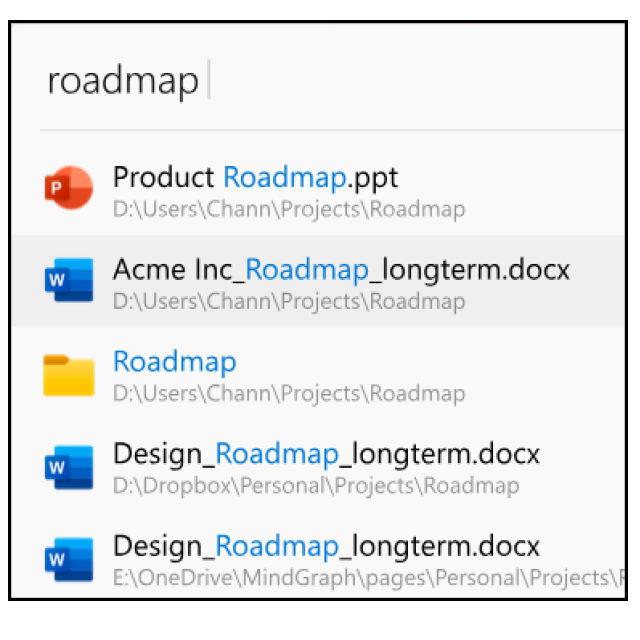
With Listary you can give the built-in explorer functions of Windows 11 a big boost. The makers mainly focus on improving search functionality and expand Windows with extra scout functions. You can use the program as a home user free of charge.
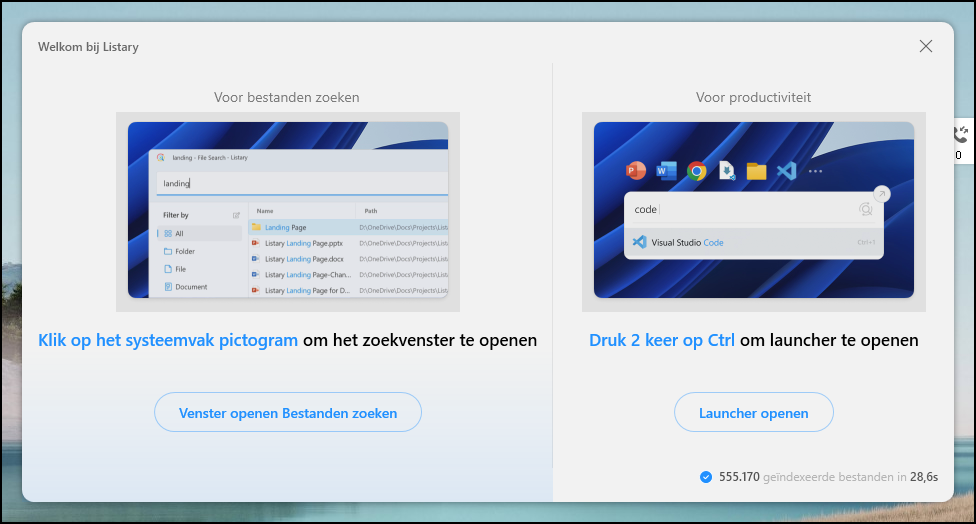
First of all, with Listary you can easily search in almost every folder that you have opened. When you save a file and use the program of the standard dialog box for opening and storing files, from there you will have the option of switching to recently opened folders. Listary remembers which items you work more often with: these are placed at the top over time.
We also find one in Listary Smart Launcher: It consists of a window in which you can type the name of a program or file name. The software goes immediately and displays the results in a list. From the same list you can then quickly open the program or file. Here too, items with which you work more often are placed higher in the results list. The speed of the program is particularly striking and the results are shown quickly.
For advanced users it is useful for the window to also support assignments, with which you can quickly create a new folder or advanced queries performs.
 Product: Listary (www.listary.com)
Product: Listary (www.listary.com)
![]()
Platform: Windows
Plus points:
* Improving standard search functions
* Fast indexation of programs and files
* Minimalist user environment
Cons: –