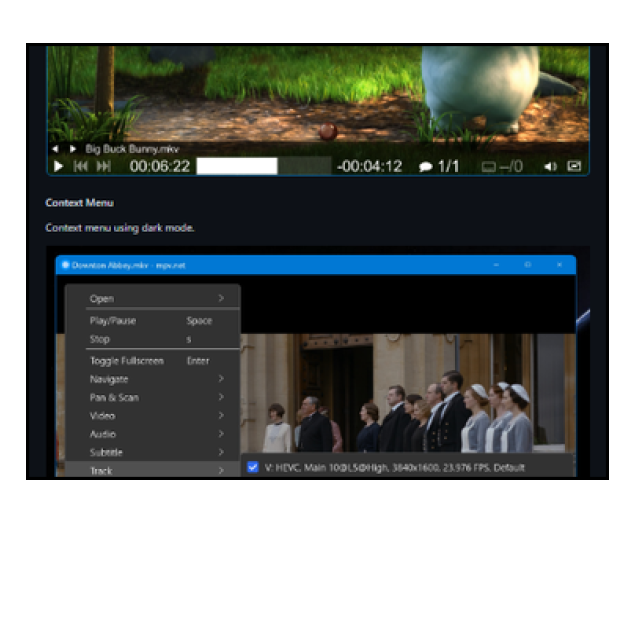
The MPV.Net app is an alternative media player that gives you more flexibility and that supports different platforms.
Of course you can use the built -in media player in Windows, but instead you can also opt for an alternative player that gives you more flexibility. A good example of this is MPV, a player that you can use for free. The player supports various platforms: Windows, MacOS, Linux and is also available in an Android variant.
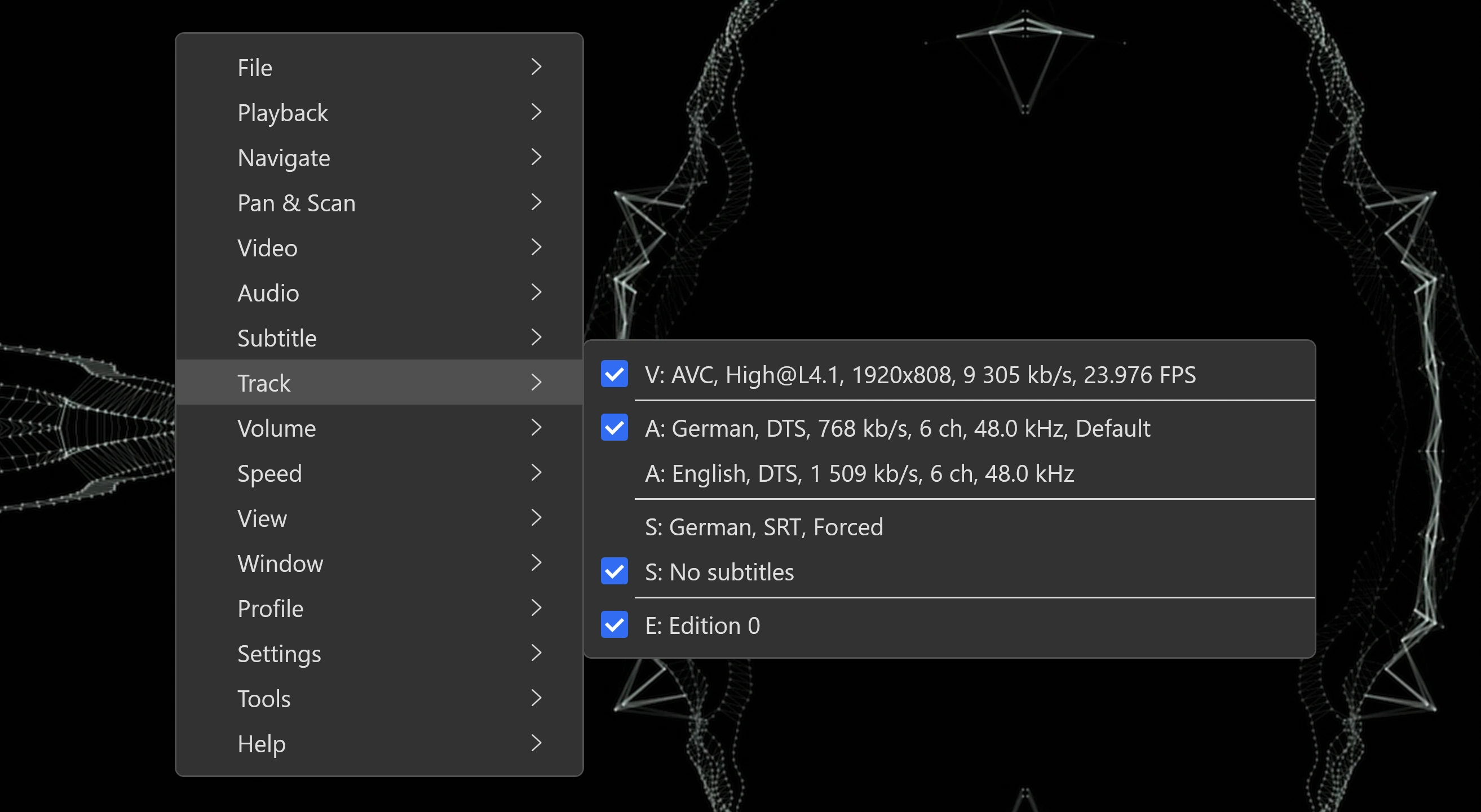
The player stands out mainly due to the no-nonsense approach and the substantial number of setting options. You can operate the player based on scripts and commands. This does not make the player suitable for everyone: depending on your experience and knowledge, there is a learning curve to get started. The MPV.Net variant viewed by us is equipped with a user interface and therefore more pleasant to use. Through the Config editor You can adjust the different settings, without having to manually update the configuration files. During the playback you can use the context menu of the right mouse button. Here you can choose things like audio and video track and activate any subtitles. On the Github page of the makers you will also find extensive documentation about the use of mpv.net.
Product: mpv.net (https://sourceforge.net/projects/mpv-net.mirror)![]()
Platform: Windows, MacOS, Linux, Android
Plus points:
* Extensive documentation
* Supporting scripting
Cons:
* without the user environment, learning curve required