
Apple has released a new generation of iPads, which stand out for their strong A13 and A15 processor. The iPad Mini in particular is a powerhouse with few downsides.
Bert van Dijk
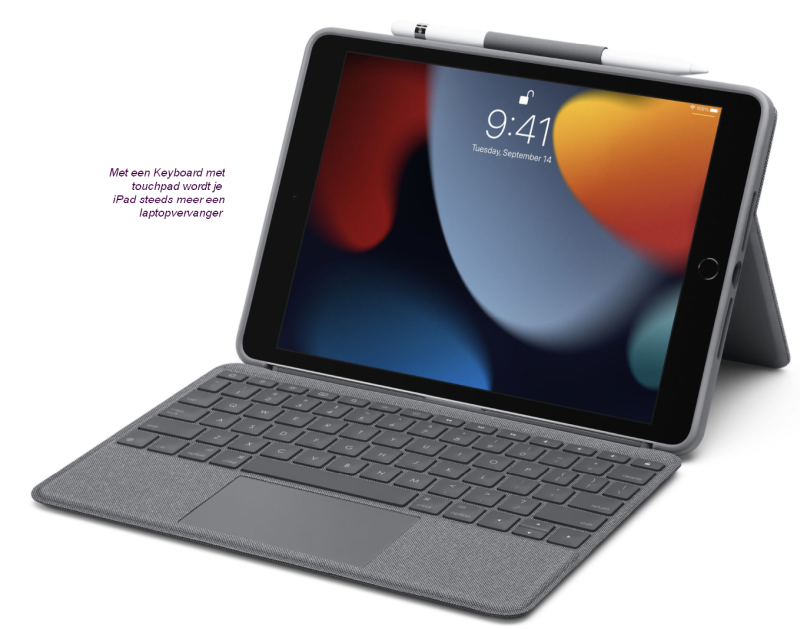 |
In addition to the completely renewed iPad Mini, the basic iPad has also received some nice updates. Compared to the iPhones, it is also striking that Apple still includes a charger with the iPads. The latest basic iPad is only available in the standard colors silver and space gray with always black screen edges, which is much calmer for your eyes. Fortunately, more has changed on the inside: for the same price you now get 64 GB of storage and a 20 percent faster A13 processor. According to Apple, the cheapest iPad is now three times faster than the best-selling Chromebook and six times faster than an Android tablet!
Apple surprised everyone by making the front camera as good as the iPad Pro. That 12MP front camera is even better than the 8MP rear camera. In Face-Time and other apps such as Zoom and Filmic Pro adapted for the Center– or Center Stagefunction keeps you in the picture better. On the other hand, no one sees that you are using the cheapest iPad. If you like working with a keyboard, we recommend purchasing the detachable Logitech Combo Touch Keyboard with touchpad (see picture).
 |
| The basic iPad is also interesting as a second screen for macOS Monterey users |
PENCIL AND SIDECAR
With the many new keyboard shortcuts, you can expand the basic iPad into a mobile desktop replacement that you can use for many hours. With the slightly cheaper Apple Pencil 1, you can also use the iPad for digital drawing and painting. In the widely used drawing program Procreate you can even work up to sixty layers. With SideCar you could already use the iPad as an extra screen next to your Mac and you could use the Apple Pencil with your Mac apps. Of Universal Control from macOS Monterey, this cheapest iPad becomes even more interesting as a mobile second screen for MacBook users. With that feature, you no longer need an external keyboard, and you can also access over a million iPad apps from your MacBook’s keyboard and trackpad, and easily drag and drop files between your iPad and your Mac.
With these new features and because the iPad Mini has become 100 euros more expensive, the basic iPad will remain the best-selling iPad for a while. If 64 GB is not enough, then it is a pity that Apple only offers you a version with 256 GB for € 170. For that version you pay just as much as for the much better iPad Mini.
ALMOST AN IPAD MINI PRO
On the outside, the iPad Mini is a small version of the iPad Air with straight edges and Touch ID on the power button. Inside, the iPad Mini has some features with a Pro character.
For example, the Mini has the new A15 processor with five graphic cores that is also present in the iPhone 13 Pro models. That processor is probably clocked a bit lower to limit power consumption and not let the performance rise too much above the iPad Air. Compared to the previous iPad Mini, the Mini has become 40 percent faster and graphically there is even an 80 percent speed increase. For example, the makers of the photo-editing app Pixelmator have discovered that the iPad Mini can upscale a photo faster than an iMac Pro. Besides the iPad Pro, the iPad Mini is the only iPad with 5G capability.
 |
|
| Apple’s Smart Folio case is delicious thin but does not protect the sides |
The back of the iPad Mini is magnetic and therefore holds Apple’s Smart Folio case securely. With this borderless cover (€ 65,-) your iPad will hardly get any thicker. This case works very well when photographing, because you can magnetically flip one flap over. A downside is that the edges protrude slightly and can therefore become irritating. If the thickness doesn’t matter much to you, it’s better to try a cheaper case first.
CAMERAS
The iPad Mini has also taken a big leap in camera quality. The 1.2MP front camera has now been superseded by a 12MP front camera with the Center Stage feature that matches the iPad Pro. Also with a 12MP camera on the back, the photo quality is close to the iPhone Xs. With the powerful image processing in the A15 processor, you can see more details in the light and dark parts of a photo on the new iPad Mini with smart HDR 3. HDR 4 on the iPhone 13 only adds that you can treat multiple faces in a group photo separately, so that the skin color always looks natural.
The flash is useful for looking up things and for scanning documents well in low light. With the previous iPad Mini, filming was possible up to 1080p at 30 frames per second. With the new iPad Mini you can film, edit and publish in 4K at up to 60 frames per second. For an additional cost of € 170,- you can also use 5G. This is also an advantage over the more expensive iPad Air 4 that has to make do with 4G LTE. Like the iPad Air, the iPad Mini has a USB-C connection that is more than ten times faster than the Lightning port in all iPhones and the basic iPad! I had actually expected that fast connection with the iPhone 13 Pro models, now that you can film with it up to 6 GB/s in the professional ProRes format.
 |
||
iPad Mini 2021 iPad 2021 |
||
|
|
+ blazing fast processor |
+ 64 GB storage space |
 |
 |
|
SCREEN AND MULTITASKING
The iPad Mini has the most pixels per inch of all iPads, so the letters are very sharp. Compared to the latest iPhones, you do not suffer from a camera cutout in the screen. A bit strange is that the number of rows changes when you hold the iPad upright or use it horizontally. When rotating the device, some widgets and apps jump to another row. This is not the case with the iPad Pro. Standing upright, the apps in the dock are on the small side. Hopefully Apple will come up with a fix for this one day.
Due to the disappearance of the Touch IDbutton on the front allowed Apple to increase the screen size to 8.3 inches and the iPad Mini is 8 mm shorter. The aspect ratio has been changed from 4:3 to 3:2. With apps that have not yet been adapted for this, you sometimes see a narrow bar on the side. The narrower bars above and below a feature film are another advantage of the new aspect ratio. Microsoft and Samsung are releasing phones for more than 1500 euros that you can fold out and you will get approximately the screen size of this iPad Mini. The big difference is that for half that price you can buy a blazing-fast 5G iPad with most apps made specifically for the iPad. With iPadOS 15 you can easily work with multiple apps next to and above each other via the three dots above each app. You can easily create a quick note with a swipe from the bottom right corner or after selecting a text or image.
 |
| On the iPad Mini you can quickly write something with the Apple Pencil 1 |
QUICK TAKE NOTES
The iPad Mini is ideal for taking notes on the couch or on the go. Due to its small size, the iPad Mini fits in many jacket and trouser pockets. Everything works smoothly and with the dots at the top of each app you work well with multiple apps next to or above each other. This way you can easily take notes while watching a video, compare something or comment on something.
Very handy is also the new function in iPadOS 15 with which you can quickly jot down something from a selection and with a swipe from the bottom right corner with the Apple Pencil 1 that you can magnetically click on the side. The pencil also loads there automatically. Apple has therefore moved the volume buttons to the top. What is special is that in landscape format you always increase the volume with the top button. For this trick, which is only present in the iPad Mini, Apple uses the built-in gyroscope.
The Apple Pencil 1 is not cheap at € 135 and does not match the iPad Mini very well in terms of size and thickness. Predictions that Apple would release a smaller pencil have not yet materialized. Other brands also offer well-functioning pencils for about 100 euros less that you still have to charge yourself. They also lack pressure sensitivity, which makes the original Apple Pencils still the best for digital drawing.
TIP: Make icons biggerOn the iPad Mini’s small screen, the widgets and app icons appear quite small. You can enlarge the app icons slightly via Institutionsthan Home screen and dock and then Use large app symbols† |
TYPE ON THE IPAD MINI
The iPad Mini is the only iPad that does not have a smart connector to connect a keyboard, so you can only use a bluetooth keyboard. That’s not an issue for me, because you like a keyboard that’s attached to your
iPad often cause more trouble than convenience. Typing on the iPad Mini works best in the vertical position. In landscape format, the on-screen keyboard takes up more than half of the screen. Fortunately, by moving two fingers together on the keyboard, you can reduce the keyboard to the size that is usual on an iPhone. You can move that mini keyboard to the desired place. It’s a shame that it’s even slightly smaller than on the iPhone 13 Mini, so you regularly type the wrong letter. This is really something that Apple should improve as soon as possible.
ATTRACTIVE FOR WHOM?
In terms of size, the iPad Mini sits nicely in between the iPhones and the other iPads. The iPad Mini 2021 is ideal if you like a powerful iPad that you can hold well with one hand. It’s a great iPad for reading, watching a movie or gaming. The two stereo speakers provide a surprisingly powerful sound. The sound even sounded a bit fuller and more spacious than with the more expensive iPhone 13. The smaller screen makes the iPad Mini less suitable for an app like Affinity Photo with many small menu choices. Even two apps next to each other are sometimes on the small side. It is then more pleasant to keep the iPad upright and to work with floating apps that you can swipe to one side.
Bert van Dijk is a volunteer of HCC!apple.

